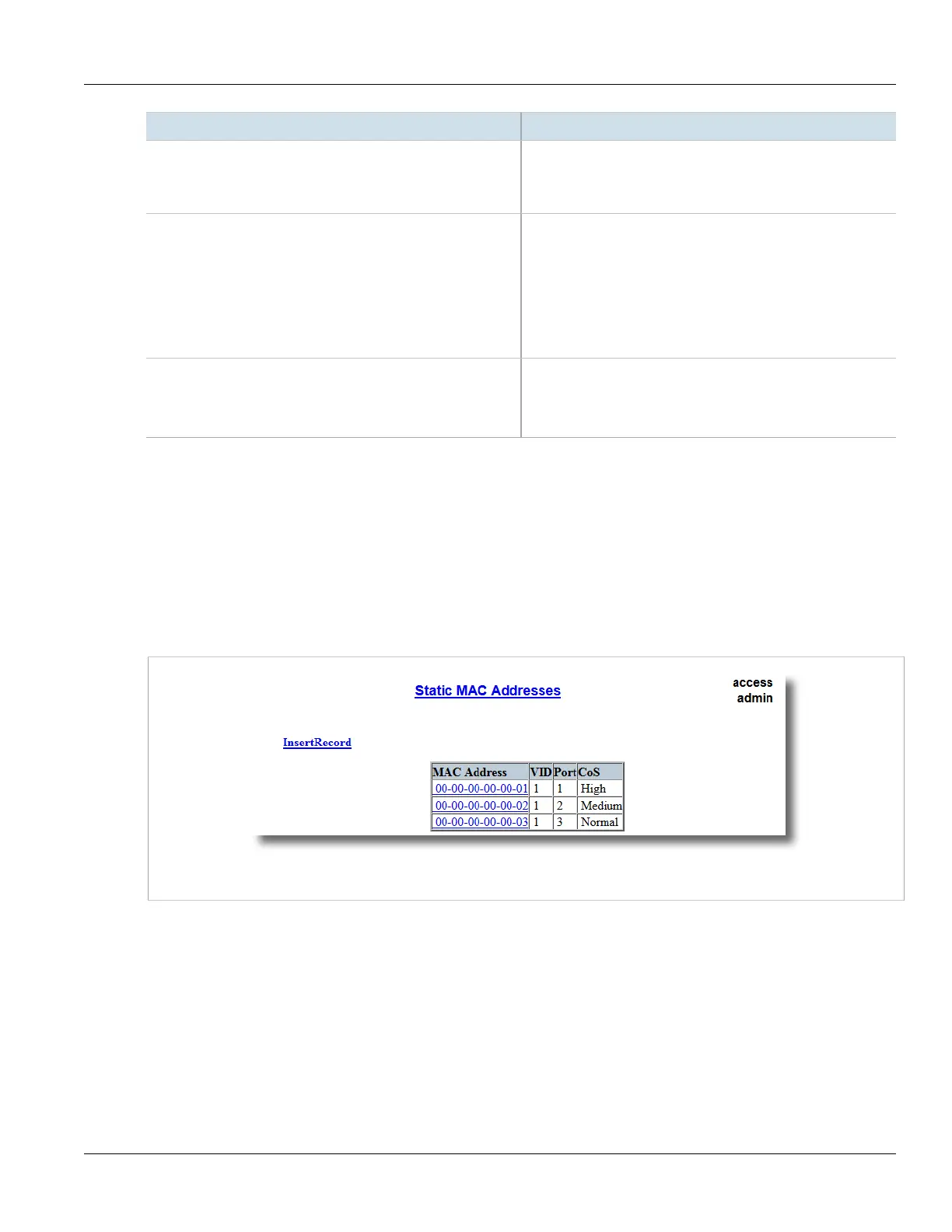Chapter 5
Setup and Configuration
RUGGEDCOM ROS
User Guide
192 Deleting a Static MAC Address
Parameter Description
VLAN Identifier of the VLAN upon which the MAC address
operates.
Option ANY allows learning a MAC address through the Port
Security module on any VLAN's that are configured on the switch.
Port Synopsis: 1 to maximum port number or { Learn }
Default: Learn
Enter the port number upon which the device with this address is
located. The security mode of the port being selected should not
be '802.1X'.
If the port should be auto-learned, set this parameter to 'Learn'.
The option 'Learn' is applicable for Port Security in 'Static MAC'
mode.
CoS Synopsis: { N/A, Normal, Medium, High, Crit }
Default: N/A
Prioritizes traffic for the specified MAC address. To not prioritize
traffic based on the address, select N/A.
4. Click Apply.
Section5.4.4.3
Deleting a Static MAC Address
To delete a static MAC address from the Static MAC Address Table, do the following:
1. Navigate to MAC Address Tables» Configure Static MAC Addresses . The Static MAC Addresses table
appears.
Figure121:Static MAC Addresses Table
2. Select the MAC address from the table. The Static MAC Addresses form appears.
