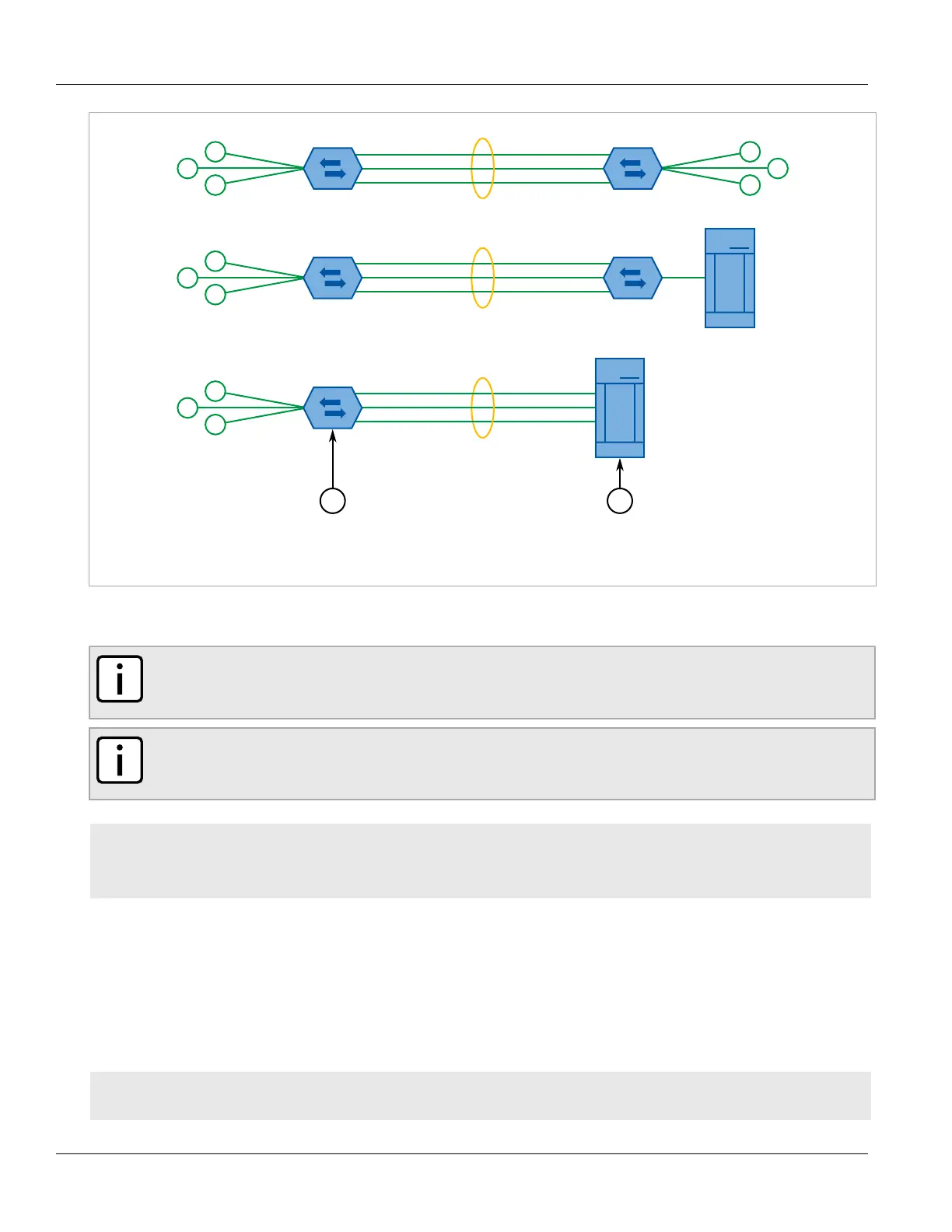RUGGEDCOM ROS
User Guide
Chapter 5
Setup and Configuration
Link Aggregation Concepts 241
Figure171:Examples of Link Aggregation
1.Switch 2.Server
RUGGEDCOM ROS allows up to 15 port trunks to be configured on a single device, with each consisting of up to 8
ports.
NOTE
The maximum number of port trunks for each device depends on the number of ports available. At
least two ports are required to configure a port trunk.
NOTE
The aggregated port with the lowest port number is called the Port Trunk Primary Port. Other ports in
the trunk are called Secondary Ports.
CONTENTS
• Section5.10.1, “Link Aggregation Concepts”
• Section5.10.2, “Managing Port Trunks”
Section5.10.1
Link Aggregation Concepts
The following section describes some of the concepts important to the implementation of link aggregation in
RUGGEDCOM ROS.
CONTENTS
• Section5.10.1.1, “Rules and Limitations”
