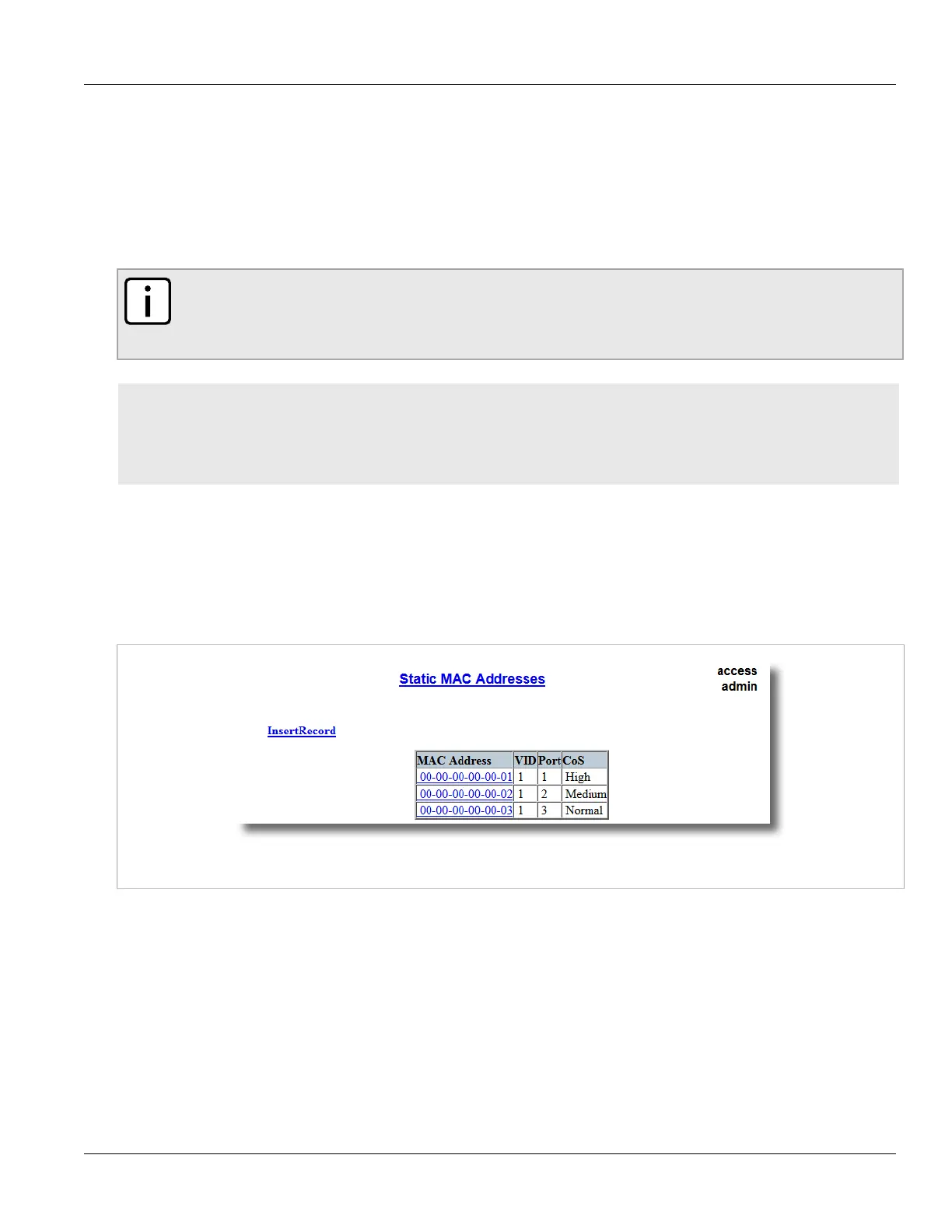Chapter 5
Setup and Configuration
RUGGEDCOM ROS
User Guide
190 Managing Static MAC Addresses
Section5.4.4
Managing Static MAC Addresses
Static MAC addresses must be configured when the device is only able to receive frames, not transmit them. They
may also need to be configured if port security (if supported) must be enforced.
Prioritized MAC addresses are configured when traffic to or from a specific device on a LAN segment is to be
assigned a higher CoS priority than other devices on that LAN segment.
NOTE
A MAC address cannot be learned on a VLAN that has not been configured in the Static VLAN table. If
a frame with an unknown VLAN tag arrives on a secured port, it is considered a security violation and
ROS will generate a port security alarm.
CONTENTS
• Section5.4.4.1, “Viewing a List of Static MAC Addresses”
• Section5.4.4.2, “Adding a Static MAC Address”
• Section5.4.4.3, “Deleting a Static MAC Address”
Section5.4.4.1
Viewing a List of Static MAC Addresses
To view a list of static MAC addresses configured on the device, navigate to MAC Address Tables» Configure
Static MAC Addresses . The Static MAC Addresses table appears.
Figure118:Static MAC Address Table
If static MAC addresses have not been configured, add addresses as needed. For more information, refer to
Section5.4.4.2, “Adding a Static MAC Address” .
Section5.4.4.2
Adding a Static MAC Address
To add a static MAC address to the Static MAC Address Table, do the following:
1. Navigate to MAC Address Tables» Configure Static MAC Addresses . The Static MAC Addresses table
appears.
