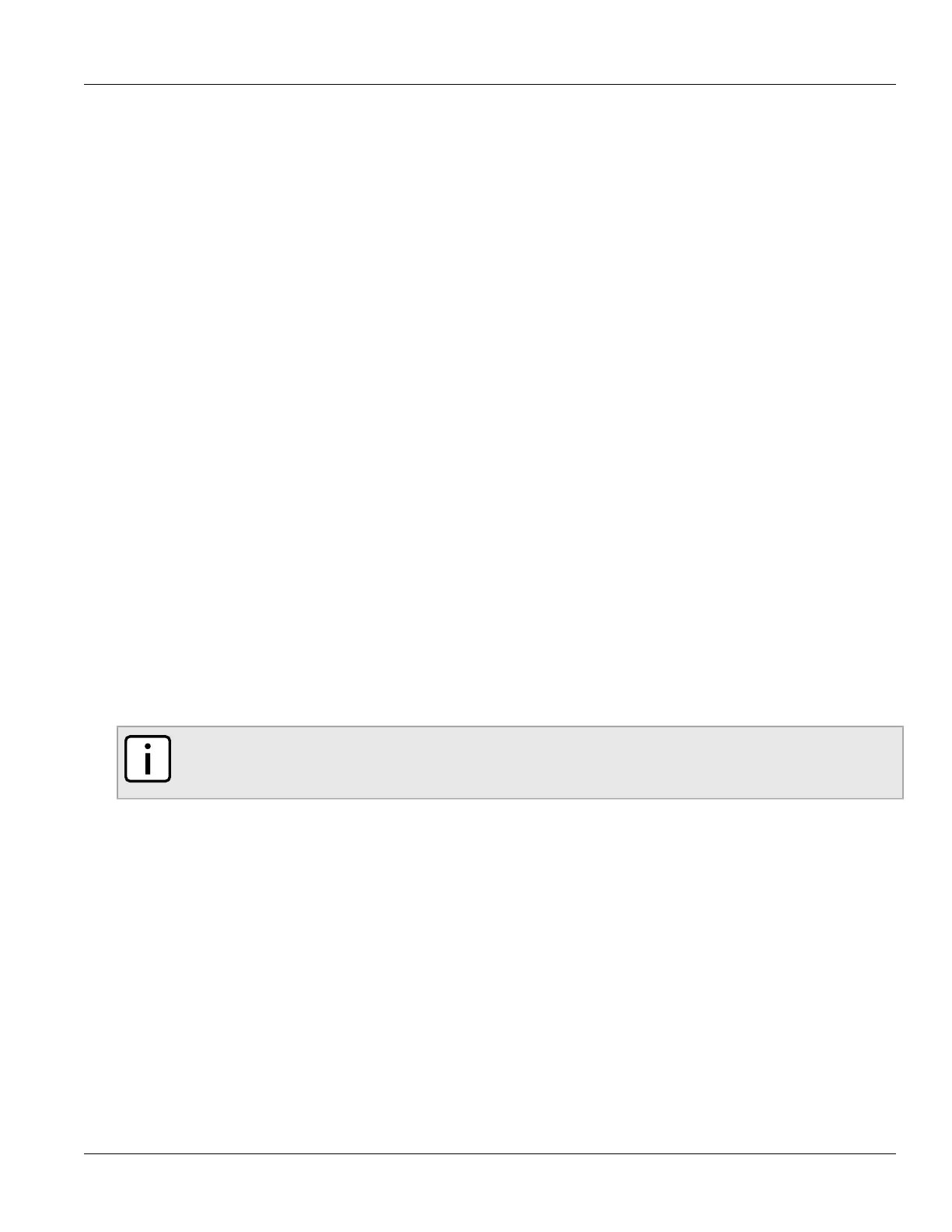Chapter 5
Setup and Configuration
RUGGEDCOM ROS
User Guide
138 PVLAN Edge
• Ports B1 to B4, D1 and D2 are set to advertise and learn
• Ports A1, C1 and E1 are set to advertise only
• Ports A2, C2 and E2 are edge ports
• End node D is GVRP aware
• End nodes A, E and C are GVRP unaware
• Ports A2 and C2 are configured with PVID 7
• Port E2 is configured with PVID 20
• End node D is interested in VLAN 20, hence VLAN 20 is advertised by it towards switch D
• D2 becomes a member of VLAN 20
• Ports A1 and C1 advertise VID 7
• Ports B1 and B2 become members of VLAN 7
• Ports B1, B2 and D1 advertise VID 20
• Ports B3, B4 and D1 become members of VLAN 20
For more information about how to configure GVRP, refer to Section5.1.4, “Configuring VLANs for Specific
Ethernet Ports” .
Section5.1.1.9
PVLAN Edge
Private VLAN (PVLAN) Edge isolates multiple VLAN Edge ports from each other on a single device. When VLAN
Edge ports are configured as protected, they are prohibited from sending frames to one another, but are still
permitted to send frames to other, non-protected ports within the same VLAN. This protection extends to all traffic
on the VLAN, including unicast, multicast and broadcast traffic.
For more information about how to configure a port as protected, refer to Section5.1.4, “Configuring VLANs for
Specific Ethernet Ports” .
NOTE
This feature is strictly local to the switch. PVLAN Edge ports are not prevented from communicating
with ports outside of the switch, whether protected (remotely) or not.
Section5.1.1.10
QinQ
QinQ, also referred to as Stacked VLANs, port bridging, double VLAN-tagging and Nested VLANs, is used to overlay
a private Layer 2 network over a public Layer 2 network.
A large network service provider, for example, might have several clients whose networks each use multiple
VLANs. It is likely the VLAN IDs used by these different client networks would conflict with one another, were
they mixed together in the provider's network. Using double QinQ, each client network could be further tagged
using a client-specific VID at the edges where the clients' networks are connected to the network service provider's
infrastructure.
Any tagged frames ingressing an edge port of the service provider's switch are tagged with VIDs of the customer’s
private network. When those frames egress the switch's QinQ-enabled port into the service provider network, the
switch always adds an extra tag (called an outer tag) on top of the frame's original VLAN tag (called an inner tag).
