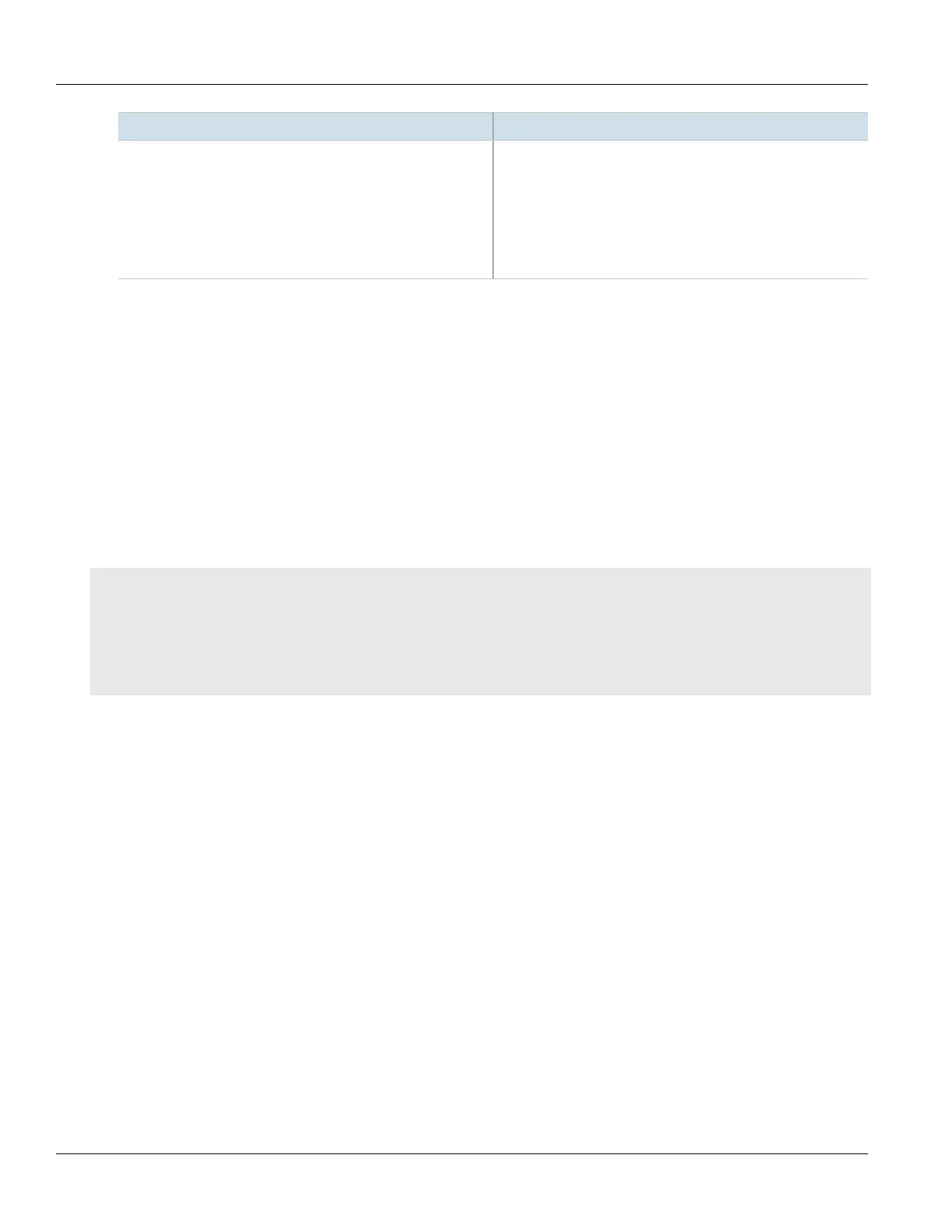RUGGEDCOM ROS
User Guide
Chapter 3
Device Management
Managing Remote Logging 61
Parameter Description
Local Syslog Level Synopsis: { EMERGENCY, ALERT, CRITICAL, ERROR, WARNING,
NOTICE, INFORMATIONAL, DEBUGGING }
Default: INFORMATIONAL
The severity of the message that has been generated. Note that
the severity level selected is considered the minimum severity
level for the system. For example, if ERROR is selected, the system
sends any syslog messages generated by Error, Critical, Alert and
Emergency.
3. Click Apply.
Section3.5.4
Managing Remote Logging
In addition to the local system log maintained on the device, a remote system log can be configured as well to
collect important event messages. The syslog client resides on the device and supports up to 5 collectors (or syslog
servers).
The remote syslog protocol, defined in RFC 3164, is a UDP/IP-based transport that enables the device to send event
notification messages across IP networks to event message collectors, also known as syslog servers. The protocol
is designed to simply transport these event messages from the generating device to the collector(s).
CONTENTS
• Section3.5.4.1, “Configuring the Remote Syslog Client”
• Section3.5.4.2, “Viewing a List of Remote Syslog Servers”
• Section3.5.4.3, “Adding a Remote Syslog Server”
• Section3.5.4.4, “Deleting a Remote Syslog Server”
Section3.5.4.1
Configuring the Remote Syslog Client
To configure the remote syslog client, do the following:
1. Navigate to Administration» Configure Syslog» Configure Remote Syslog Client . The Remote Syslog
Client form appears.
