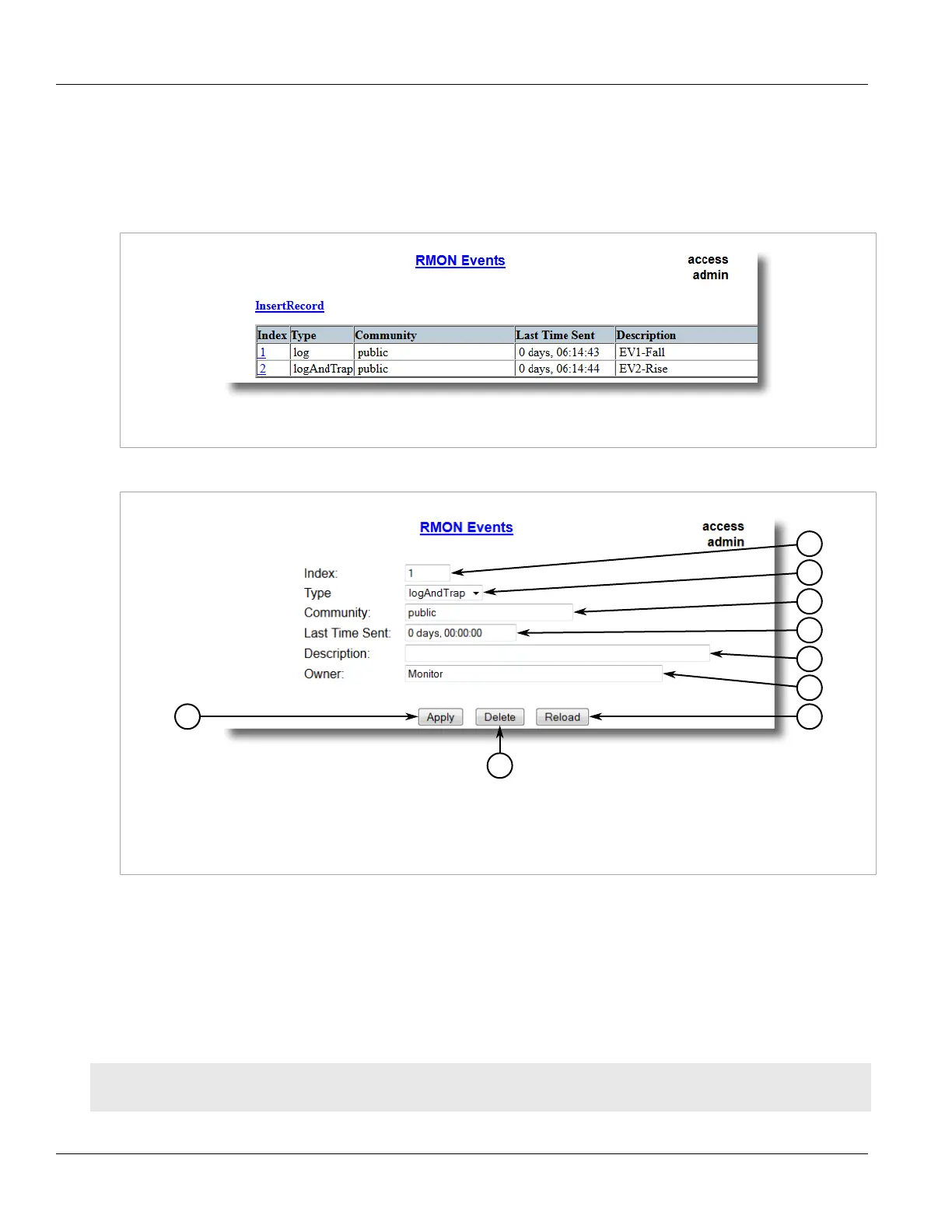RUGGEDCOM ROS
User Guide
Chapter 3
Device Management
Deleting an RMON Event 105
Section3.10.3.3
Deleting an RMON Event
To delete an RMON event, do the following:
1. Navigate to Ethernet Stats» Configure RMON Events . The RMON Events table appears.
Figure61:RMON Events Table
2. Select the event from the table. The RMON Events form appears.
Figure62:RMON Events Form
1.Index Box 2.Type List 3.Community Box 4.Last Time Sent Box 5.Description Box 6.Owner Box 7.Apply Button
8.Delete Button 9.View Button 10.Reload Button
3. Click Delete.
Section3.11
Upgrading/Downgrading Firmware
The following section describes how to upgrade and downgrade the firmware.
CONTENTS
• Section3.11.1, “Upgrading Firmware”
