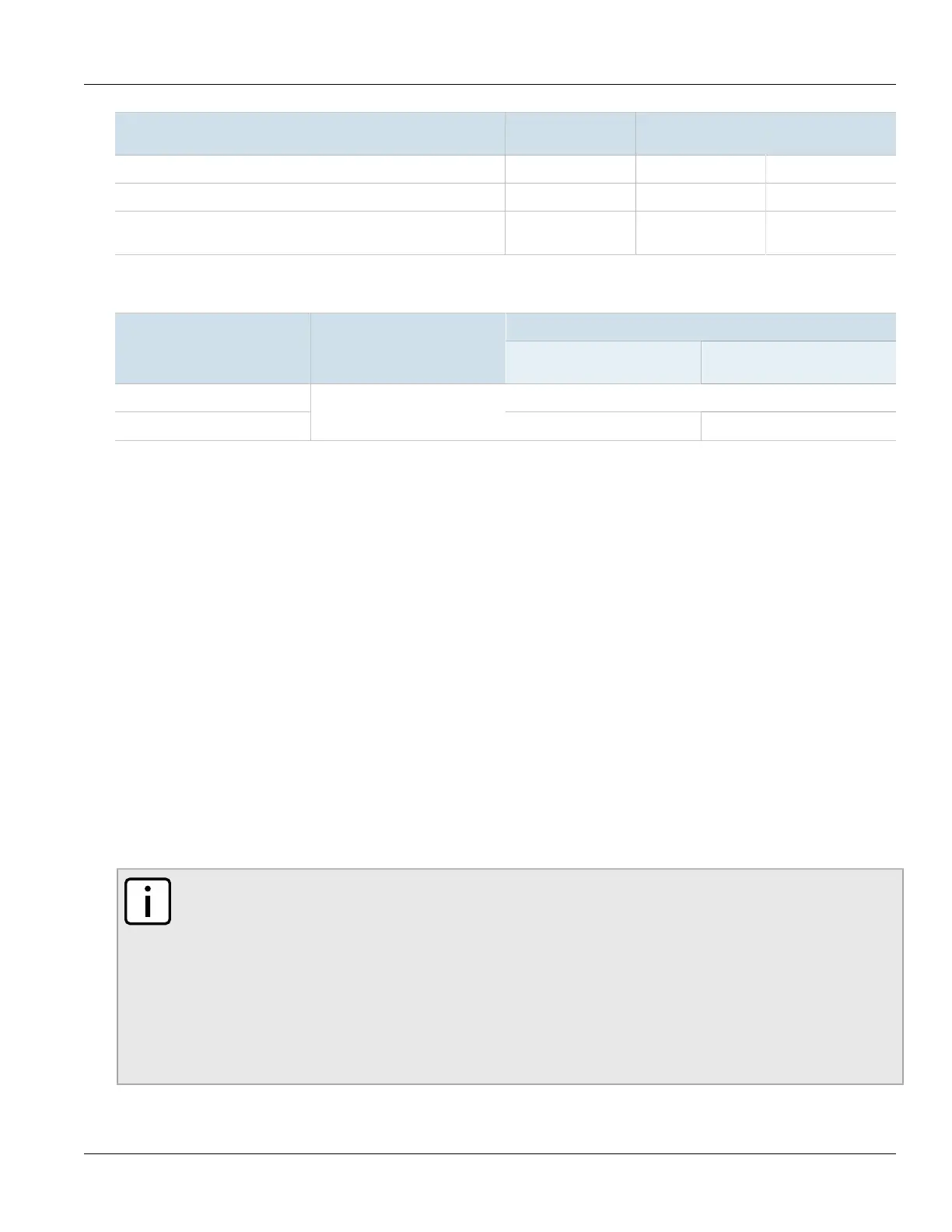Chapter 5
Setup and Configuration
RUGGEDCOM ROS
User Guide
136 Forbidden Ports List
Frame Received
a
Untagged
Priority Tagged
(VID = 0)
Tagged (Valid VID)
VLAN ID associated with the frame PVID PVID VID in the Tag
Frame dropped due to its tagged/untagged format No No No
Frame dropped if the ingress port is not a member of the VLAN the
frame is associated with and ingress filtering is enabled
Yes
a
Does not depend on the ingress port's VLAN configuration parameters.
Egress rules are applied as follows to all frames when they are transmitted by the switch.
On Other VLAN
Egress Port Type On Egress Port's Native VLAN
Port Is a Member Of the VLAN
Port Is Not a Member
Of the VLAN
Edge Dropped
Trunk
According to the egress port's
PVID Format parameter
Tagged Dropped
Section5.1.1.6
Forbidden Ports List
Each VLAN can be configured to exclude ports from membership in the VLAN using the forbidden ports list. For
more information, refer to Section5.1.5.2, “Adding a Static VLAN” .
Section5.1.1.7
VLAN-Aware and VLAN-Unaware Modes
The native operation mode for an IEEE 802.1Q compliant switch is VLAN-aware. Even if a specific network
architecture does not use VLANs, RUGGEDCOM ROS's default VLAN settings allow the switch to still operate in a
VLAN-aware mode, while providing functionality required for almost any network application. However, the IEEE
802.1Q standard defines a set of rules that must be followed by all VLAN-aware switches:
• Valid VIDs are within the range of 1 to 4094. VIDs equal to 0 or 4095 are invalid.
• Each frame ingressing a VLAN-aware switch is associated with a valid VID.
• Each frame egressing a VLAN-aware switch is either untagged or tagged with a valid VID. Priority-tagged frames
with an invalid VID will never sent out by a VLAN-aware switch.
NOTE
Some applications have requirements conflicting with IEEE 802.Q1 native mode of operation. For
example, some applications explicitly require priority-tagged frames to be received by end devices.
To avoid conflicts and provide full compatibility with legacy (VLAN-unaware) devices, RUGGEDCOM
ROS can be configured to work in VLAN-unaware mode.
In that mode:
• Frames ingressing a VLAN-unaware device are not associated with any VLAN
• Frames egressing a VLAN-unaware device are sent out unmodified (i.e. in the same untagged,
802.1Q-tagged or priority-tagged format as they were received)
