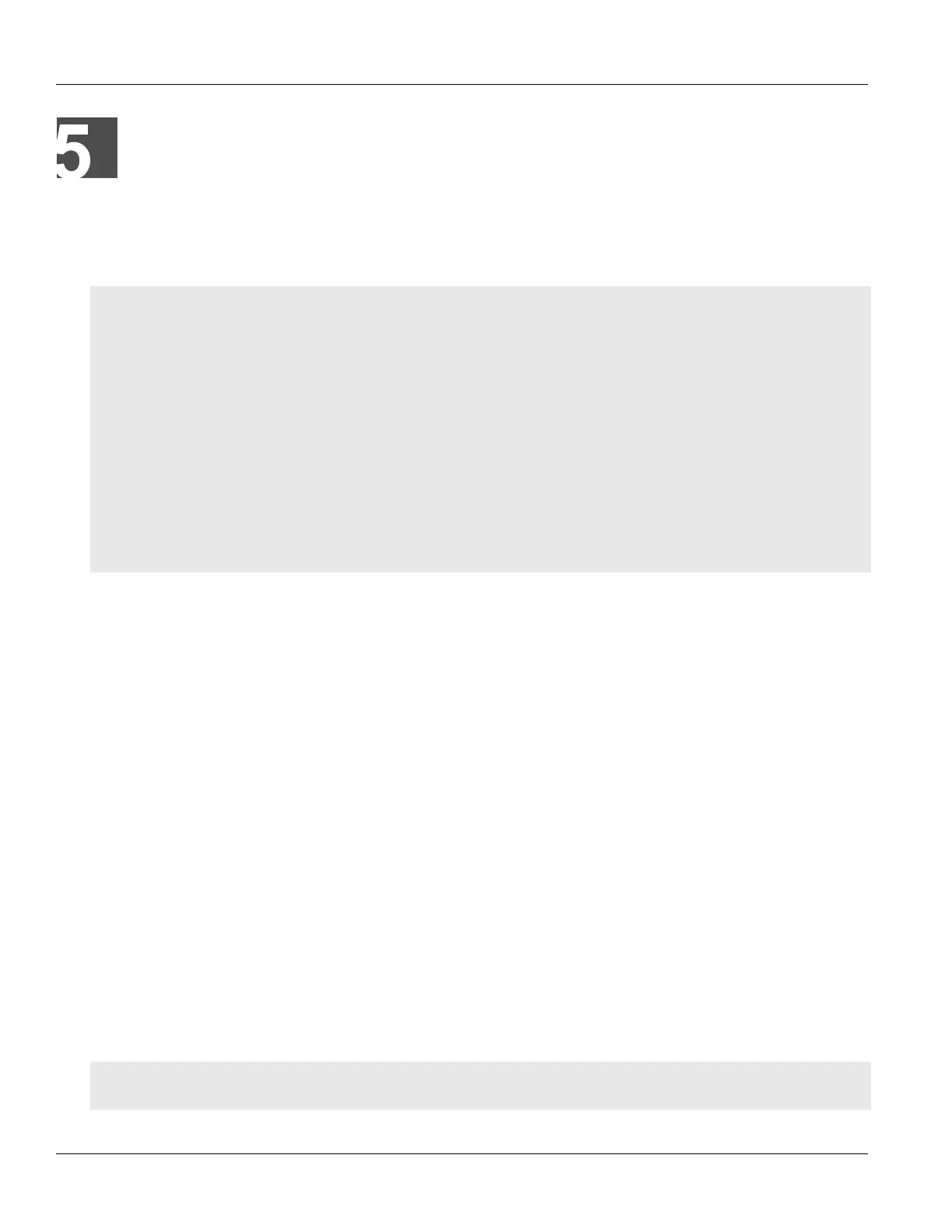RUGGEDCOM ROS
User Guide
Chapter 5
Setup and Configuration
Managing Virtual LANs 133
Setup and Configuration
This chapter describes how to setup and configure the device for use on a network using the various features
available in RUGGEDCOM ROS.
CONTENTS
• Section5.1, “Managing Virtual LANs”
• Section5.2, “Managing Spanning Tree Protocol”
• Section5.3, “Managing Classes of Service”
• Section5.4, “Managing MAC Addresses”
• Section5.5, “Managing Time Services”
• Section5.6, “Managing SNMP”
• Section5.7, “Managing Network Discovery”
• Section5.8, “Managing Multicast Filtering”
• Section5.9, “Managing Port Security”
• Section5.10, “Managing Link Aggregation”
Section5.1
Managing Virtual LANs
A Virtual Local Area Network (VLAN) is a group of devices on one or more LAN segments that communicate as if
they were attached to the same physical LAN segment. VLANs are extremely flexible because they are based on
logical connections, rather than physical connections.
When VLANs are introduced, all traffic in the network must belong to one VLAN or another. Traffic on one VLAN
cannot pass to another, except through an inter-network router or Layer 3 switch.
VLANs are created in three ways:
• Explicitly
Static VLANs can be created in the switch. For more information about static VLANs, refer to Section5.1.5,
“Managing Static VLANs” .
• Implicitly
When a VLAN ID (VID) is set for a port-based VLAN, static MAC address or IP interface, an appropriate VLAN is
automatically created if it does not yet exist.
• Dynamically
VLANs can be learned through GVRP. For more information about GVRP, refer to Section5.1.1.8, “GARP VLAN
Registration Protocol (GVRP)”
For more information about VLANs, refer to Section5.1.1, “VLAN Concepts” .
CONTENTS
• Section5.1.1, “VLAN Concepts”
