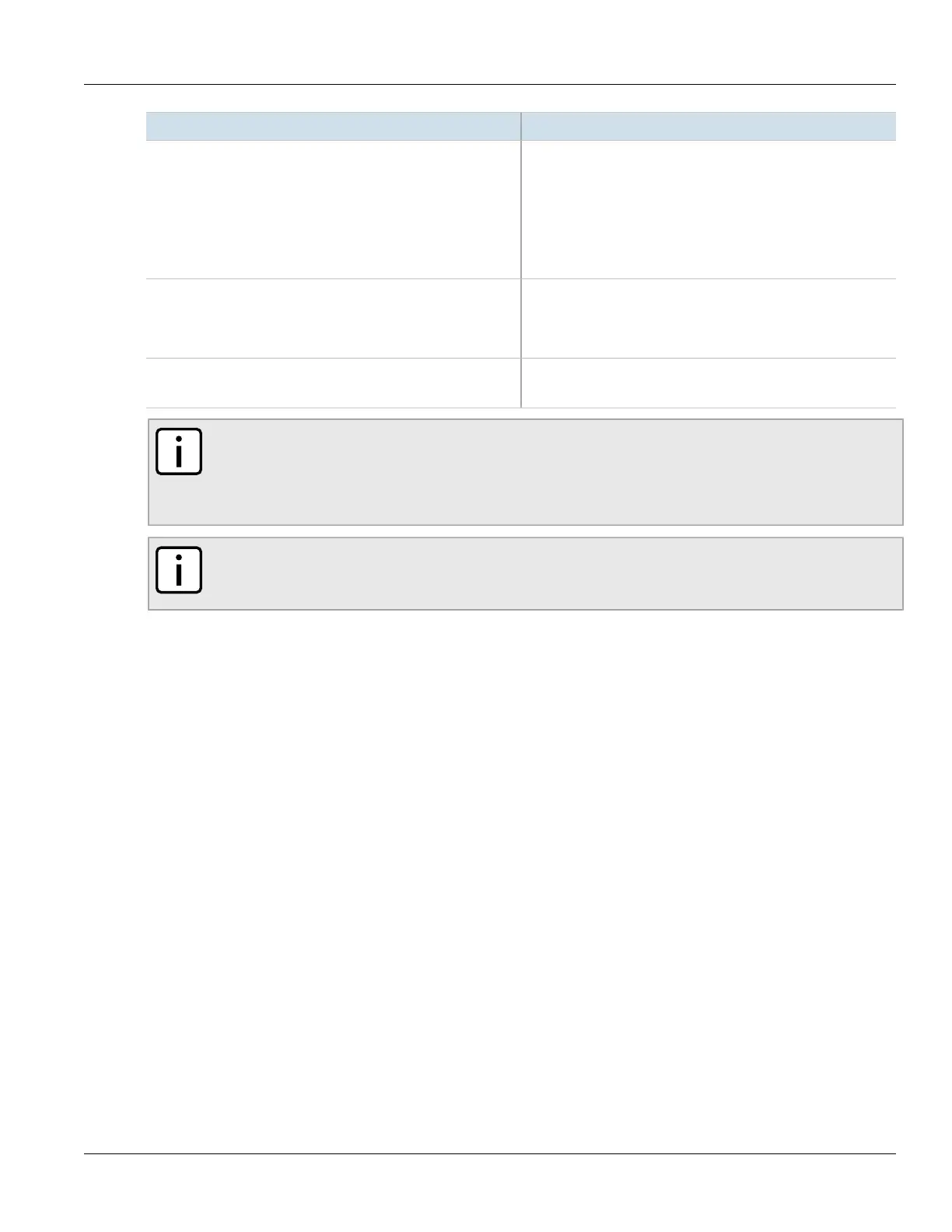Chapter 5
Setup and Configuration
RUGGEDCOM ROS
User Guide
238 Configuring IEEE 802.1X
Parameter Description
Only applicable when the 'Security' field has been set to 'Static
MAC'. Change the behaviour of the port to either sticky or non-
sticky.
If Sticky is 'Yes', MACs/Devices authorized on the port 'stick' to the
port and the switch will not allow them to move to a different
port.
If Sticky is 'No', MACs/Devices authorized on the port may move to
another port.
Shutdown Time Synopsis: 1 to 86400 s or { Until reset, Don't shutdown }
Default: Don't shutdown
Specifies for how long to shut down the port, if a security
violation occurs.
Status Synopsis: Any 31 characters
Describes the security status of the port.
NOTE
There are a few scenarios in which static MAC addresses can move:
• When the link is up/down on a non-sticky secured port
• When traffic switches from or to a non-sticky secured port
NOTE
Traffic is lost until the source MAC Address of the incoming traffic is authorized against the static
MAC address table.
4. Click Apply.
Section5.9.4
Configuring IEEE 802.1X
To configure IEEE 802.1X port-based authentication, do the following:
1. Navigate to Network Access Control» Port Security» Configure 802.1X . The 802.1X Parameters table
appears.
