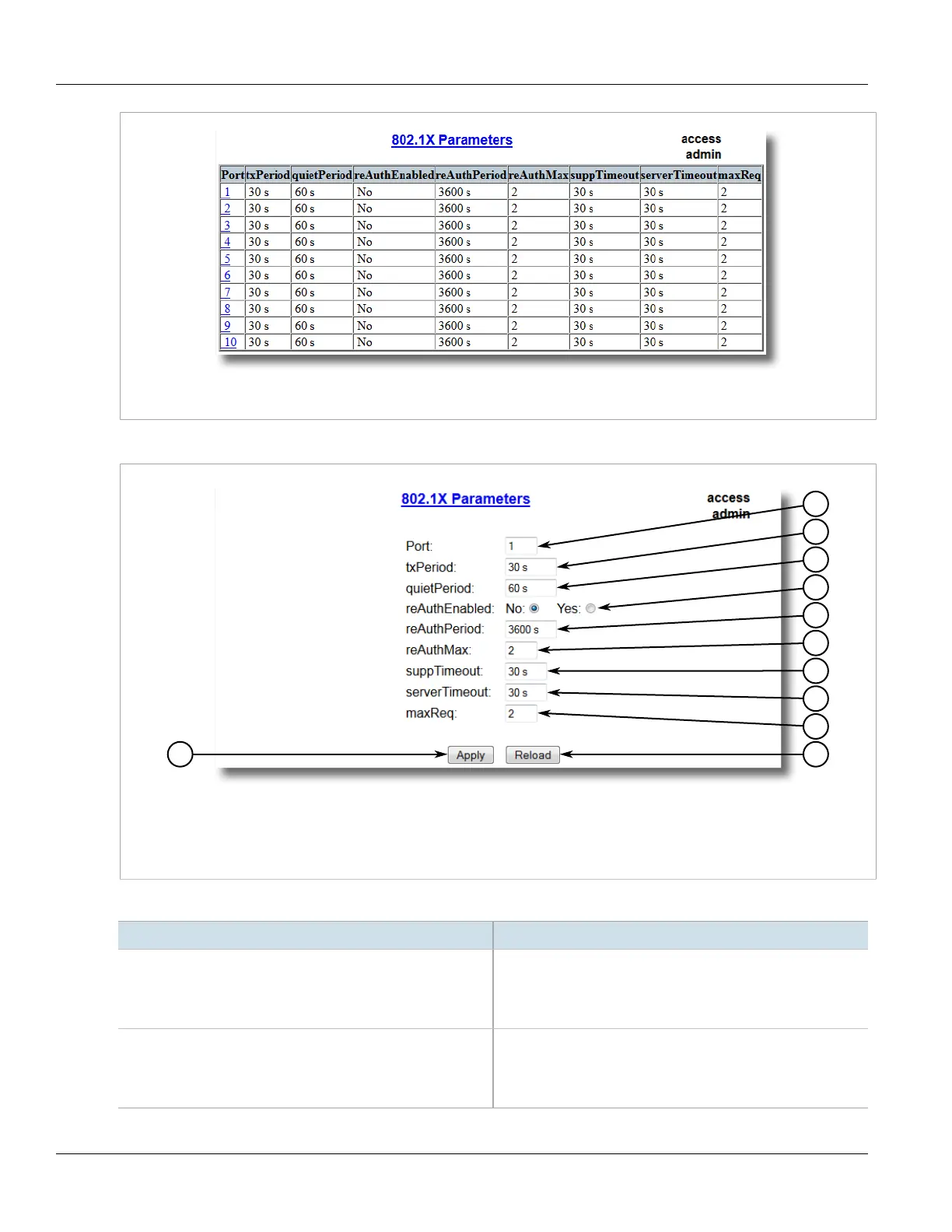RUGGEDCOM ROS
User Guide
Chapter 5
Setup and Configuration
Configuring IEEE 802.1X 239
Figure169:802.1X Parameters Table
2. Select an Ethernet port. The 802.1X Parameters form appears.
Figure170:802.1X Parameters Form
1.Port Box 2.tX Period Box 3.quietPeriod Box 4.reAuthEnabled Options 5.reAuthPeriod Box 6.reAuthMax Box
7.suppTimeout Box 8.serverTimeout Box 9.maxReq Box 10.Apply Button 11.Reload Button
3. Configure the following parameter(s) as required:
Parameter Description
Port Synopsis: 1 to maximum port number
Default: 1
The port number as seen on the front plate silkscreen of the
switch.
txPeriod Synopsis: 1 to 65535
Default: 30 s
The time to wait for the Supplicant's EAP Response/Identity packet
before retransmitting an EAP Request/Identity packet.
