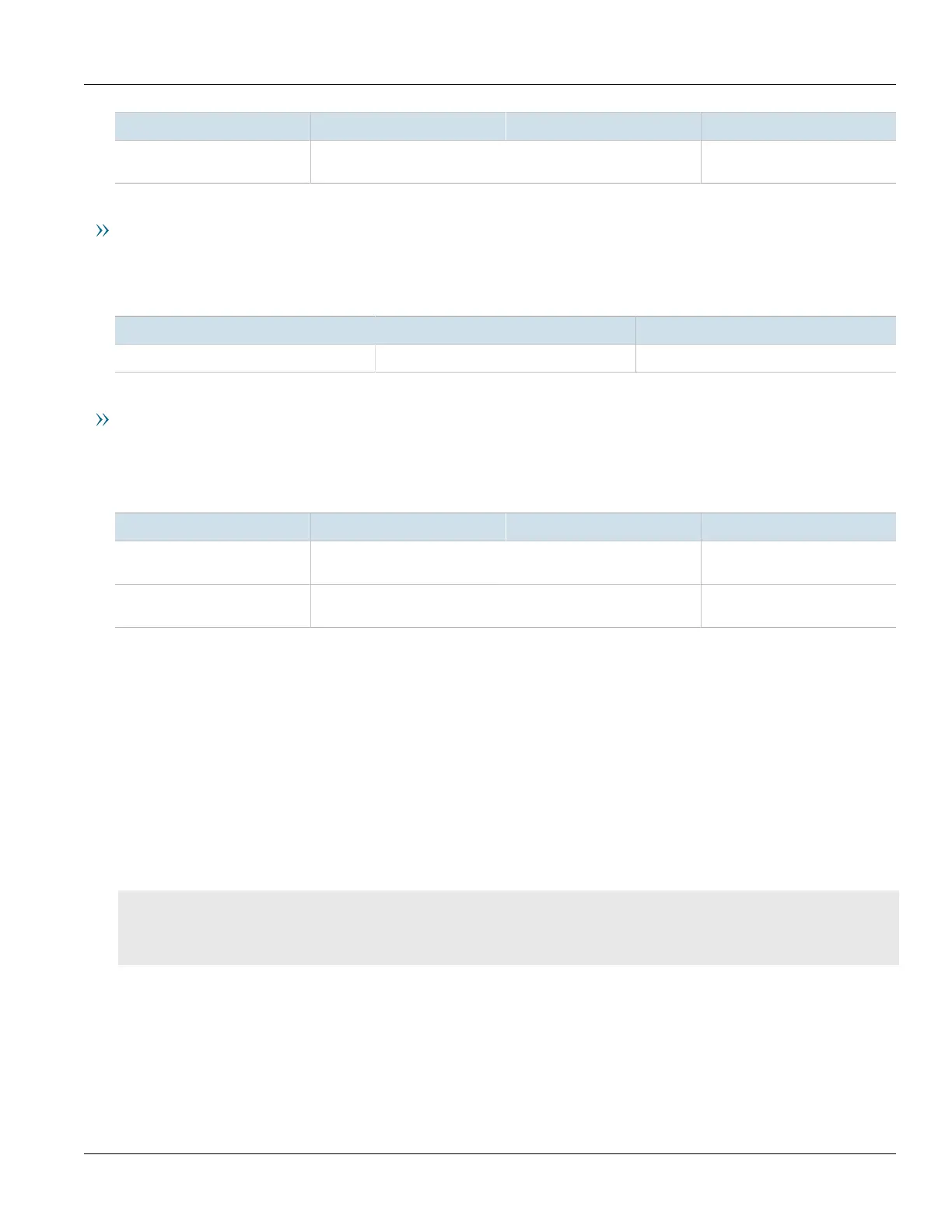Chapter 4
System Administration
RUGGEDCOM ROS
User Guide
124 Managing the Configuration File
Message Name Alarm SNMP Trap Syslog
MAC Address Authorization
Failure
Yes Yes Yes
Secure Port X Learned MAC Addr on VLAN X
RUGGEDCOM ROS logs a message in the syslog and sends a configuration change trap when a MAC address is
learned on a secure port. Port X indicates the secured port number and VLAN number on that port. This message is
not configurable in RUGGEDCOM ROS.
Message Name SNMP Trap Syslog
Secure Port X Learned MAC Addr on VLAN X Yes Yes
Port Security Violated
This message is only applicable when the security mode for a port is set to "802.1X or 802.1X/MAC-Auth"
RUGGEDCOM ROS this alarm and logs a message in the syslog when the host connected to a secure port tries to
communicate using incorrect login credentials.
Message Name Alarm SNMP Trap Syslog
802.1X Port X Authentication
Failure
Yes Yes Yes
802.1X Port X Authorized Addr.
XXX
No No Yes
Section4.7
Managing the Configuration File
The device configuration file for RUGGEDCOM ROS is a single CSV (Comma-Separate Value) formatted ASCII text
file, named config.csv. It can be downloaded from the device to view, compare against other configuration
files, or store for backup purposes. It can also be overwritten by a complete or partial configuration file uploaded
to the device.
To prevent unauthorized access to the contents of the configuration file, the file can be encrypted and given a
password/passphrase key.
CONTENTS
• Section4.7.1, “Configuring Data Encryption”
• Section4.7.2, “Updating the Configuration File”
Section4.7.1
Configuring Data Encryption
To encrypt the configuration file and protect it with a password/passphrase, do the following:
