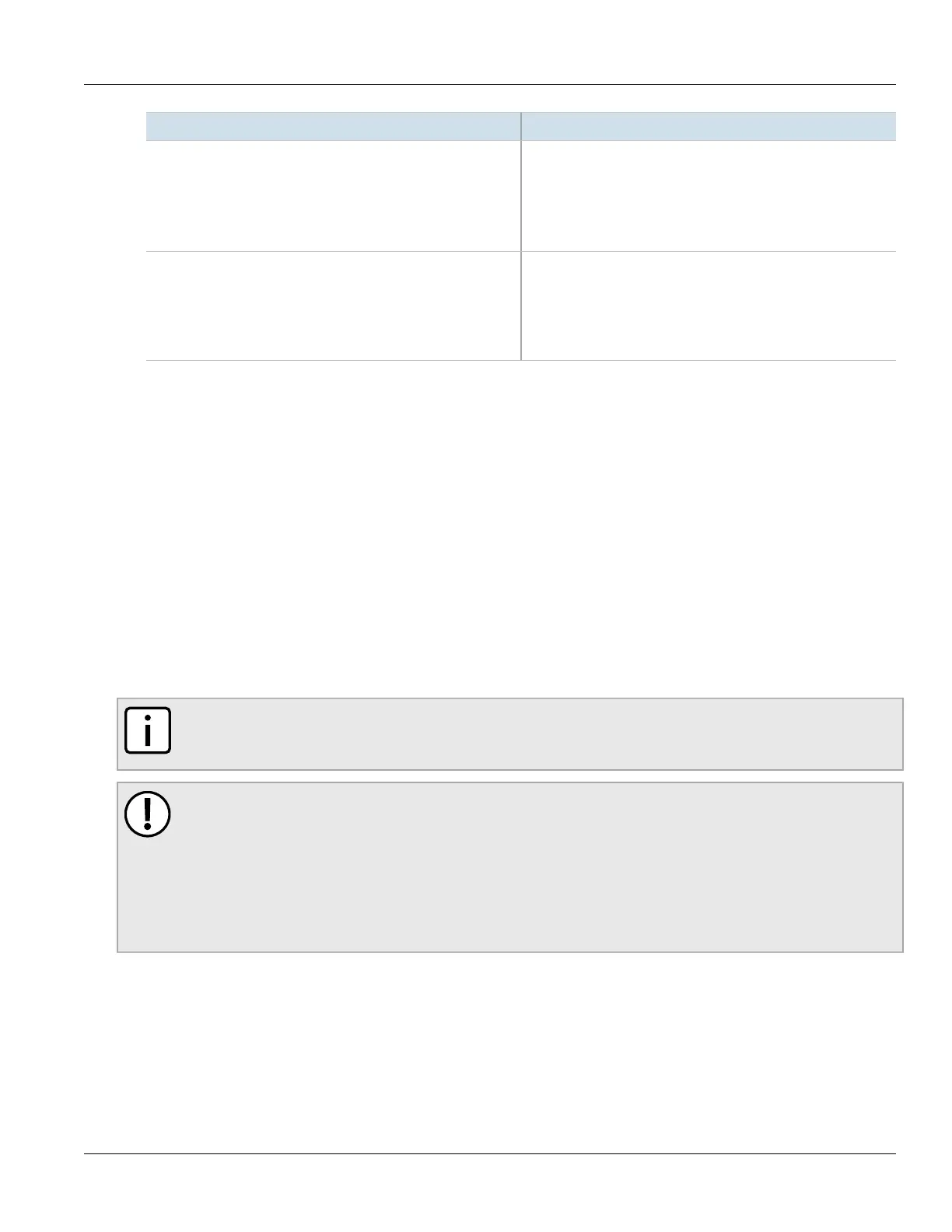Chapter 3
Device Management
RUGGEDCOM ROS
User Guide
76 Configuring Port Mirroring
Parameter Description
• Bcast&Mcast - broadcast and multicast frames
• Bcast&FloodUcast - broadcast and flooded unicast frames
• Bcast&Mcast&FloodUcast - broadcast, multicast and flooded
unicast frames
• FloodUcast - only flooded unicast frames
• All - all (multicast, broadcast and unicast) frames
Egress Limit Synopsis: { Broadcast, Multicast, Mcast&FloodUcast, All }">62 to
256000 Kbps or { Disabled }
Default: Disabled
The maximum rate at which the switch will transmit (multicast,
broadcast and unicast) frames on this port. The switch will discard
frames in order to meet this rate if required.
4. Click Apply.
Section3.6.8
Configuring Port Mirroring
Port mirroring is a troubleshooting tool that copies, or mirrors, all traffic received or transmitted on a designated
port to specified mirror port. If a protocol analyzer is attached to the target port, the traffic stream of valid frames
on any source port is made available for analysis.
Select a target port that has a higher speed than the source port. Mirroring a 100 Mbps port onto a 10 Mbps port
may result in an improperly mirrored stream.
Frames will be dropped if the full-duplex rate of frames on the source port exceeds the transmission speed of the
target port. Since both transmitted and received frames on the source port are mirrored to the target port, frames
will be discarded if the sum traffic exceeds the target port’s transmission rate. This problem reaches its extreme in
the case where traffic on a 100 Mbps full-duplex port is mirrored onto a 10 Mbps half-duplex port.
NOTE
Invalid frames received on the source port will not be mirrored. These include CRC errors, oversize and
undersize packets, fragments, jabbers, collisions, late collisions and dropped events.
IMPORTANT!
Before configuring port mirroring, note the following limitations:
• Traffic will be mirrored onto the target port irrespective of its VLAN membership. It could be the same
as or different from the source port's membership
• Network management frames (such as RSTP, GVRP etc.) may not be mirrored
• Switch management frames generated by the switch (such as Telnet, HTTP, SNMP, etc.) may not be
mirrored
To configure port mirroring, do the following:
1. Navigate to Ethernet Ports» Configure Port Mirroring . The Port Mirroring form appears.
