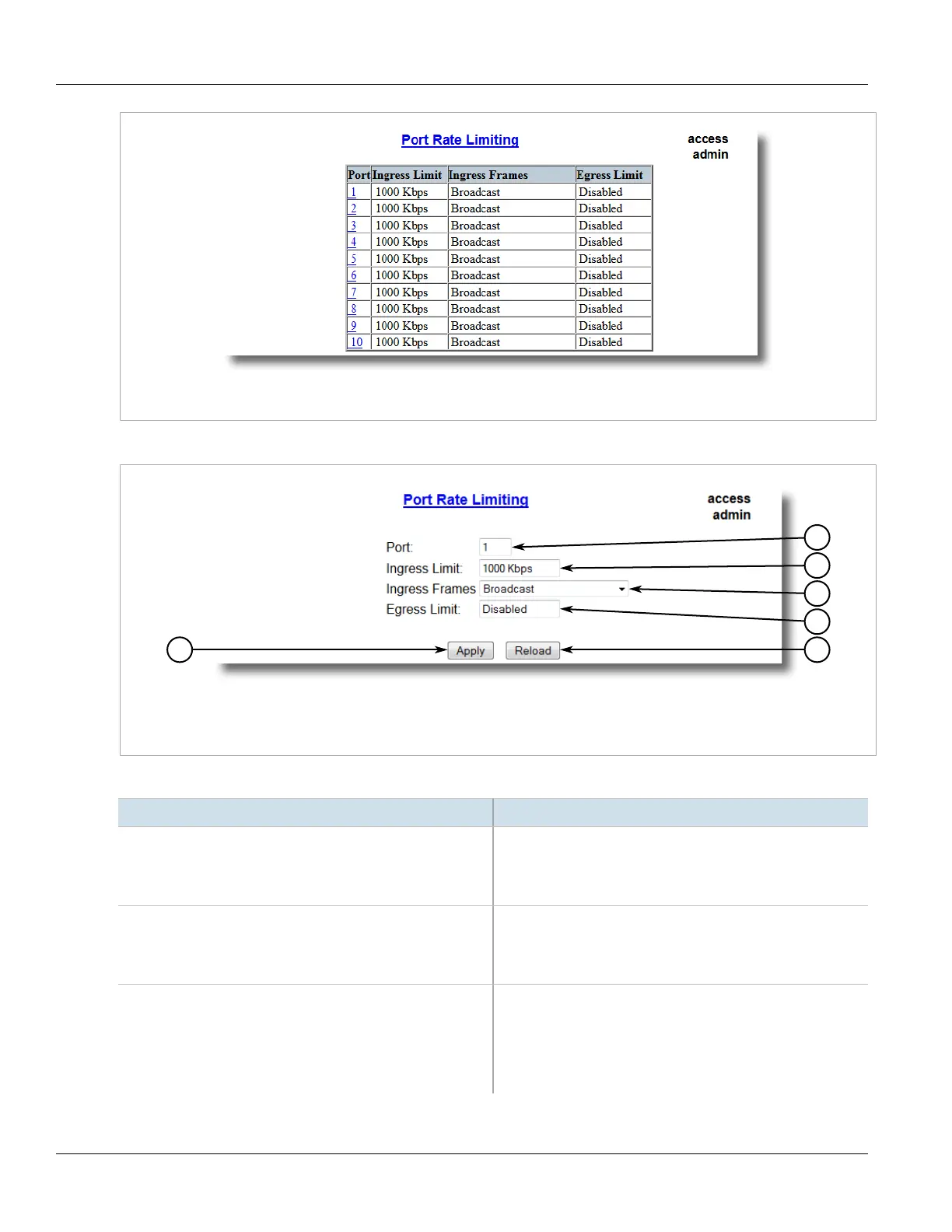RUGGEDCOM ROS
User Guide
Chapter 3
Device Management
Configuring Port Rate Limiting 75
Figure27:Port Rate Limiting Table
2. Select an Ethernet port. The Port Rate Limiting form appears.
Figure28:Port Rate Limiting Form
1.Port Box 2.Ingress Limit Box 3.Ingress Frames List 4.Egress Limit Box 5.Apply Button 6.Reload Button
3. Configure the following parameter(s) as required:
Parameter Description
Port Synopsis: 1 to maximum port number
Default: 1
The port number as seen on the front plate silkscreen of the
switch.
Ingress Limit Synopsis: 62 to 256000 Kbps or { Disabled }
Default: 1000 Kbps
The rate after which received frames (of the type described by the
ingress frames parameter) will be discarded by the switch.
Ingress Frames Synopsis: { Broadcast, Bcast&Mcast, Bcast&Mcast&FloodUcast,
Bcast&FloodUcast, FloodUcast, All }
Default: Broadcast
This parameter specifies the types of frames to be rate-limited on
this port. It applies only to received frames:
• Broadcast - only broadcast frames
