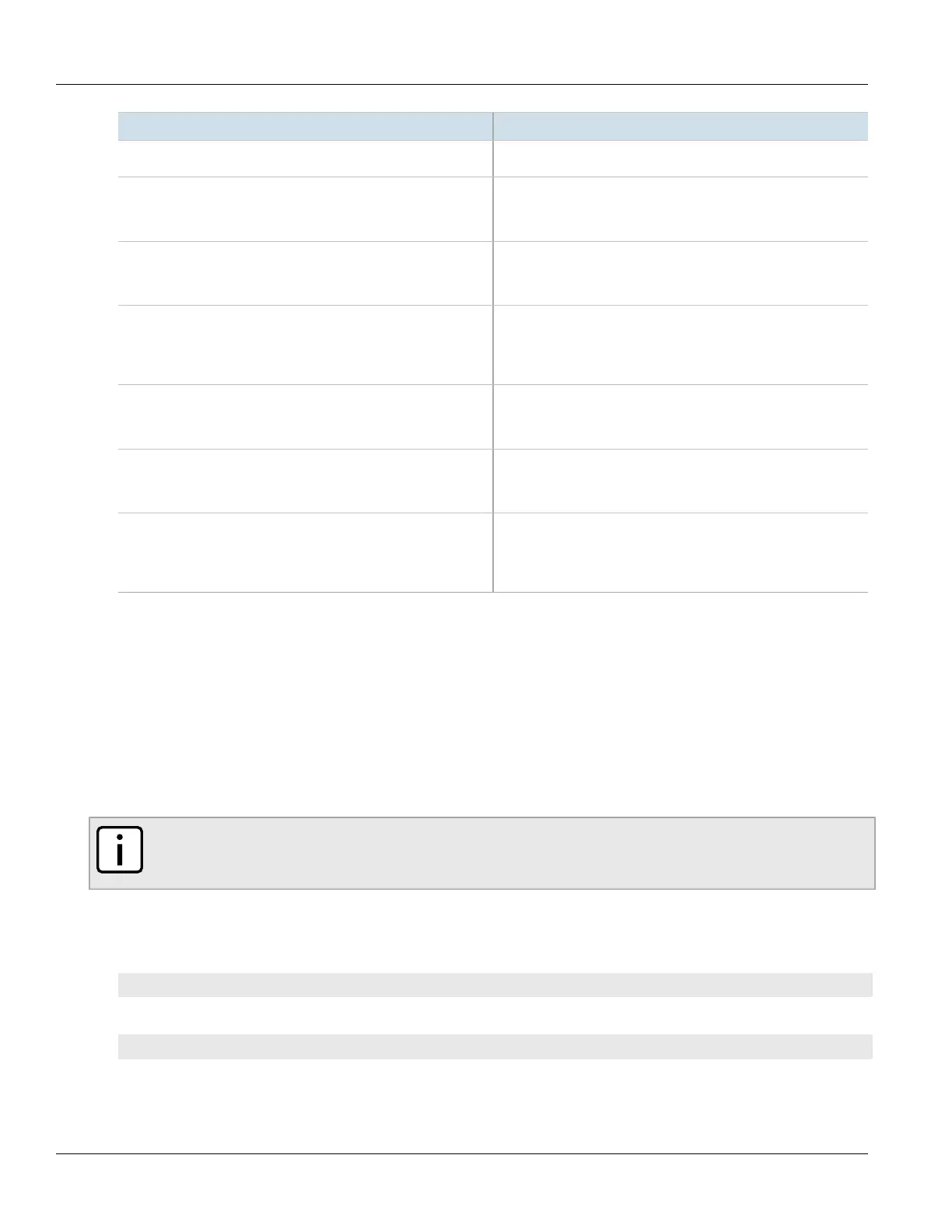RUGGEDCOM ROS
User Guide
Chapter 4
System Administration
Clearing Private Data 115
Parameter Description
Related password is in field Oper Password; cannot change
settings; can reset alarms, statistics, logs, etc.
Operator Password Synopsis: 19 character ASCII string
Related username is in field Oper Username; cannot change
settings; can reset alarms, statistics, logs, etc
Confirm Operator Password Synopsis: 19 character ASCII string
Related username is in field Oper Username; cannot change
settings; can reset alarms, statistics, logs, etc.
Admin Username Synopsis: Any 15 characters
Default: admin
Related password is in field Admin Password; full read/write
access to all settings and commands.
Admin Password Synopsis: 19 character ASCII string
Related username is in field Admin Username; full read/write
access to all settings and commands.
Confirm Admin Password Synopsis: 19 character ASCII string
Related username is in field Admin Username; full read/write
access to all settings and commands.
Password Minimum Length Synopsis: 1 to 17
Default: 1
Configure the password string minimum length. The new
password shorter than the minimum length will be rejected.
3. Click Apply.
Section4.4
Clearing Private Data
When enabled, during system boot up, a user with serial console access can clear all configuration data and keys
stored on the device, and restore all user names and passwords to factory default settings.
To clear private data, do the following:
NOTE
The commands used in the following procedure are time-sensitive. If the specified time limits are
exceeded before providing the appropriate response, the device will continue normal boot up.
1. Connect to the device via the RS-232 serial console port. For more information, refer to Section2.1.1,
“Connecting Directly” .
2. Cycle power to the device. As the device is booting up, the following prompt will appear:
Press any key to start
3. Within four seconds, press CTRL + r. The access banner will appear, followed by the command prompt:
>
4. Type the following command, then press Enter within 30 seconds:
