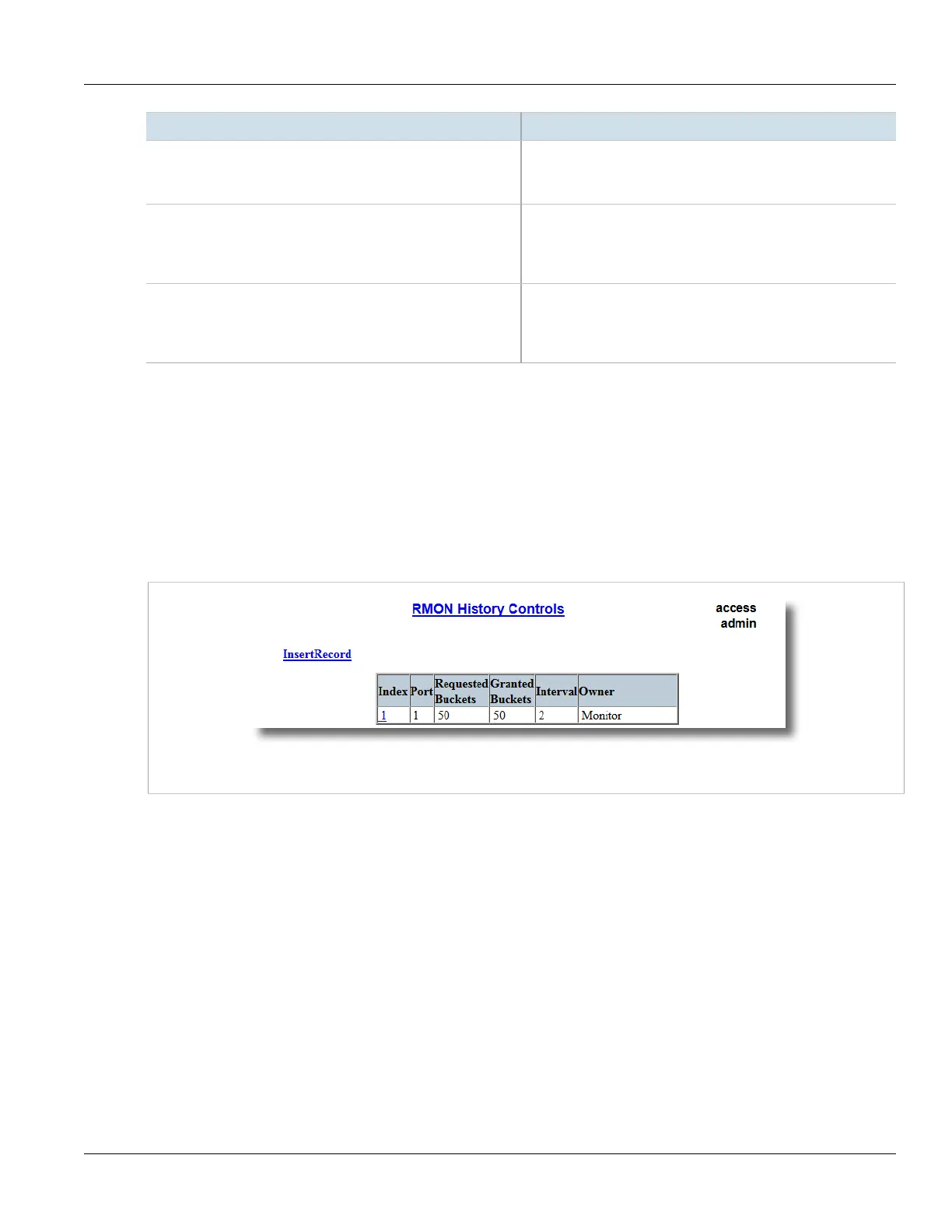Chapter 3
Device Management
RUGGEDCOM ROS
User Guide
96 Deleting an RMON History Control
Parameter Description
Granted Buckets Synopsis: 0 to 65535
The number of buckets granted for this RMON collection history.
This field is not editable.
Interval Synopsis: 1 to 3600
Default: 1800
The number of seconds in over which the data is sampled for each
bucket. The range is 1 to 3600. The default is 1800.
Owner Synopsis: Any 127 characters
Default: Monitor
The owner of this record. It is suggested to start this string
withword 'monitor'.
4. Click Apply.
Section3.10.1.3
Deleting an RMON History Control
To delete an RMON history control, do the following:
1. Navigate to Ethernet Stats» Configure RMON History Controls . The RMON History Controls table
appears.
Figure50:RMON History Controls Table
2. Select the history control from the table. The RMON History Controls form appears.
