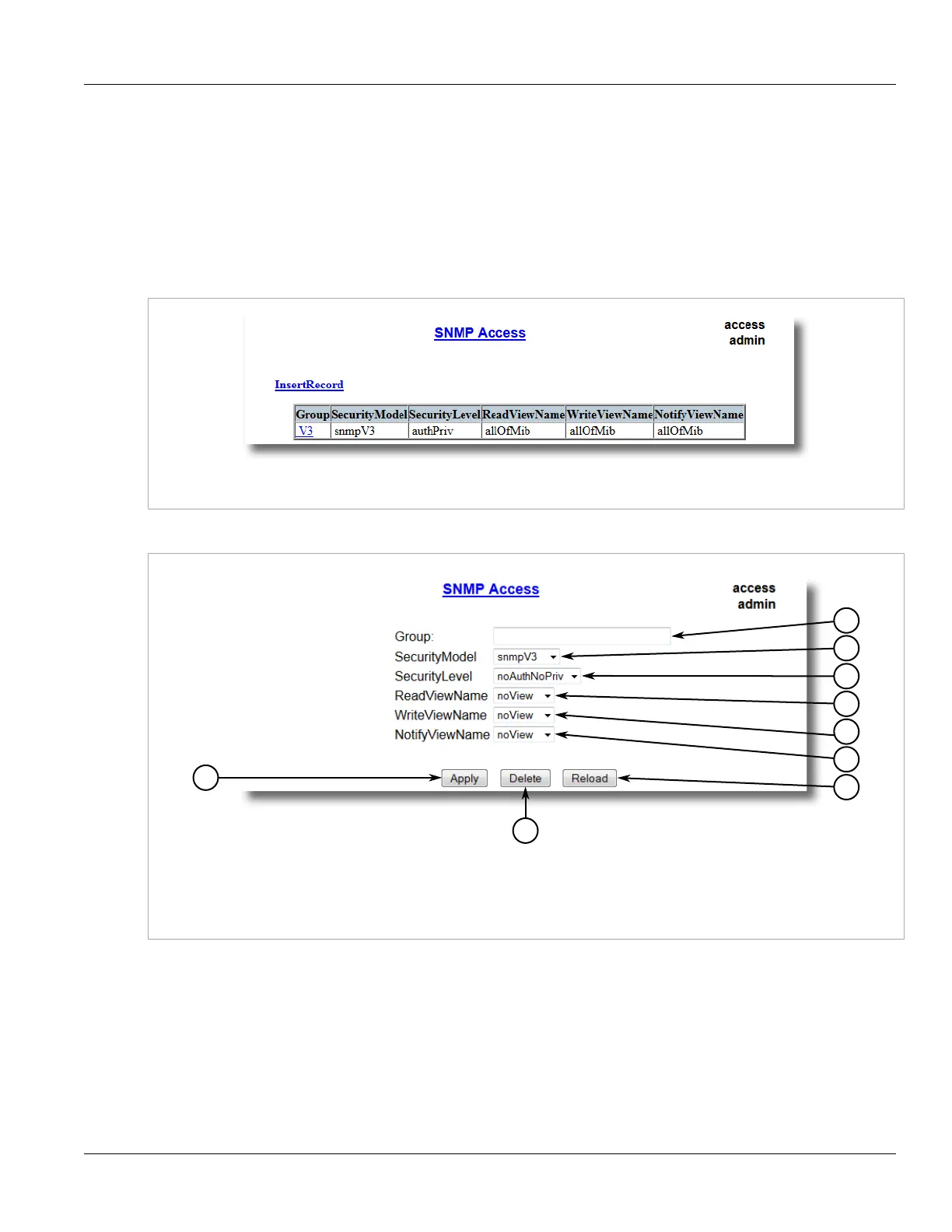Chapter 5
Setup and Configuration
RUGGEDCOM ROS
User Guide
208 Deleting an SNMP Group
4. Click Apply.
Section5.6.3.3
Deleting an SNMP Group
To delete an SNMP group, do the following:
1. Navigate to Administration» Configure SNMP» Configure SNMP Access . The SNMP Access table appears.
Figure141:SNMP Access Table
2. Select the group from the table. The SNMP Access form appears.
Figure142:SNMP Access Form
1.Group Box 2.Security Model Box 3.Security Level Box 4.ReadViewName Box 5.WriteViewName Box 6.NotifyViewName
Box 7.Apply Button 8.Delete Button 9.Reload Button
3. Click Delete.
