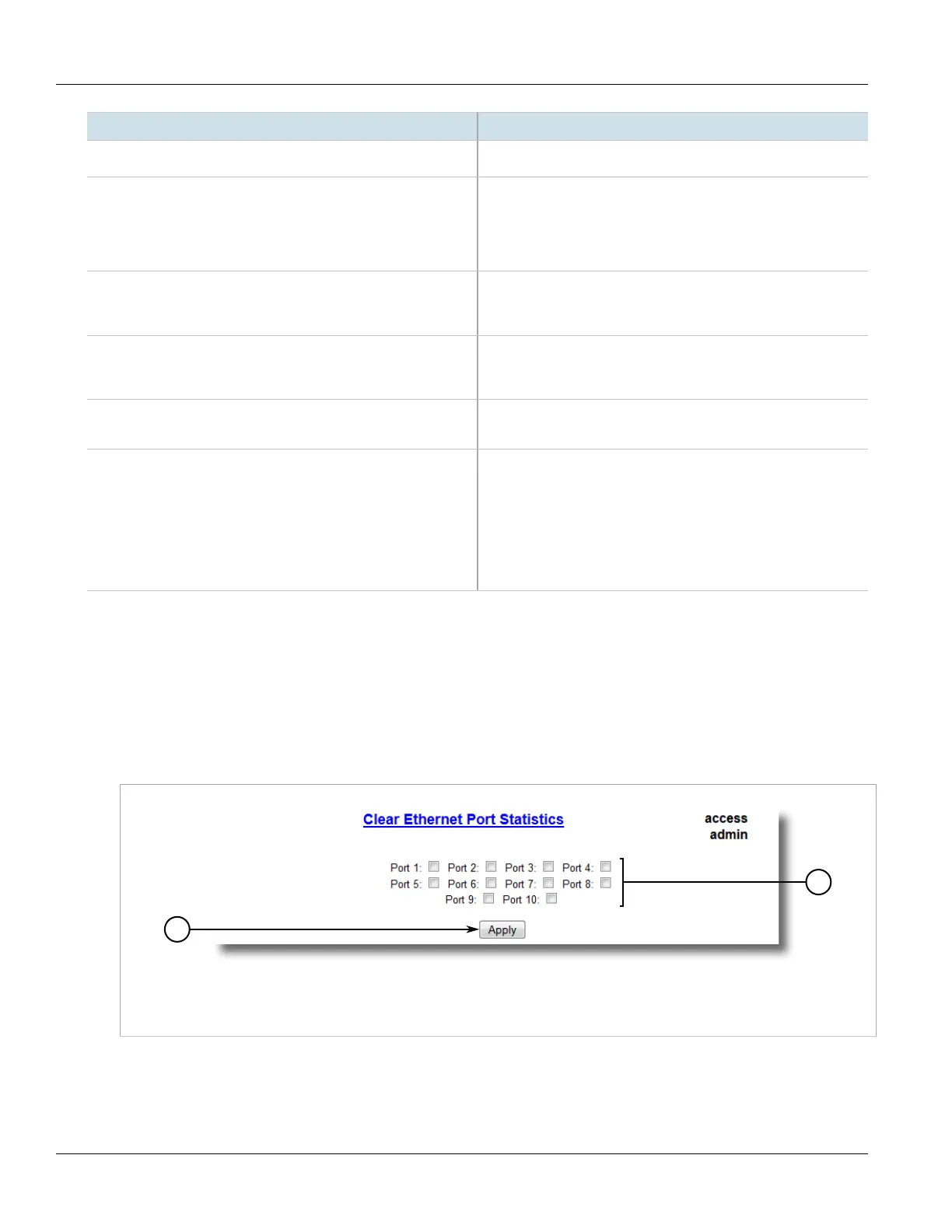RUGGEDCOM ROS
User Guide
Chapter 3
Device Management
Clearing Statistics for Specific Ethernet Ports 71
Parameter Description
as dropped and local received packets. This does not include rejected
received packets.
Pkt1024to1536Octets Synopsis: 0 to 4294967295
The number of received and transmitted packets with size of 1024 to
1536 octets. This includes received and transmitted packets as well
as dropped and local received packets. This does not include rejected
received packets.
DropEvents Synopsis: 0 to 4294967295
The number of received packets that are droped due to lack of
receive buffers.
OutMulticasts Synopsis: 0 to 18446744073709551615
The number of transmitted Multicast packets. This does not include
Broadcast packets.
OutBroadcasts Synopsis: 0 to 18446744073709551615
The number of transmitted Broadcast packets.
UndersizePkts Synopsis: 0 to 4294967295
The number of received packets which meet all the following
conditions:
• Packet data length is less than 64 octets.
• Collision Event has not been detected.
• Late Collision Event has not been detected.
• Packet has valid CRC.
Section3.6.5
Clearing Statistics for Specific Ethernet Ports
To clear the statistics collected for one or more Ethernet ports, do the following:
1. Navigate to Ethernet Stats» Clear Ethernet Port Statistics . The Clear Ethernet Port Statistics form
appears.
Figure24:Clear Ethernet Port Statistics Form (Typical)
1.Port Check Boxes 2.Confirm Button
2. Select one or more Ethernet ports.
3. Click Confirm.
