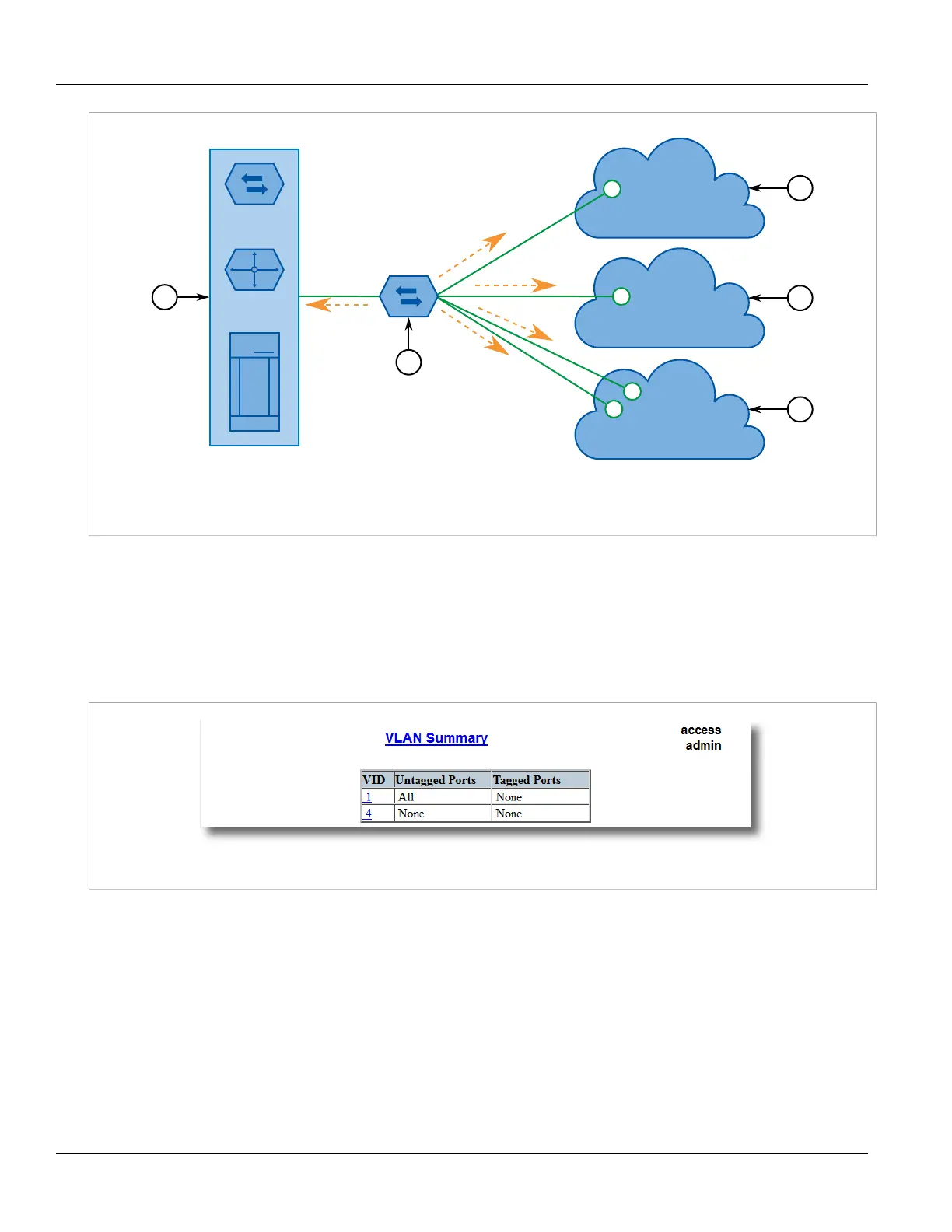RUGGEDCOM ROS
User Guide
Chapter 5
Setup and Configuration
Viewing a List of VLANs 141
199.85.245.128/26
199.85.245.1/25
Figure80:Inter-VLAN Communications
1.Server, Router or Layer 3 Switch 2.Switch 3.VLAN 2 4.VLAN 3 5.VLAN 4
Section5.1.2
Viewing a List of VLANs
To view a list of all VLANs, whether they were created statically, implicitly or dynamically , navigate to Virtual
LANs» View VLAN Summary . The VLAN Summary table appears.
Figure81:VLAN Summary Table
If a VLANs are not listed, add static VLANs as needed. For more information, refer to Section5.1.5.2, “Adding a
Static VLAN” .
Section5.1.3
Configuring VLANs Globally
To configure global settings for all VLANs, do the following:
1. Navigate to Virtual LANs» Configure Global VLAN Parameters . The Global VLAN Parameters form
appears.
