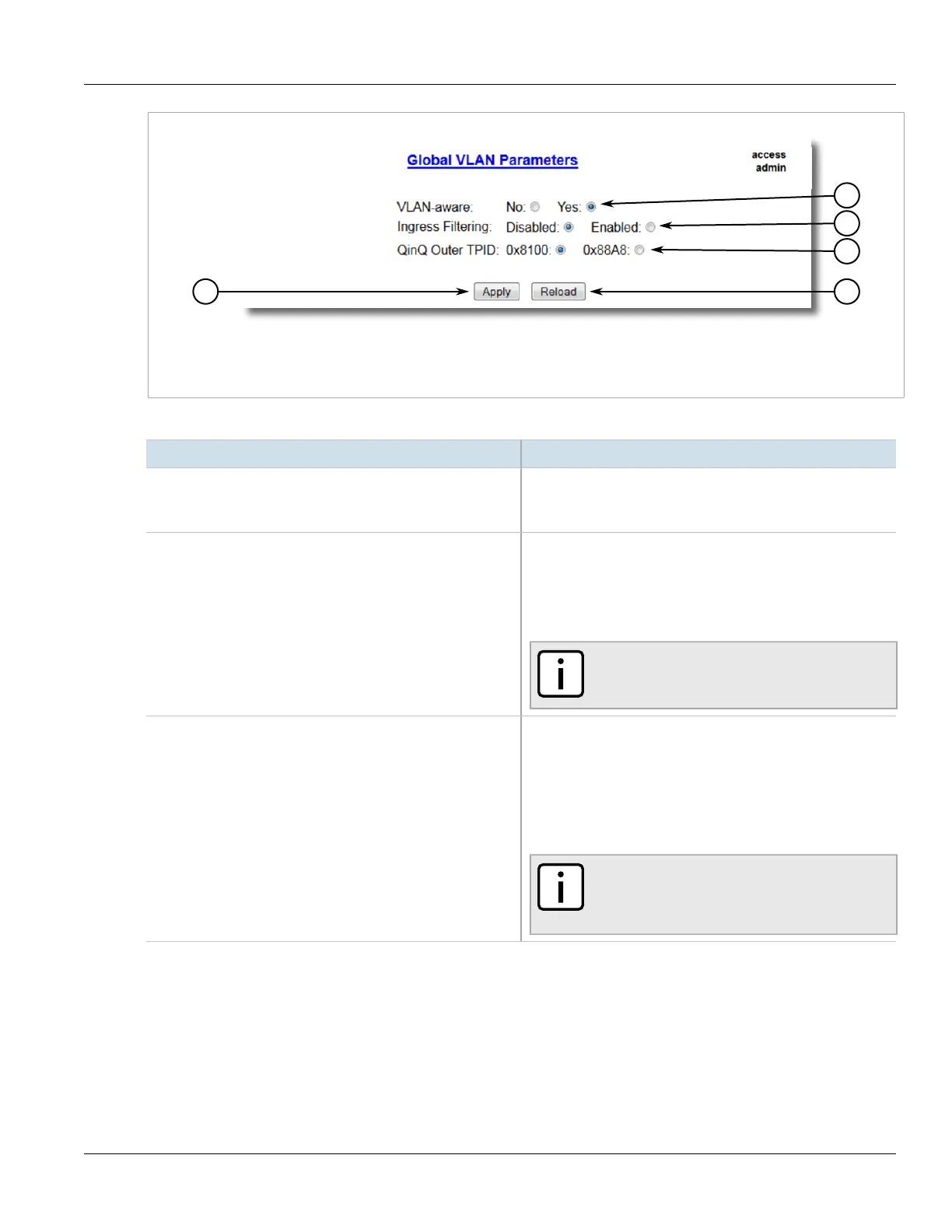Chapter 5
Setup and Configuration
RUGGEDCOM ROS
User Guide
142 Configuring VLANs Globally
Figure82:Global VLAN Parameters Form
1.VLAN-aware Options 2.Ingress Filtering Options 3.QinQ Outer TPID options 4.Apply Button 5.Reload Button
2. Configure the following parameter(s) as required:
Parameter Description
VLAN-aware Synopsis: { No, Yes }
Default: Yes
Set either VLAN-aware or VLAN-unaware mode of operation.
Ingress Filtering Synopsis: { Disabled, Enabled }
Default: Disabled
Enables or disables VLAN ingress filtering on all ports. When
enabled, any tagged packet arriving at a port, which is not
a member of a VLAN with which that packet is associated, is
dropped. When disabled, packets are not dropped.
NOTE
Ingress filtering has no effect when ports are in
either VLAN-unaware mode or Q-in-Q mode.
QinQ Outer TPID Synopsis: { 0x8100, 0x88A8 }
Default: 0x8100
Selects an Ethertype to be used as the Tag Protocol Identifier
(TPID) on VLAN QinQ ports when QinQ is enabled. Frames that
ingress a VLAN QinQ port will be identified as outer VLAN tagged
if the first Ethertype matches this value; an outer VLAN tag with
the TPID field assigned to this value will be inserted to frames that
egress a VLAN QinQ port.
NOTE
When QinQ is enabled, all non-QinQ ports will be
untagged and cannot be changed, and all QinQ
ports will be tagged, and cannot be changed.
3. Click Apply.
