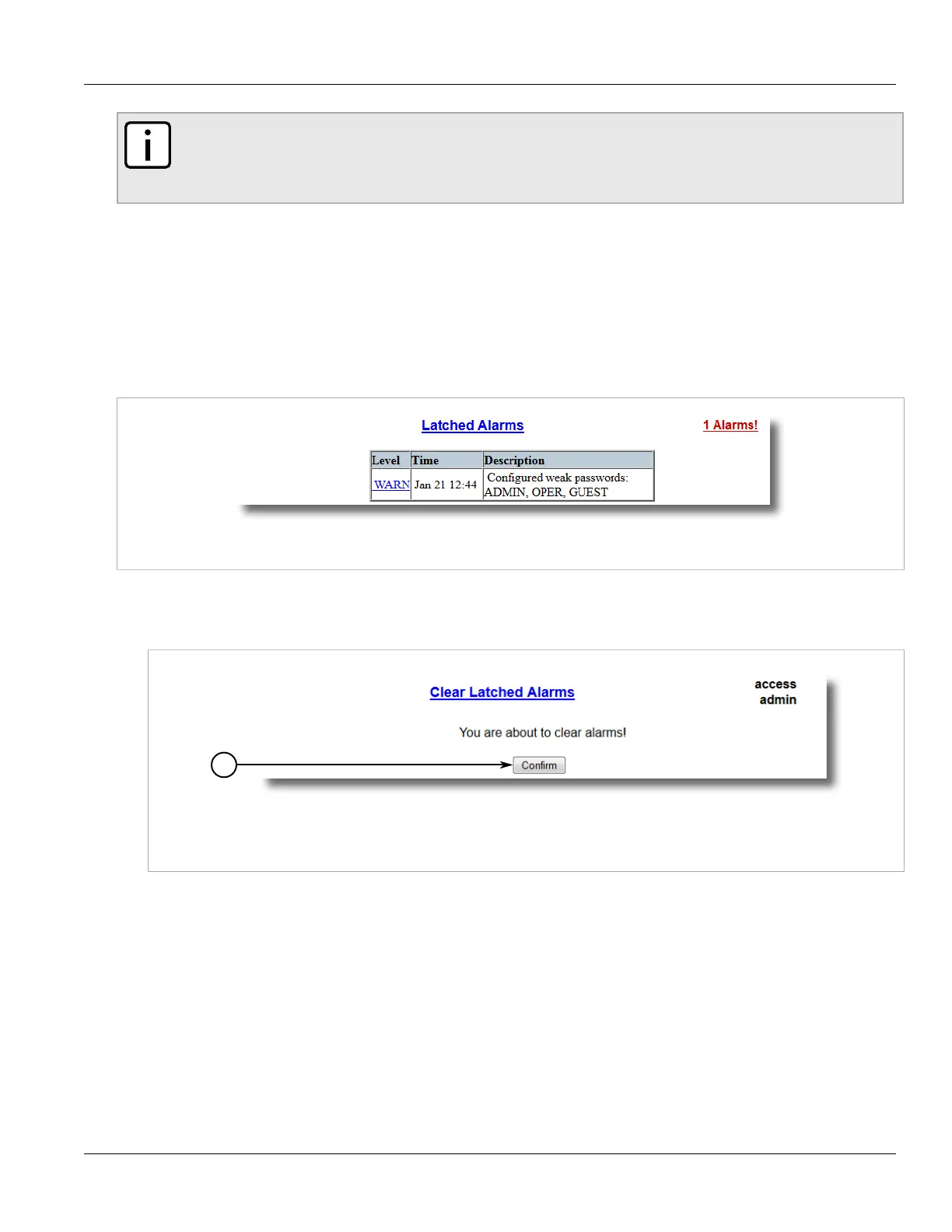Chapter 4
System Administration
RUGGEDCOM ROS
User Guide
118 Viewing and Clearing Latched Alarms
NOTE
This list of alarms (configurable and non-configurable) is accessible through the Command Line
Interface (CLI) using the alarms. For more information, refer to Section2.6.1, “Available CLI
Commands” .
For information about modifying a pre-configured alarm, refer to Section4.6.3, “Configuring an Alarm” .
Section4.6.2
Viewing and Clearing Latched Alarms
To view a list of alarms that are configured to latch, navigate to Diagnostics» View Latched Alarms . The
Latched Alarms table appears.
Figure67:Latched Alarms Table
To clear the passive alarms from the list, do the following:
1. Navigate to Diagnostics» Clear Latched Alarms . The Clear Latched Alarms form appears.
Figure68:Clear Latched Alarms Form
1.Confirm Button
2. Click Confirm.
Section4.6.3
Configuring an Alarm
While all alarms are pre-configured on the device, some alarms can be modified to suit the application. This
includes enabling/disabling certain features and changing the refresh time.
To configuring an alarm, do the following:
