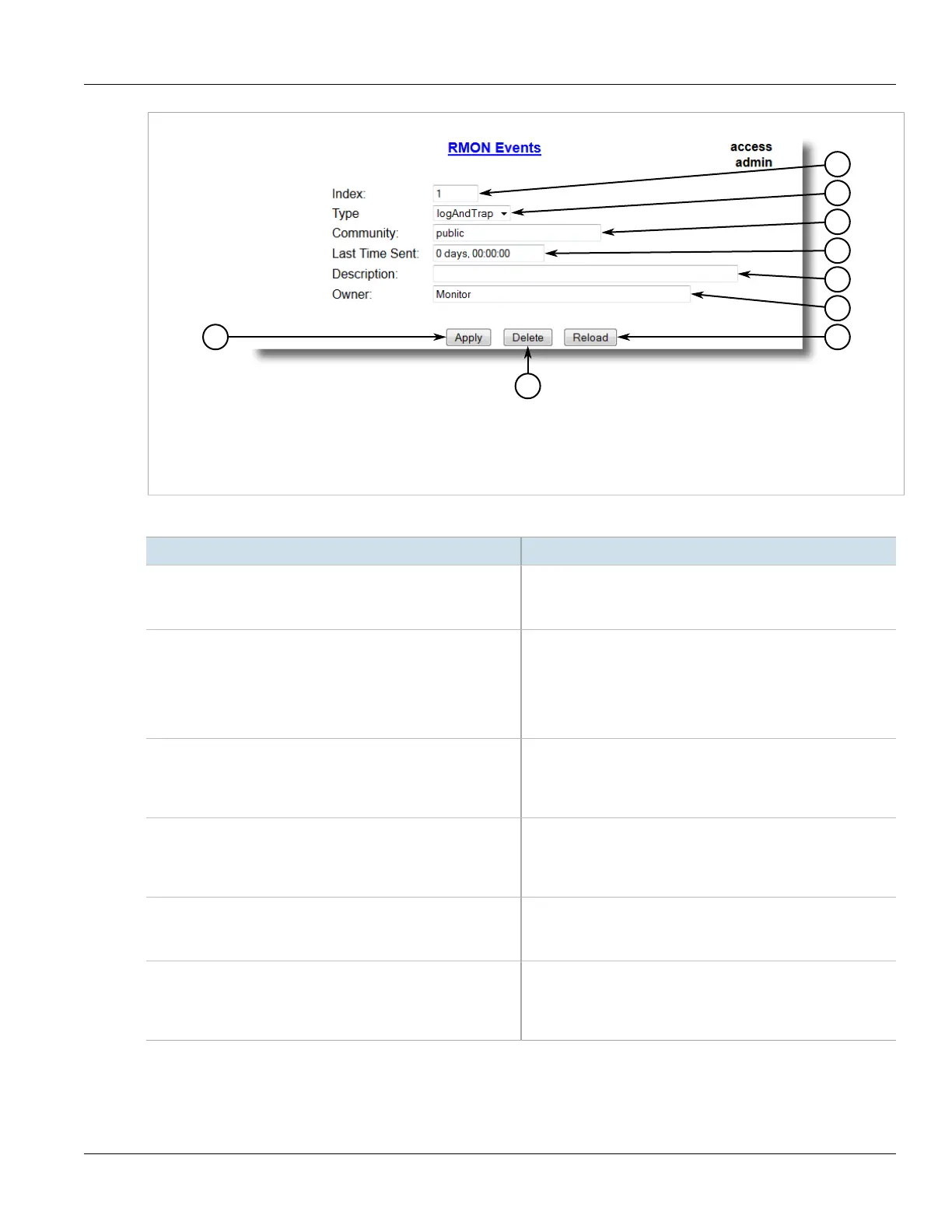Chapter 3
Device Management
RUGGEDCOM ROS
User Guide
104 Adding an RMON Event
Figure60:RMON Events Form
1.Index Box 2.Type List 3.Community Box 4.Last Time Sent Box 5.Description Box 6.Owner Box 7.Apply Button
8.Delete Button 9.View Button 10.Reload Button
3. Configure the following parameter(s) as required:
Parameter Description
Index Synopsis: 1 to 65535
Default: 3
The index of this RMON Event record.
Type Synopsis: { none, log, snmpTrap, logAndTrap }
Default: logAndTrap
The type of notification that the probe will make about this event.
In the case of 'log', an entry is made in the RMON Log table for
each event. In the case of snmp_trap, an SNMP trap is sent to one
or more management stations.
Community Synopsis: Any 31 characters
Default: public
If the SNMP trap is to be sent, it will be sent to the SNMP
community specified by this string.
Last Time Sent Synopsis: DDDD days, HH:MM:SS
The time from last reboot at the time this event entry last
generated an event. If this entry has not generated any events,
this value will be 0.
Description Synopsis: Any 127 characters
Default: EV2-Rise
A comment describing this event.
Owner Synopsis: Any 127 characters
Default: Monitor
The owner of this event record. It is suggested to start this string
withword 'monitor'.
4. Click Apply.
