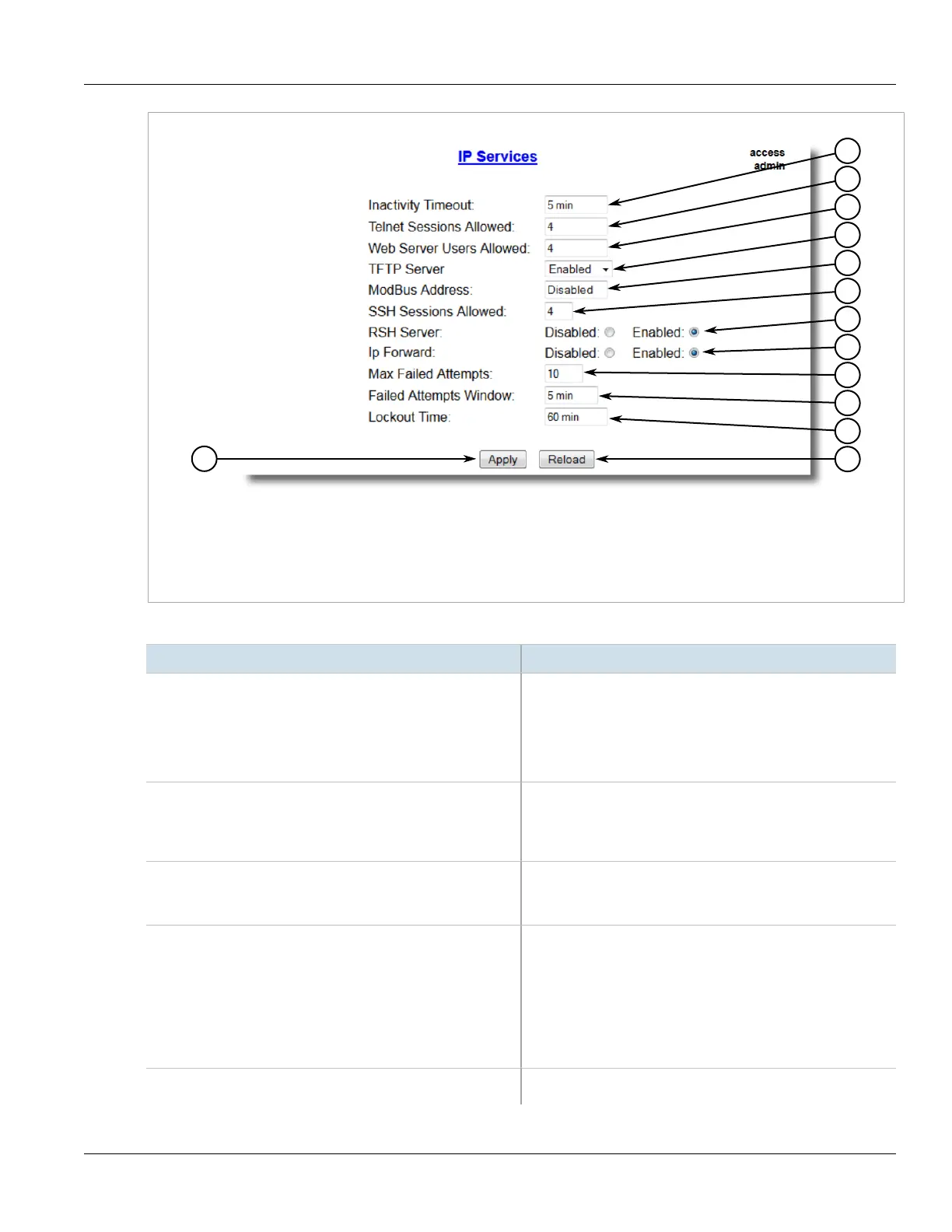Chapter 3
Device Management
RUGGEDCOM ROS
User Guide
92 Configuring IP Services
Figure46:IP Services Form
1.Inactivity Timeout Box 2.Telnet Sessions Allowed Box 3.Web Server Users Allowed Box 4.TFTP Server Box 5.Modbus
Address Box 6.SSH Sessions Allowed Box 7.RSH Server Options 8.IP Forward Options 9.Max Failed Attempts Box
10.Failed Attempts Window Box 11.Lockout Time Box 12.Apply Button 13.Reload Button
2. Configure the following parameter(s) as required:
Parameter Description
Inactivity Timeout Synopsis: 1 to 60 or { Disabled }
Default: 5 min
Specifies when the console will timeout and display the login
screen if there is no user activity. A value of zero disables
timeouts. For Web Server users maximum timeout value is limited
to 30 minutes.
Telnet Sessions Allowed Synopsis: 1 to 4 or { Disabled }
Default: Disabled
Limits the number of Telnet sessions. A value of zero prevents any
Telnet access.
Web Server Users Allowed Synopsis: 1 to 4 or { Disabled }
Default: 4
Limits the number of simultaneous web server users.
TFTP Server Synopsis: { Disabled, Get Only, Enabled }
Default: Disabled
As TFTP is a very insecure protocol, this parameter allows user to
limit or disable TFTP Server access..
DISABLED - disables read and write access to TFTP Server
GET ONLY - only allows reading of files via TFTP Server
ENABLED - allows reading and writing of files via TFTP Server
ModBus Address Synopsis: 1 to 255 or { Disabled }
Default: Disabled
