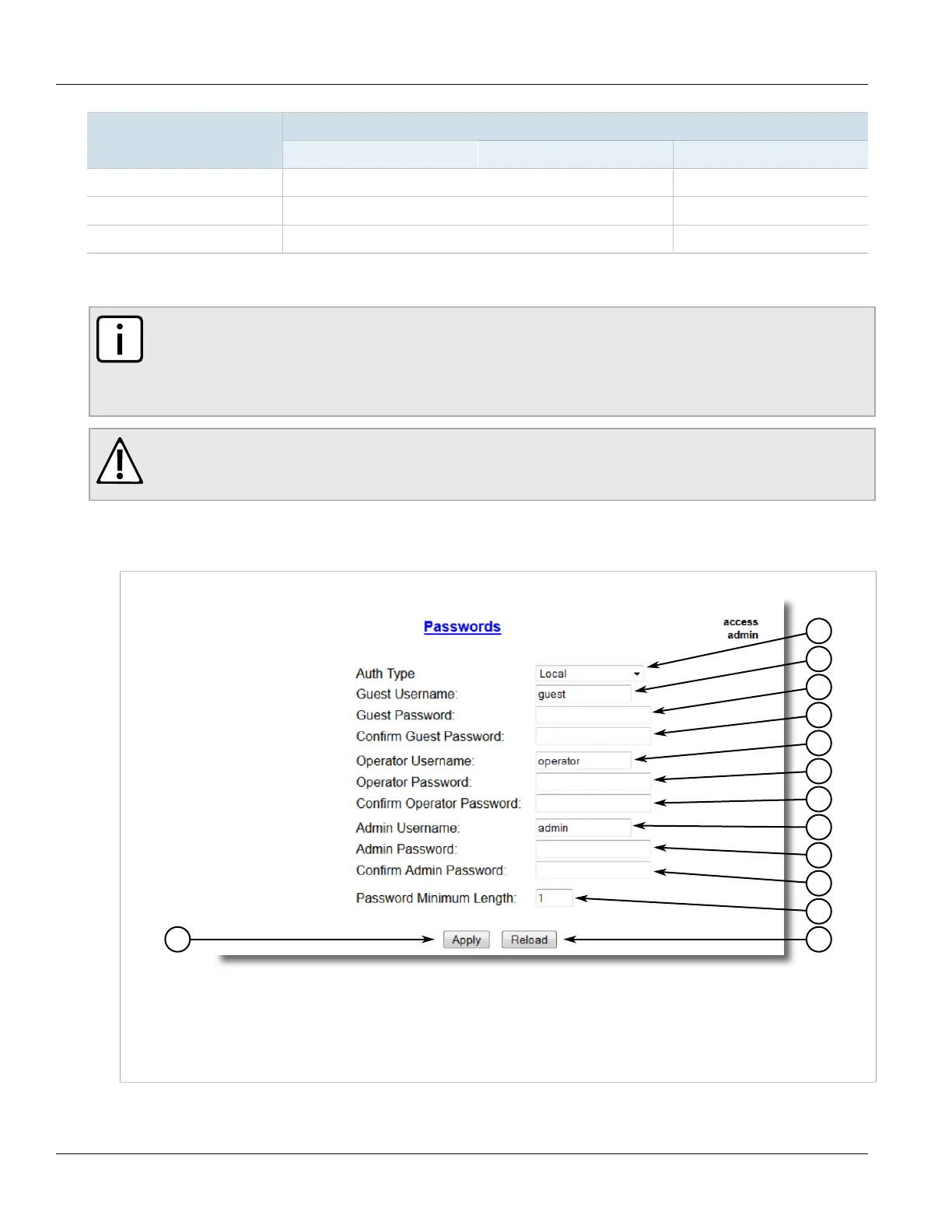RUGGEDCOM ROS
User Guide
Chapter 4
System Administration
Configuring Passwords 113
User Type
Rights
Guest Operator Admin
Change Basic Settings
û ü ü
Change Advanced Settings
û û ü
Run Commands
û û ü
Default passwords are configured for each user type initially. It is strongly recommended that these be changed
before the device is commissioned.
NOTE
Users can also be verified through a RADIUS or TACACS+ server. When enabled for authentication and
authorization, the RADIUS or TACACS+ server will be used in the absence of any local settings. For
more information about configuring a RADIUS or TACACS+ server, refer to Section4.8, “Managing an
Authentication Server” .
CAUTION!
To prevent unauthorized access to the device, make sure to change the default passwords for each
profile before commissioning the device.
To configure passwords for one or more of the user profiles, do the following:
1. Navigate to Administration» Configure Passwords . The Configure Passwords form appears.
Figure65:Configure Passwords Form
1.Auth Type Box 2.Guest Username Box 3.Guest Password Box 4.Confirm Guest Password Box 5.Operator Username Box
6.Operator Password Box 7.Confirm Operator Password Box 8.Admin Username Box 9.Admin Password Box 10.Confirm
Admin Password Box 11.Password Minimum Length box 12.Apply Button 13.Reload Button
