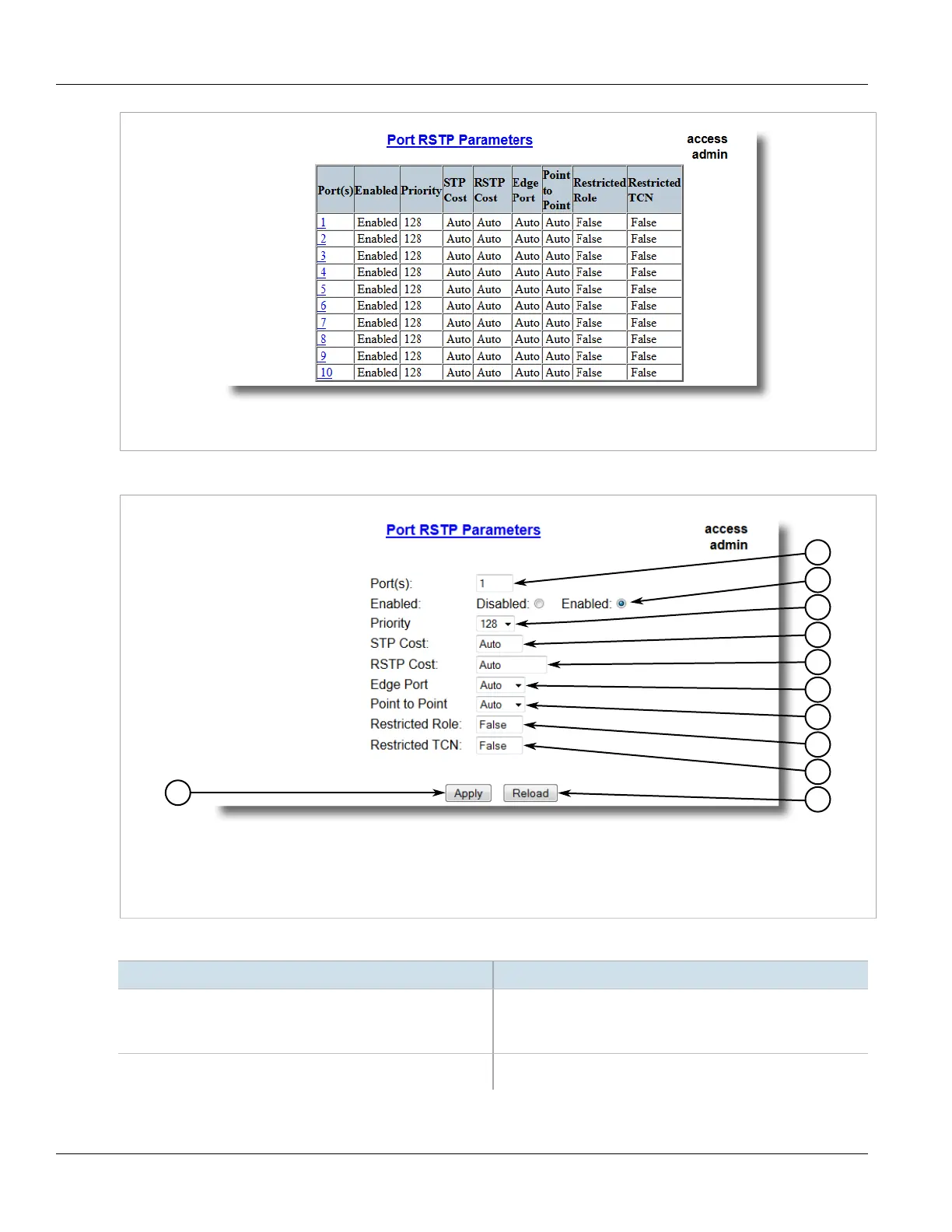RUGGEDCOM ROS
User Guide
Chapter 5
Setup and Configuration
Configuring STP for Specific Ethernet Ports 165
Figure95:Port RSTP Parameters Table
2. Select an Ethernet port. The Port RSTP Parameters form appears.
Figure96:Port RSTP Parameters Form
1.Port(s) Box 2.Enabled Options 3.Priority List 4.STP Cost Box 5.RSTP Cost Box 6.Edge Port List 7.Point to Point List
8.Restricted Role Box 9.Restricted TCN Box 10.Apply Button 11.Reload Button
3. Configure the following parameter(s) as required:
Parameter Description
Port(s) Synopsis: Any combination of numbers valid for this parameter
The port number as seen on the front plate silkscreen of the
switch (or a list of ports, if aggregated in a port trunk).
Enabled Synopsis: { Disabled, Enabled }
Default: Enabled
