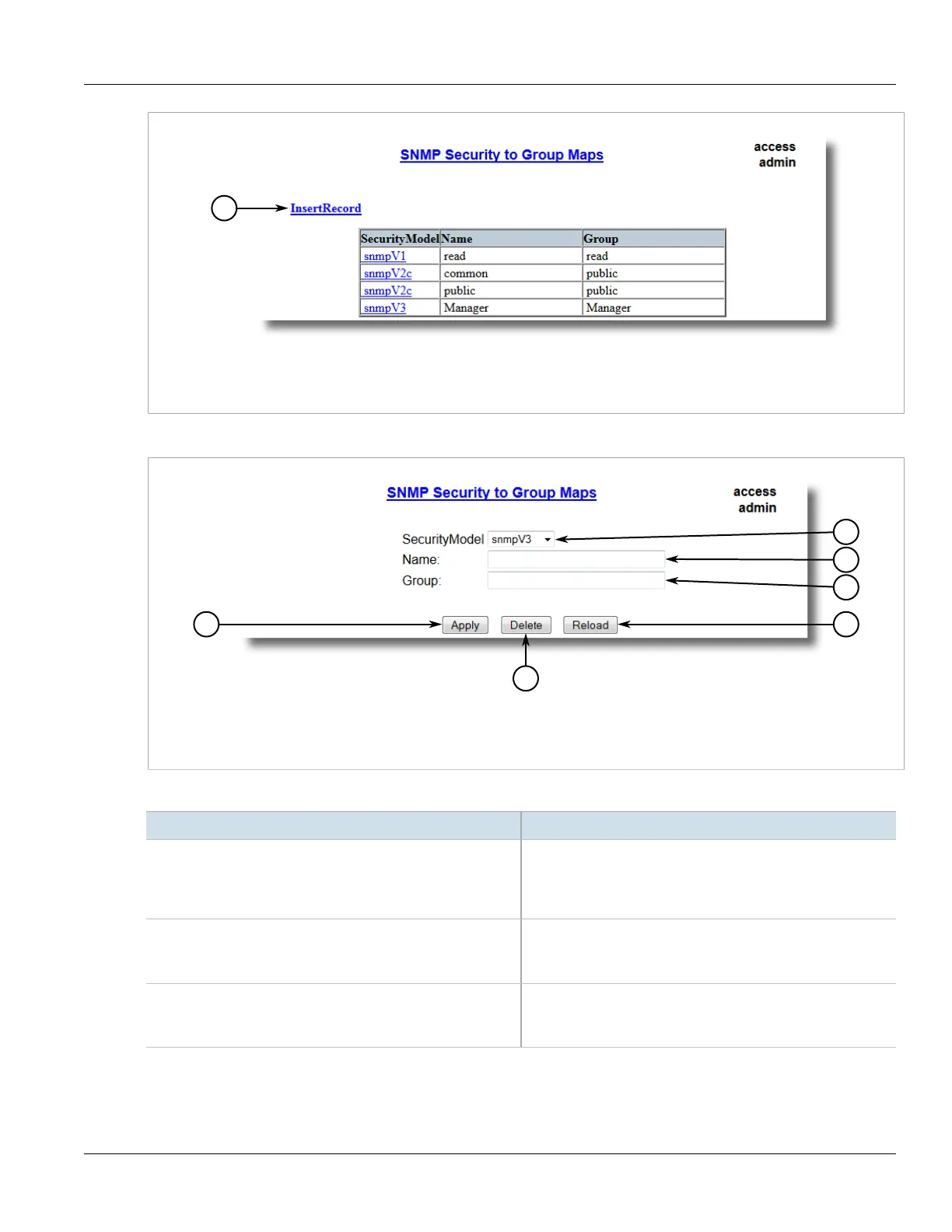Chapter 5
Setup and Configuration
RUGGEDCOM ROS
User Guide
204 Adding a Security-to-Group Map
Figure134:SNMP Security to Group Maps Table
1.InsertRecord
2. Click InsertRecord. The SNMP Security to Group Maps form appears.
Figure135:SNMP Security to Group Maps Form
1.Security Model Box 2.Name Box 3.Group Box 4.Apply Button 5.Delete Button 6.Reload Button
3. Configure the following parameter(s) as required:
Parameter Description
SecurityModel Synopsis: { snmpV1, snmpV2c, snmpV3 }
Default: snmpV3
The Security Model that provides the name referenced in this
table.
Name Synopsis: Any 32 characters
The user name which is mapped by this entry to the specified
group name.
Group Synopsis: Any 32 characters
The group name to which the security model and name belong.
This name is used as an index to the SNMPv3 VACM Access Table.
4. Click Apply.
