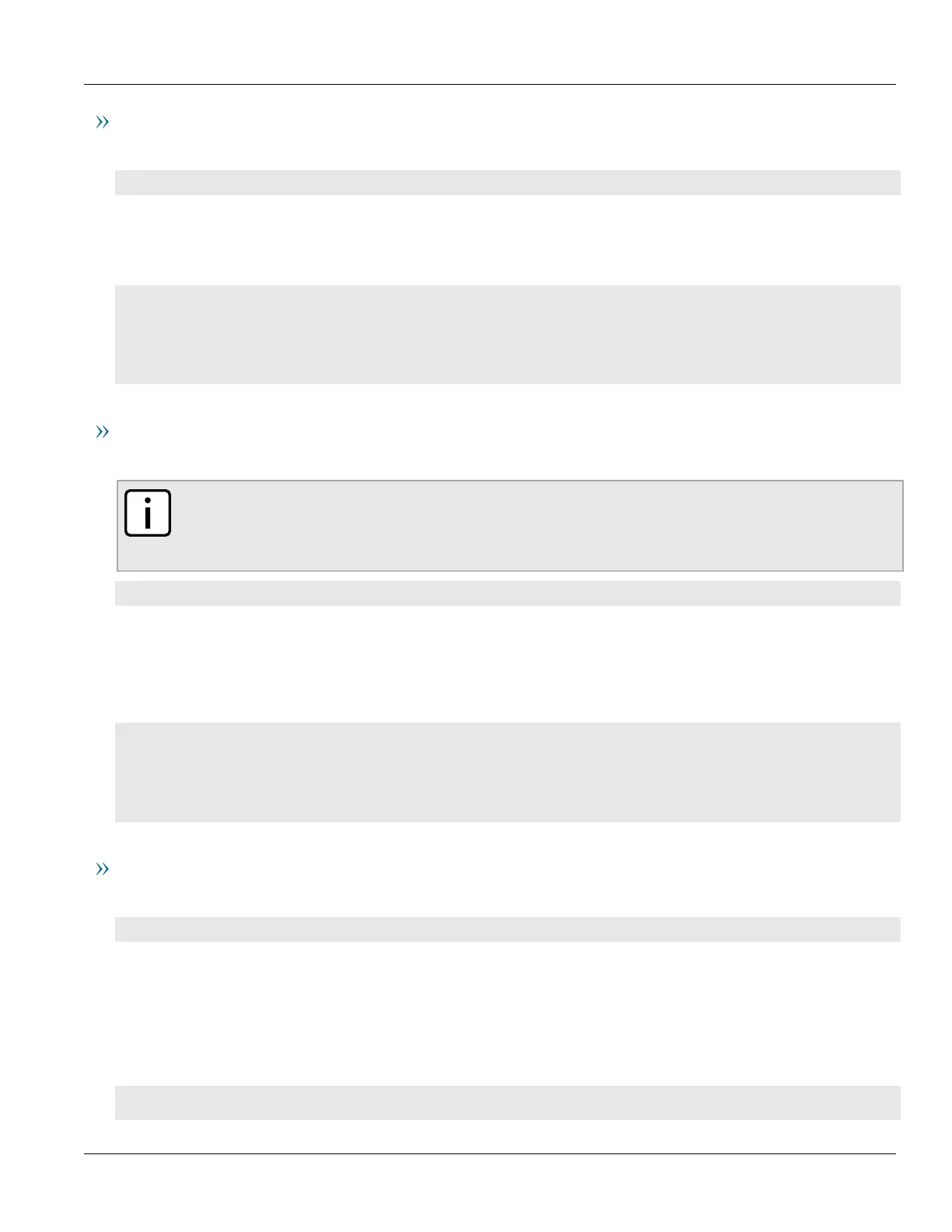Chapter 2
Using ROS
RUGGEDCOM ROS
User Guide
42 Retrieving Information
Retrieving Information from a Table
Use the following command to display a summary of the parameters within a table, as well as their values:
sql select from table
Where:
• table is the name of the table
Example:
>sql select from ipAddrtable
IP Address Subnet IfIndex IfStats IfTime IfName
172.30.146.88 255.255.224.0 1001 17007888 2994 vlan1
1 records selected
Retrieving Information About a Parameter from a Table
Use the following command to retrieve information about a specific parameter from a table:
NOTE
The parameter name must be the same as it is displayed in the menu system, unless the name contains
spaces (e.g. ip address). Spaces must be replaced with underscores (e.g. ip_address) or the parameter
name must be wrapped in double quotes (e.g. "ip address").
sql select parameter from table
Where:
• parameter is the name of the parameter
• table is the name of the table
Example:
>sql select "ip address" from ipSwitchIfCfg
IP Address
192.168.0.1
1 records selected
Retrieving Information from a Table Using the Where Clause
Use the following command to display specific parameters from a table that have a specific value:
sql select from table where parameter = value
Where:
• table is the name of the table
• parameter is the name of the parameter
• value is the value of the parameter
Example:
>sql select from ethportcfg where media = 1000T
