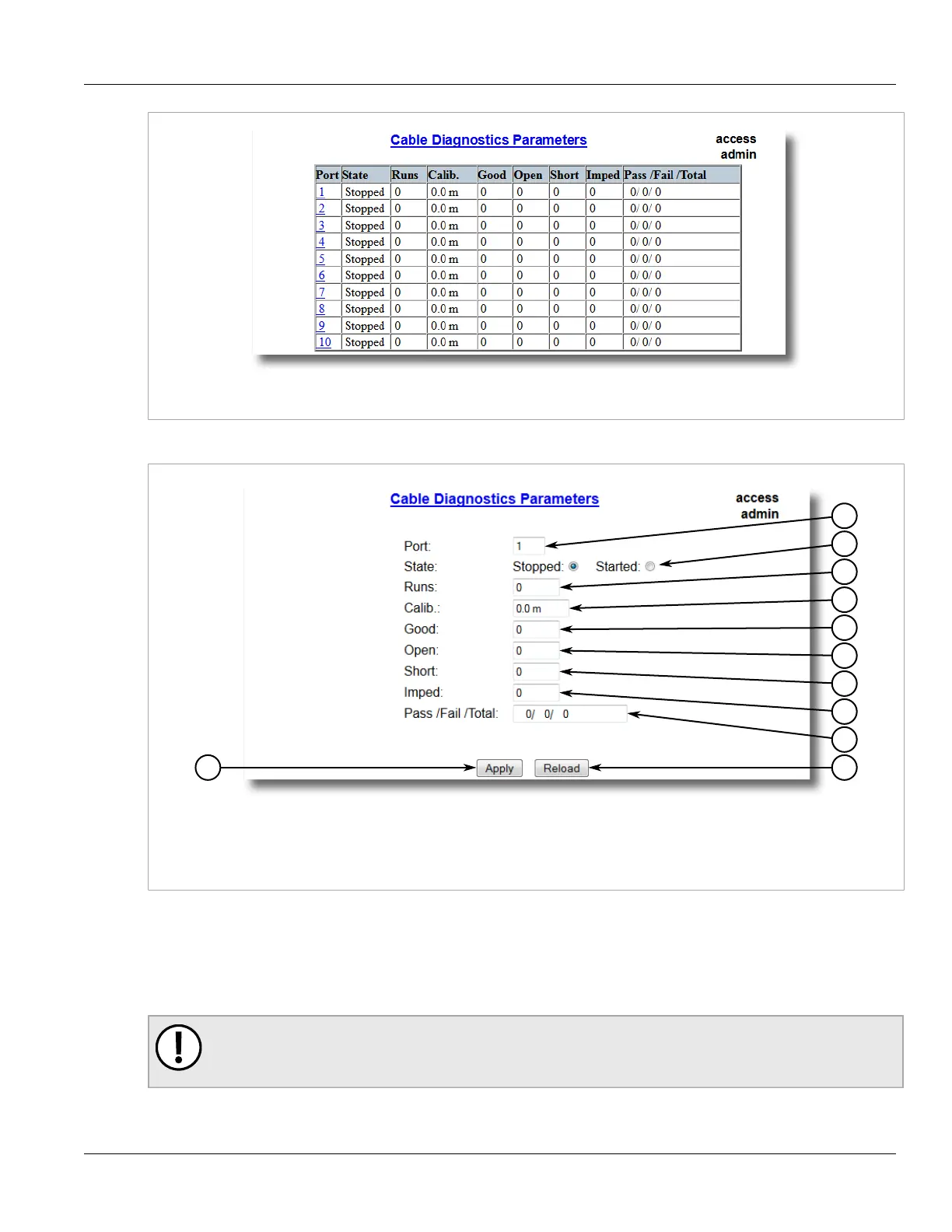Chapter 3
Device Management
RUGGEDCOM ROS
User Guide
82 Performing Cable Diagnostics
Figure32:Cable Diagnostics Parameters Table
4. Select an Ethernet port. The Cable Diagnostics Parameters form appears.
Figure33:Cable Diagnostics Parameters Form
1.Port Box 2.State Options 3.Runs Box 4.Calib. Box 5.Good Box 6.Open Box 7.Short Box 8.Imped Box 9.Pass /
Fail /Total Box 10.Apply Button 11.Reload Button
5. Under Runs, enter the number of consecutive diagnostic tests to perform. A value of 0 indicates the test will
run continuously until stopped by the user.
6. Under Calib., enter the estimated Distance To Fault (DTF) value. For information about how to determine the
DTF value, refer to Section3.6.10.4, “Determining the Estimated Distance To Fault (DTF)” .
7. Select Started.
IMPORTANT!
A diagnostic test can be stopped by selecting Stopped and clicking Apply. However, if the test is
stopped in the middle of a diagnostic run, the test will run to completion.
