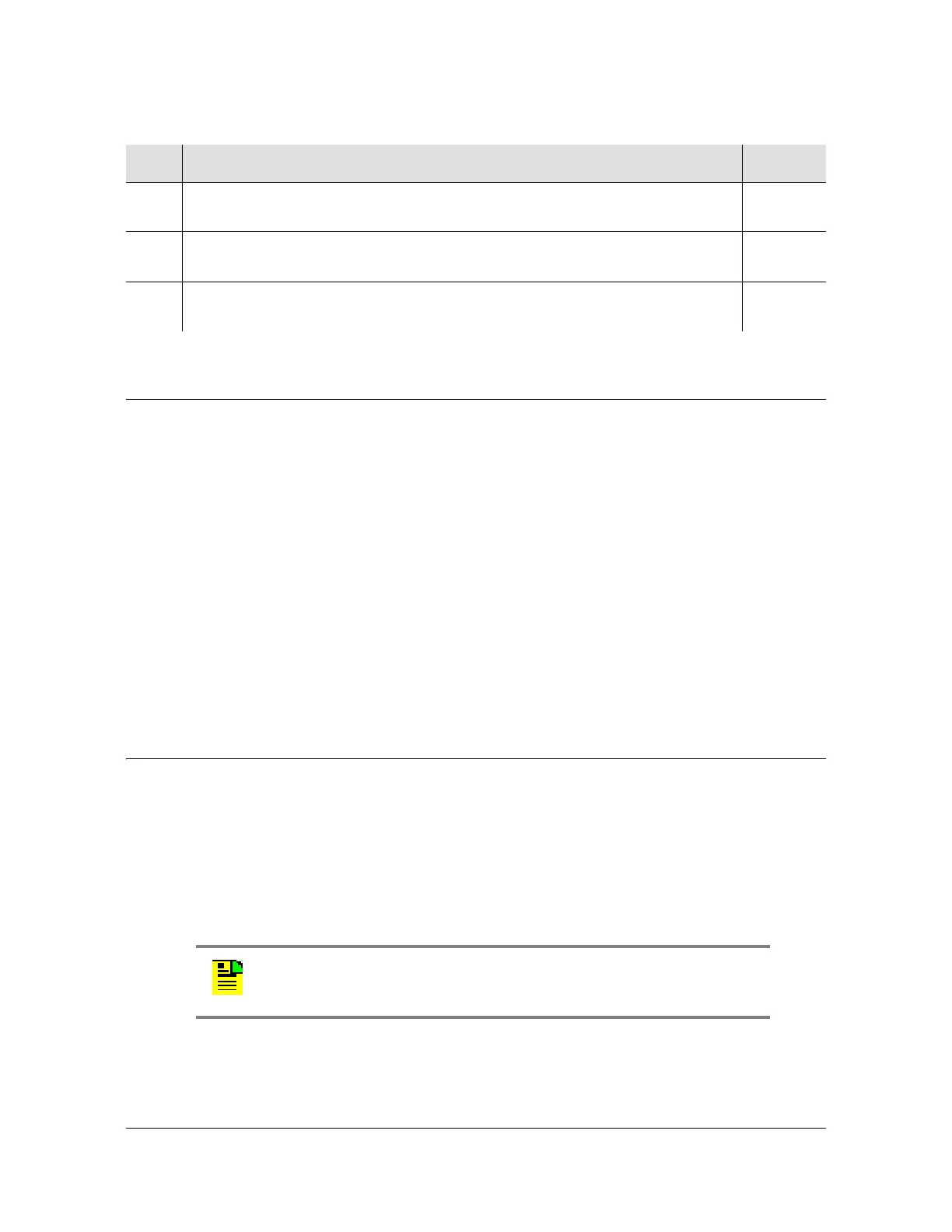12713020-002-2 Revision D – April 2004 SSU-2000 User’s Guide 105
Commissioning
SSU-2000 Commands
SSU-2000 Commands
Several SSU-2000 commands may be useful while performing the following tests.
These include:
CONFIG – reports the modules installed in the system with part numbers and
other information
SETUP – reports current settings for the module options
STATUS – reports the current operating status of all modules in the system
Each of these commands can also be used with a module ID# (slot position) to
obtain additional detail for a module. The CLK, INPUT, and OUTPUT commands
provide status for only the indicated type modules, and can also be used with the
module ID# to obtain detailed information.
Equipment Requirements
The following equipment is required to perform the commissioning tests:
Digital Voltmeter (DVM)
Communications analyzer to check for correct framing, Sync Status Messaging
(SSM), and line coding.
Oscilloscope with correct load terminations and cables to verify outputs.
PC or laptop with serial port and TCP/IP connectivity and terminal emulation
software such as Microsoft HyperTerminal or ASCII terminal.
If testing stability and accuracy of output against another primary reference
source (PRS), a phase recorder will also be required.
16 Turnup has been performed on the SSU-2000 system, user configuration setup
and saved and IPs assigned for the Ethernet interface.
17 A System Administrator and user access levels have been assigned to the
SSU-2000 (see Chapter 4, Operating and Provisioning Procedures).
18 If the Ethernet connection is being used, the ethernet connection on the rear
panel of the SSU-2000 is connected into the local area network.
Note: If the Communications analyzer has the ability to test the pulse
mask, an oscilloscope is not required.
Table 4-1. SSU-2000 Readiness Checklist (Continued)
Step Task
Checked
