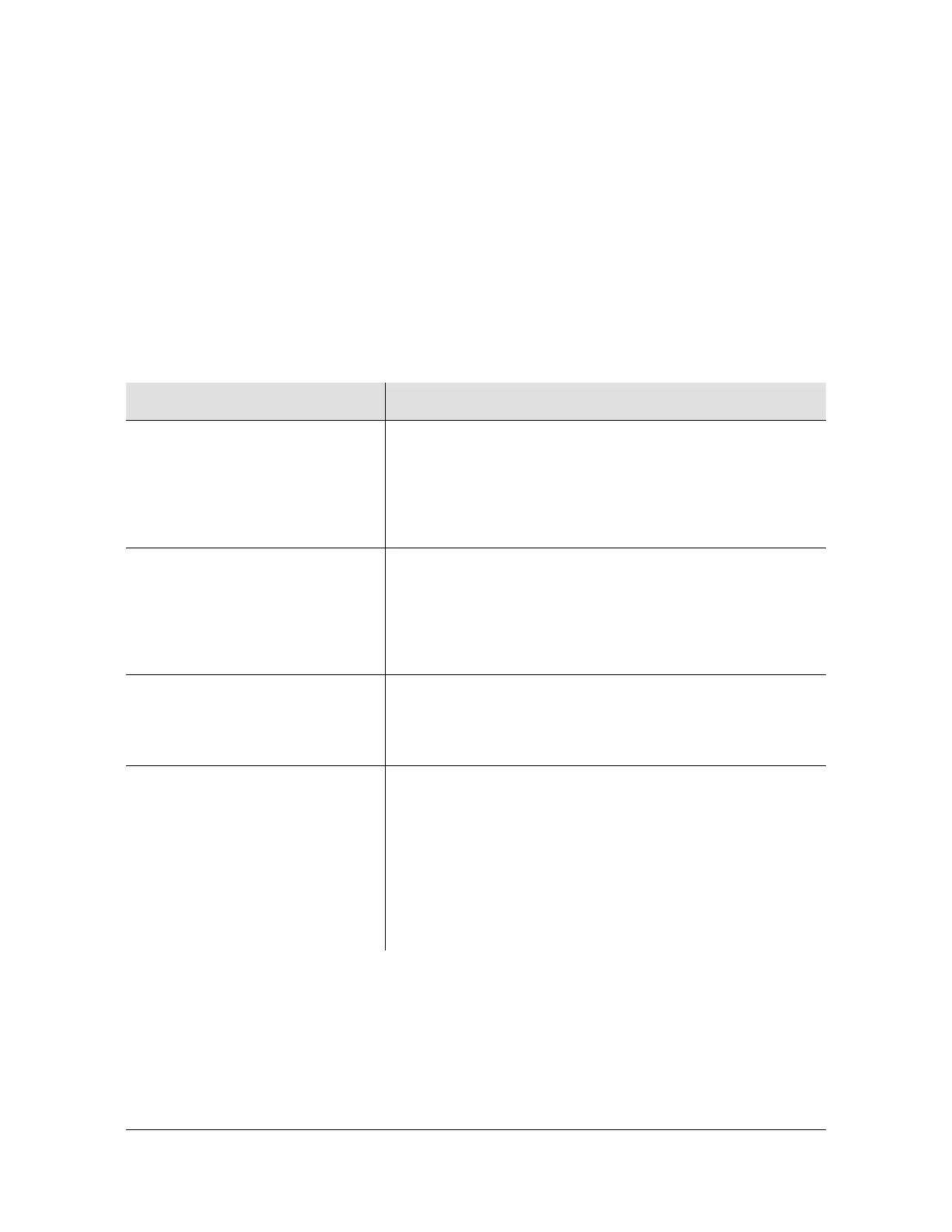TL1 Command Interface
304 SSU-2000 User’s Guide 12713020-002-2 Revision D – April 2004
TL1 Set Commands
This section provides an alphabetical listing of TL1 set commands, a description of
the command which provides the valid aid codes to use in the command, and an
example and description of the components of message lines.
The TL1 set commands allow you to set data and time or parameters for the
SSU-2000. The unit responds to set commands with a complied message or a deny
message that indicates the cause for the failure. There is no response message line
for the set commands. Table B-6 lists the TL1 set commands.
Table B-6. TL1 Set Commands
Command Description
SET-CLK:[tid]:[aid]:ctag;
Valid aid code: None or Any clock
This command changes the current output clock to the one
designated in the aid. If the aid is invalid or the clock is not
available for use or clock A/R is on, the DENY response is
returned.
Empty fields leave parameters unchanged.
SET-CLK-AR:[tid]::ctag::ar;
Valid aid code: none
The command sets the clock mode of returning or not
returning after faults are cleared. The
ar parameter changes
the current clock selection mode to [ON|OFF] for revertive or
non-revertive operation.
Empty fields leave parameters unchanged.
SET-CLK-MODE:[tid]:[aid]:
ctag::mode;
Valid aid code: ALL, Clock
This command is used to change the clock loop mode to
ACQ|LOCK|HOLD.
If no aid is specified then both clocks are changed.
SET-DAT:[tid]::ctag::date^
time;
Valid aid code: none.
This command always has a null aid and the <other> field
contains the date and time.
The format of the date and time is YY-MM-DD^HH:MM:SS
where the ^ may be a space character or a comma separating
the date and time, and the colons in the time may be dashes.
The SSU-2000 clock is set to the received date and time and
a complied message is returned, with the new date/time in the
header.
