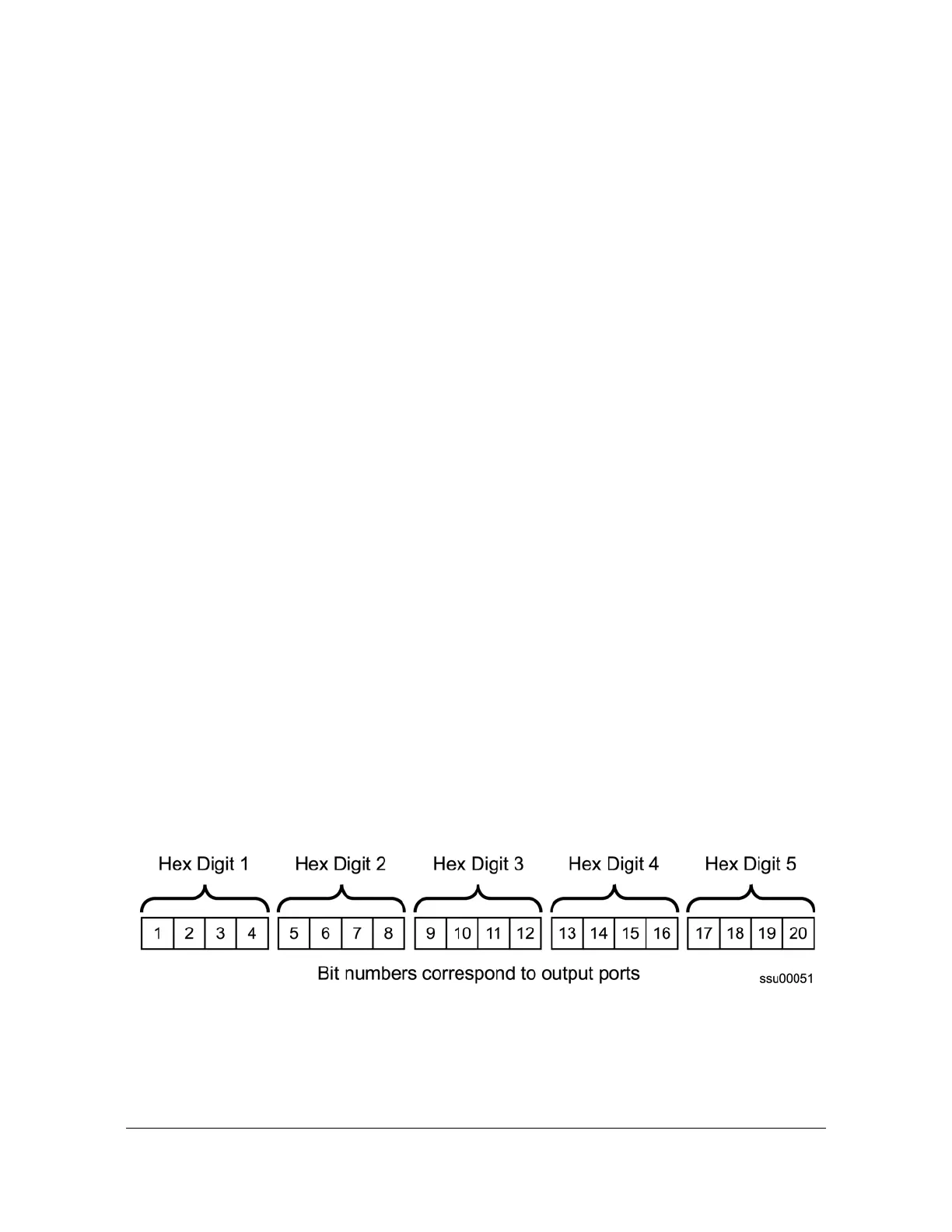12713020-002-2 Revision D – April 2004 SSU-2000 User’s Guide 193
Output Module Reference Data
2048 kHz Output Module
For example, you can provision output ports 1 through 5 for a threshold PQL of 3
and you can disable squelching for ports 6 through 20 (PQL is set to 0). In this
example, if the system PQL is 1, 2, or 3, then ports 1 through 20 generate 2048 kHz
outputs. If the system PQL changes to 4 or higher, then outputs on ports 1 through 5
are squelched (disabled) and ports 6 through 20 continue to generate 2048 kHz
outputs. The response from the Output Status command appears as shown below:
SSU+>out 2a10
2002-12-03T15:30:14 ID: SSU2000 Name:SSU
Module Name: Output 2048 kHz
OUT STATUS Clk Clk Stat Port Status 11111111112
Loc# Type Sta Sel ABCDRedt Pql12345678901234567890
---- ---- --- --- -------- ---- --- ------------------------------------------
2A10 2048 Ok A /Y/Y/N/Y 4 /S/S/S/S/S/////////////////
OUTPUT SETUP
Loc# Type ZS MinClk Bypass
---- ---- ---- ------ ------
2A10 2048 NA ACQ Off
Output fault action: Leave On
Squelch Level:
P[ 1]= 3, P[ 2]= 3, P[ 3]= 3, P[ 4]= 3, P[ 5]= 3,
P[ 6]= 0, P[ 7]= 0, P[ 8]= 0, P[ 9]= 0, P[10]= 0,
P[11]= 0, P[12]= 0, P[13]= 0, P[14]= 0, P[15]= 0,
P[16]= 0, P[17]= 0, P[18]= 0, P[19]= 0, P[20]= 0,
When the System PQL transitions to a PQL that crosses the user-defined Output-
Squelching PQL threshold, the SSU generates an alarm. The alarm message for
Alarm #14, Squelch, indicates which port(s) are in alarm due to the PQL threshold
being crossed. In the example Alarm message below, Port 20 of the 2048 kHz
Output module is in alarm.
2002-12-12T10:25:26 2A10 Maj Squelch, Below Prov, 00001
A five-digit hexadecimal number (consisting of 20 bits) at the end of the alarm
message identifies the affected port(s). Each digit represents four of the 20 ports on
the module; the first digit represents ports 1 through 4, the second digit represents
ports 5 through 8, and so on, as shown in Figure 8-10.
Figure 8-10. Using the Hex Number to Identify Output Ports
Table 8-10 lists the failed output port number(s) for each possible hex digit. In the
above alarm message, the hex number is 00001. To determine the port in alarm,
locate the second row (corresponding to Hex Value 1) in Table 8-10. The right- most
column has an X, which corresponds to Port 20 (read across from Digit 5).
