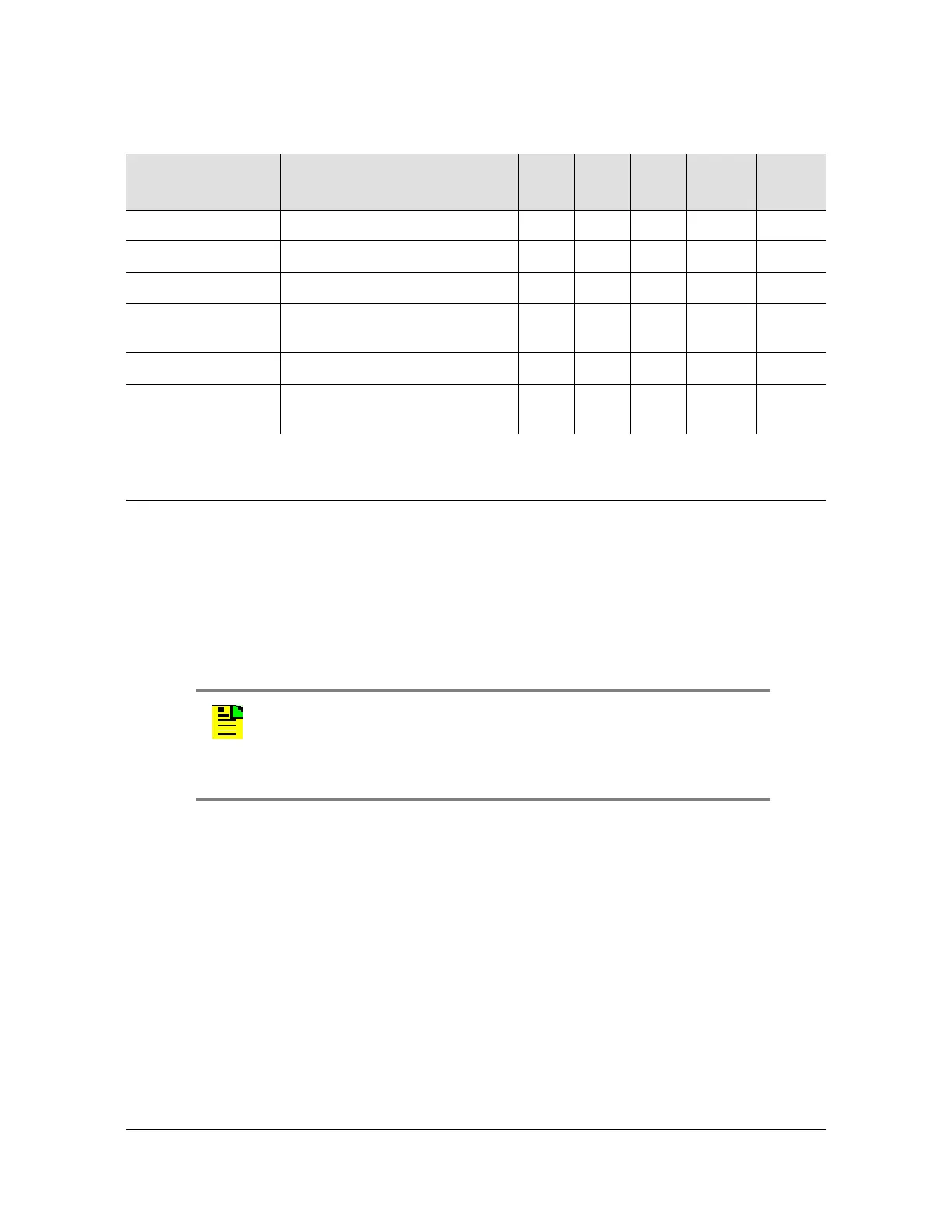TL1 Command Interface
266 SSU-2000 User’s Guide 12713020-002-2 Revision D – April 2004
TL1 Command Interface
Telcordia Technologies (formerly Bellcore) specifies the TL1 command interface for
use as a standard man-machine language for controlling telecommunications
network elements. TL1 provides command sets to support all operation,
administration, maintenance, and provisioning tasks required to maintain and
control an SSU-2000. These tasks include configuring and provisioning security,
monitoring system performance, configuring hardware, locating and handling faults,
and performing equipment diagnosis and testing.
To set up an SSU-2000 port for TL1 communications:
1. Log on to one of the SSU-2000 EIA-232 serial ports using a Supervisor-level (or
higher) user name and password.
2. Set port A, B, or L to TL1 mode. For example, to set the local port (COML) to TL1
mode, at the system prompt, type:
COMM L MODE TL1
The communications mode settings for the COMM A and COMM B ports (located
on the rear panel) are stored in non-volatile RAM, and remain in effect even after
restarting the SSU-2000.
Table B-2. Communications Module Software Versions
Part Number Version TL1 ICS NTP
SNMP
v2
SNMP
v3
24113012-000-0 Basic System Load X X
24113012-001-0 Basic w/NTP Support X X X
24113012-002-0 Basic w/SNMP v2 Support X X X
24113012-003-0 Basic w/SNMP v2 and NTP
Support
XXXX
24113012-004-0 Basic w/SNMP v3 Support X X X
24113012-005-0 Basic w/SNMP v3 and NTP
Support
XXX X
Note: To communicate with the SSU-2000, you must first connect a
terminal to one of the three EIA-232-C serial communication ports
and then provision the Ethernet port (see Communicating by
Ethernet, on page 90). Then you can communicate with the
SSU-2000 using an Ethernet telnet session.
