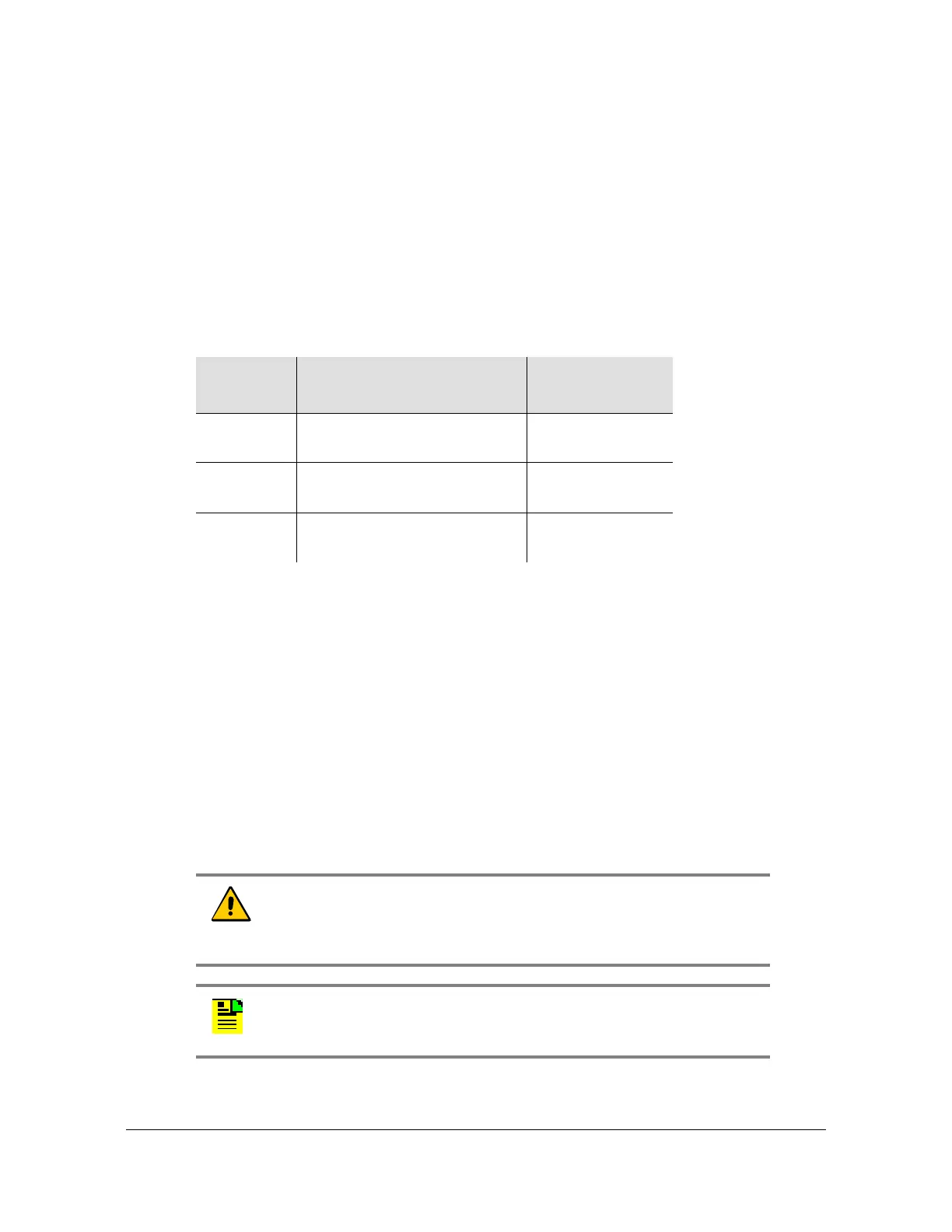Installing the SSU-2000
Making Alarm Connections
72 SSU-2000 User’s Guide 12713020-002-2 Revision D – April 2004
Alarm Relays
The Communications module contains six Form C relays used for alarm reporting.
The relays provide contact closures for Local Critical, Local Major, Local Minor,
Remote Critical, Remote Major, and Remote Minor alarm conditions. Switching
capacity is up to 1 ampere, with a voltage up to 72 vDC. When the module is
installed, all relays are in the “no alarm” condition (corresponding ALARMS LEDs
are off). Each Remote/Local relay pair is controlled by the same control bit in the
LCA that controls the LEDs. Table 2-4 shows the default state of each relay pair
(energized/de-energized), the “no alarm”, and “alarm” connections.
Perform the following steps to ensure proper alarm connections to the SSU-2000.
1. Remove both fuses from the rear panel.
2. Locate the ALARM terminal blocks connectors labeled MAJOR ALARMS (TB1)
and MINOR ALARMS (TB2) on the rear panel.
3. Connect office alarms to the REMOTE and LOCAL terminals with 18 AWG wire.
4. Verify that correct wiring connections have been made.
5. Reinstall both fuses.
Table 2-4. Alarm Relay Connections
REM/LOC
Pair
Condition
(default shown first)
Connection:
TB1/TB2
CRITICAL Energized: no alarm
De-energized:alarm
COM – NC
COM – NO
MAJOR De-energized: no alarm
Energized: alarm
COM – NC
COM – NO
MINOR De-energized:no alarm
Energized: alarm
COM – NC
COM – NO
Caution: For continued fire protection, replace fuse with specified
type and rating. Fuse: GMT-5 (5A @ 60vDC).
This unit must be grounded.
Refer all servicing to qualified personnel.
Note: In an alarm condition or loss of DC power, the contact between
the NO and COM closes and the contact between the NC and COM
opens.
