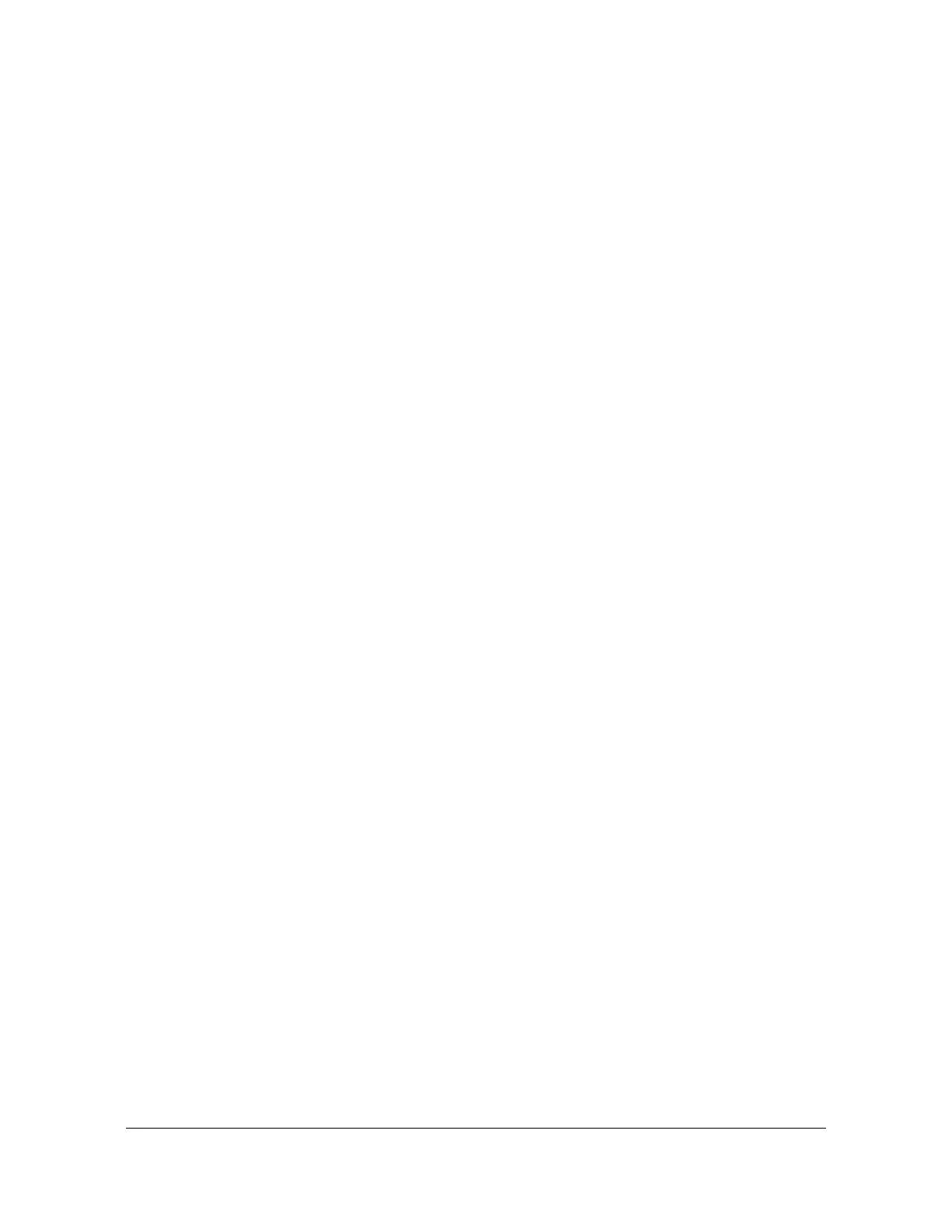12713020-002-2 Revision D – April 2004 SSU-2000 User’s Guide 107
Commissioning
Commissioning Tests
Testing The MINOR Alarms
To test the MINOR alarm relay closures and software:
1. Set the Power A alarm level to MINOR:
ICS format:
ALARM 1A02 MINOR
TL1 format: SET-PRMTR-ALARM::S1A2:::02,MINOR;
2. Remove Power A input by removing the A-bus fuse (or the fuse that supplies
Power A).
3. Verify that the MINOR alarm indicator is ON.
4. Verify that the MINOR alarm is reported to the communications terminal.
5. Verify that a MINOR alarm was logged in the event log:
ICS format:
EVENT ALARM
TL1 format: RTRV-EVENT::S1A2;
6. Replace the fuse to restore Power A to the unit.
7. Verify that the alarm clears, is reported and logged.
Testing the MAJOR Alarms
To test the MAJOR alarm relay closures and software:
1. Set the Power A alarm level to MAJOR:
ICS format:
ALARM 1A02 MAJOR
TL1 format: SET-PRMTR-ALARM::S1A2:::02,MAJOR;
2. Remove Power A input by removing the A-bus fuse (or the fuse that supplies
Power A).
3. Verify that the MAJOR alarm indicator is ON.
4. Verify that the MAJOR alarm is reported to the communications terminal.
5. Verify that a MAJOR alarm was logged in the event log:
ICS format:
EVENT ALARM
TL1 format: RTRV-EVENT::S1A2;
