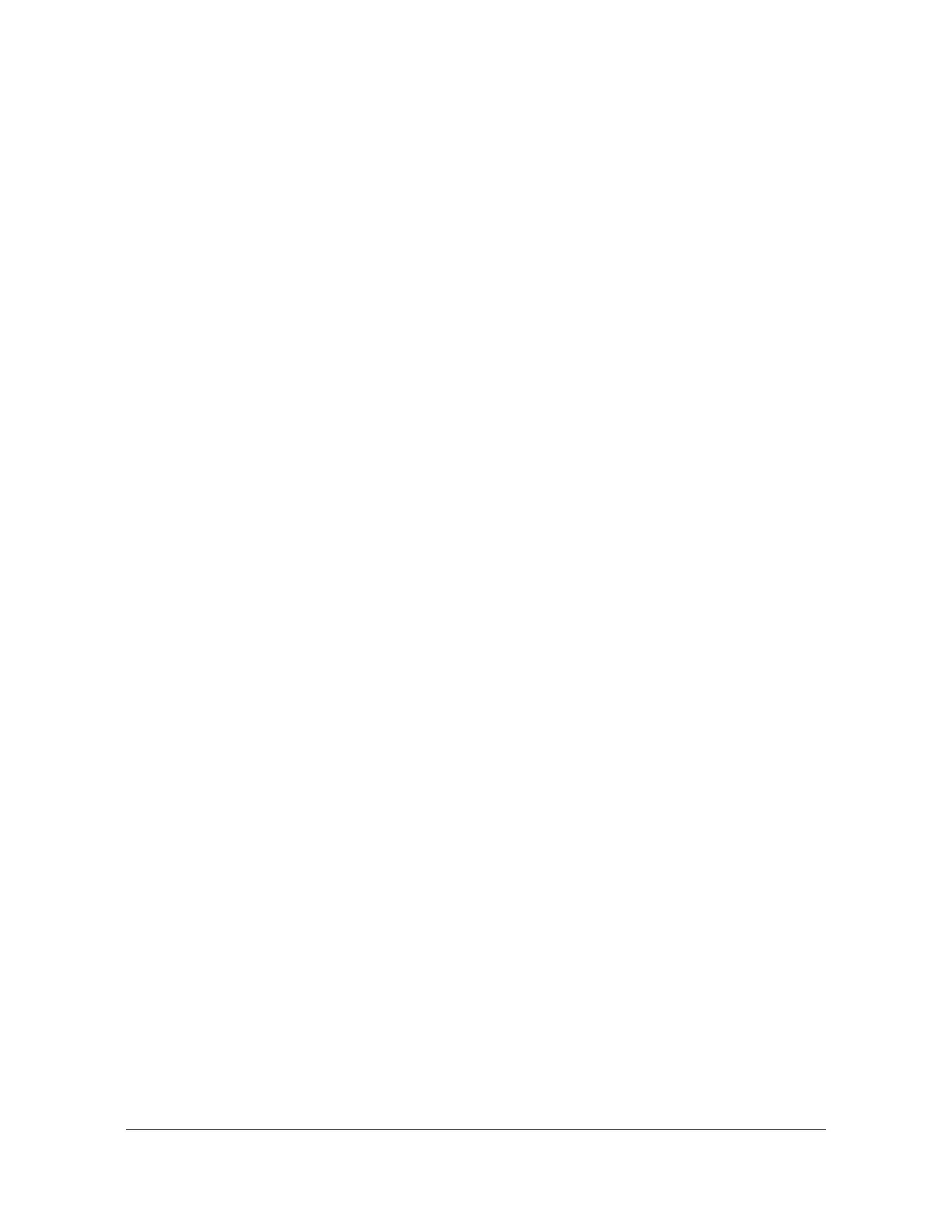Provisioning and Operating the SSU-2000
Initial Provisioning
94 SSU-2000 User’s Guide 12713020-002-2 Revision D – April 2004
TL1 command:
SET-PRMTR-IP:::123::[ip address],[gate address],[subnet address];
6. Assign a name, if desired, to the SSU-2000. You can assign a [name] of up to 20
characters, starting with a letter; the name is returned as the
tid in responses
from the unit.
ICS command:
Type
NAME, [name] then press Enter.
TL1 command:
SET-NAME:S1A2::123::[name];
You can also use this command to assign a name to inputs and outputs.
Provisioning GPS Input Modules
This section describes how to enable GPS Input modules, if they are installed. You
must assign a priority level to each module. You can install GPS Input modules only
in slot 3 and slot 5 of the main SSU-2000 shelf.
Set the priority level for each module.
ICS command:
Type
INPUT 1A3 PRI 1 then press Enter.
Type
INPUT 1A5 PRI 1 then press Enter, if a module is present in slot 5.
TL1 command:
SET-PRMTR-INPUT::S1A3:123::ON,1;
enables the module in slot 3 and sets its Priority to 1.
SET-PRMTR-INPUT::S1A5:123::ON,1;
enables the module in slot 5 and sets its Priority to 1.
Provisioning Other Input Modules
This section describes how to enable and provision other types of Input modules
such as DS1, E1, or Composite Clock. You must enable and provision each input
port as appropriate for the input signal. You can install these Input modules in any
slot in the main SSU-2000 shelf.
1. Enable the modules.
ICS command:
Type
INPUT xAy ENABLE then press Enter
where x is the slot number and y is the port number. Repeat this command for
each port and each slot.
TL1 command:
See the command in step 2, below.
