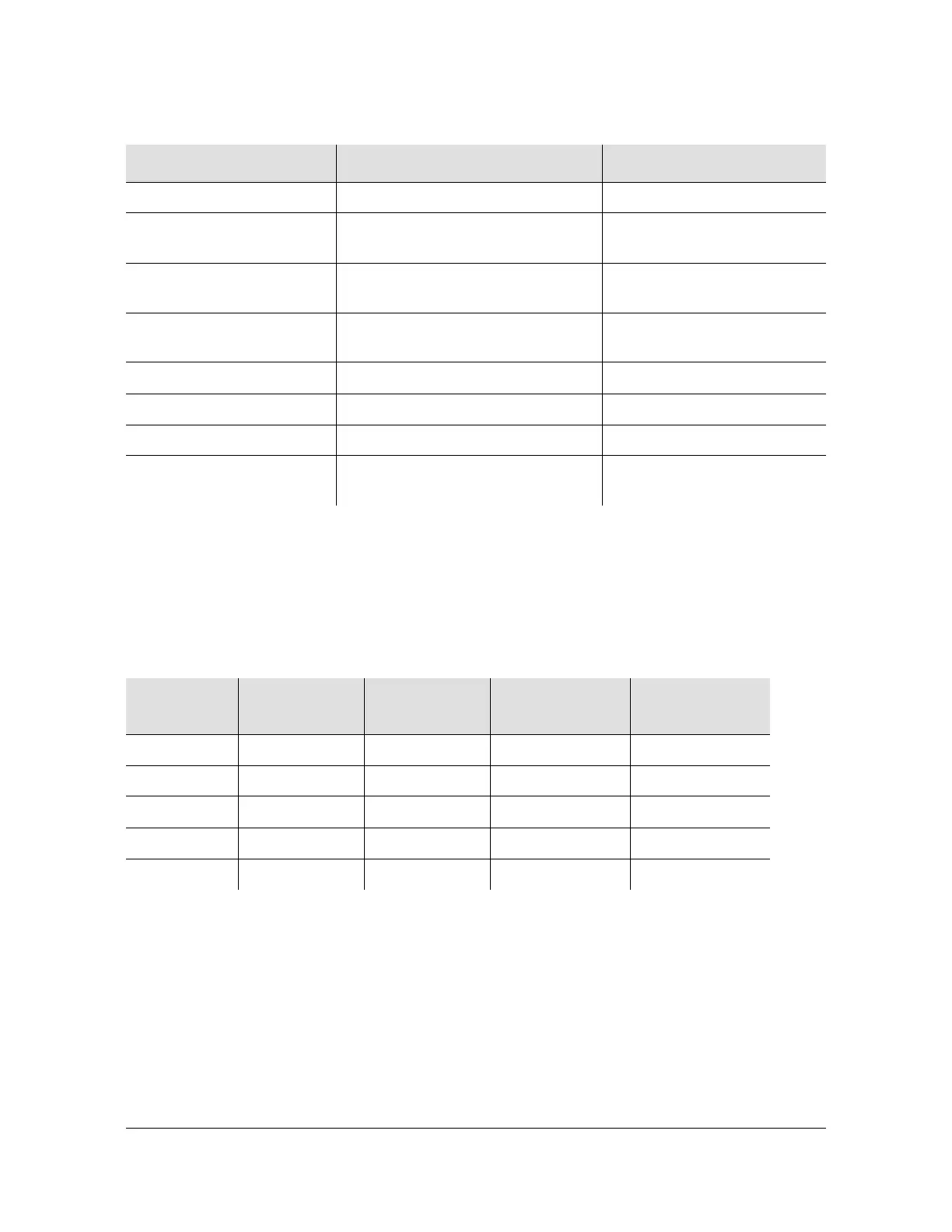12713020-002-2 Revision D – April 2004 SSU-2000 User’s Guide 425
DS1 and E1 Input Module Default Settings
MTIE Limits for the DS1 Input Module
Table E-5 provides MTIE limits for the DS1 Input Module configuration and factory
defaults and settings.
MTIE Limits See Table E-5 and Table E-6 1 to 10,000
MTIE Limit 1 Alarm Mode MINOR Ignore, Report, Minor, Major,
or Critical
MTIE Limit 2 Alarm Mode MAJOR Ignore, Report, Minor, Major,
or Critical
Alarm Initial Severity MINOR (except LOS and Level 2
MTIE, which are MAJOR)
Ignore, Report, Minor, Major,
or Critical
Alarm Initial Delay 0 seconds 0 to 86,400 seconds
Alarm Elevation Time 86,400 seconds 0 to 500,000 seconds
Port Status Disabled Enabled/Disabled
Port Name Not applicable Any user selected string from
0 to 20 characters
Table E-5. DS1 Input Module – MTIE Limits
Time
(seconds)
Set Limit L1
(ns)
Set Limit L2
(ns)
Clear Limit L1
(ns)
Clear Limit L2
(ns)
10 260 325 230 290
100 440 550 400 490
1000 810 1010 730 910
10000 880 1100 790 990
100000 1600 2000 1440 1800
Table E-4. DS1 and E1 Input Module Default Configuration (Continued)
Configuration Setting Factory Default Range
