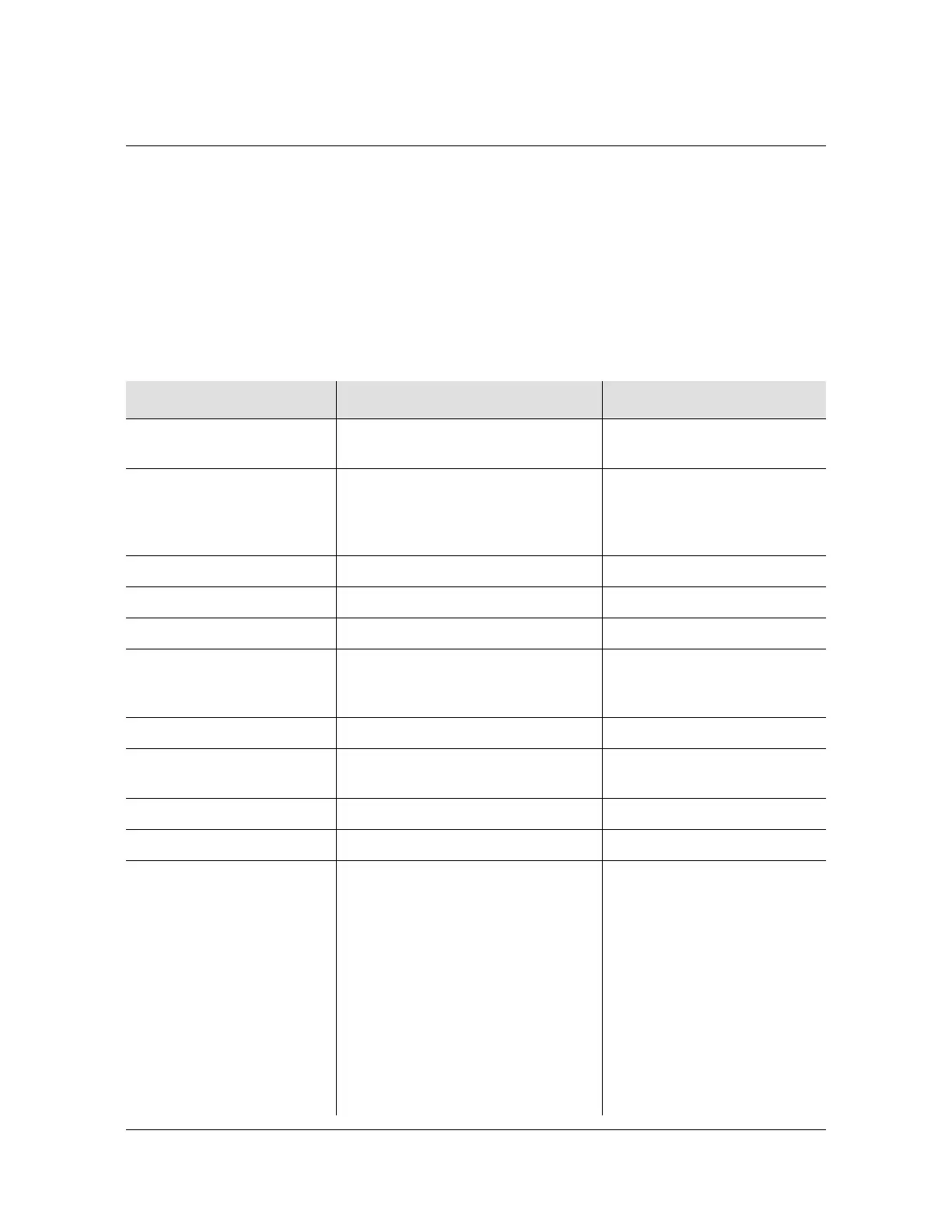DS1 and E1 Input Module Default Settings
424 SSU-2000 User’s Guide 12713020-002-2 Revision D – April 2004
DS1 and E1 Input Module Default Settings
The DS1 Input Module and E1 Input modules maintain factory default and current
user configuration information in nonvolatile memory. This information is retrieved at
power up and is modified by commands from the Communications module.
When the current user configuration cannot be used, the Input module settings
automatically revert to factory defaults. Table E-4 lists factory default settings and
ranges for all DS1 Input module or E1 Input module software parameters.
Table E-4. DS1 and E1 Input Module Default Configuration
Configuration Setting Factory Default Range
Input Frequency (for
unframed signals)
1.544 for DS1 Input module
2.048 MHz for E1 Input module
1 MHz, 1.544 MHz, 2.048
MHz, 5 MHz, 10 MHz
Framing Type ESF for DS1 Input module
CCS for E1 Input module
D4 or ESF for DS1 Input
Module
CAS or CCS for E1 Input
Module
Zero Suppression On On/Off
CRC Off On/Off
SSM Off On/Off
Provisioned PQL 4 for DS1 Input module
Note: PQL 4=STU
4 for E1 Input Module
2,3,4,5,6, or 8
Priority 0 0 to 10 (0 = Monitor)
E1 SSM Bit Position 8 (Not applicable for DS1 Input
Module)
4 to 8
Cesium Fault Nominal Off Low/High/Off
Gain Off On or Off (20 dB)
Input Signal Error Limit
(LOS, AIS, OOF, BPV,
CRC)
Defaults are:
LOS:
10 seconds (Err Cnt)
5 seconds (Clr Cnt)
AIS:
12 seconds (Err Cnt)
5 seconds (Clr Cnt)
OOF:
14 seconds (Err Cnt)
5 seconds (Clr Cnt)
BPV, CRC:
16 seconds (Err Cnt)
5 seconds (Clr Cnt)
1 to 100 for LOS and AIS
1 to 10,000 for BPV, CRC and
OOF
