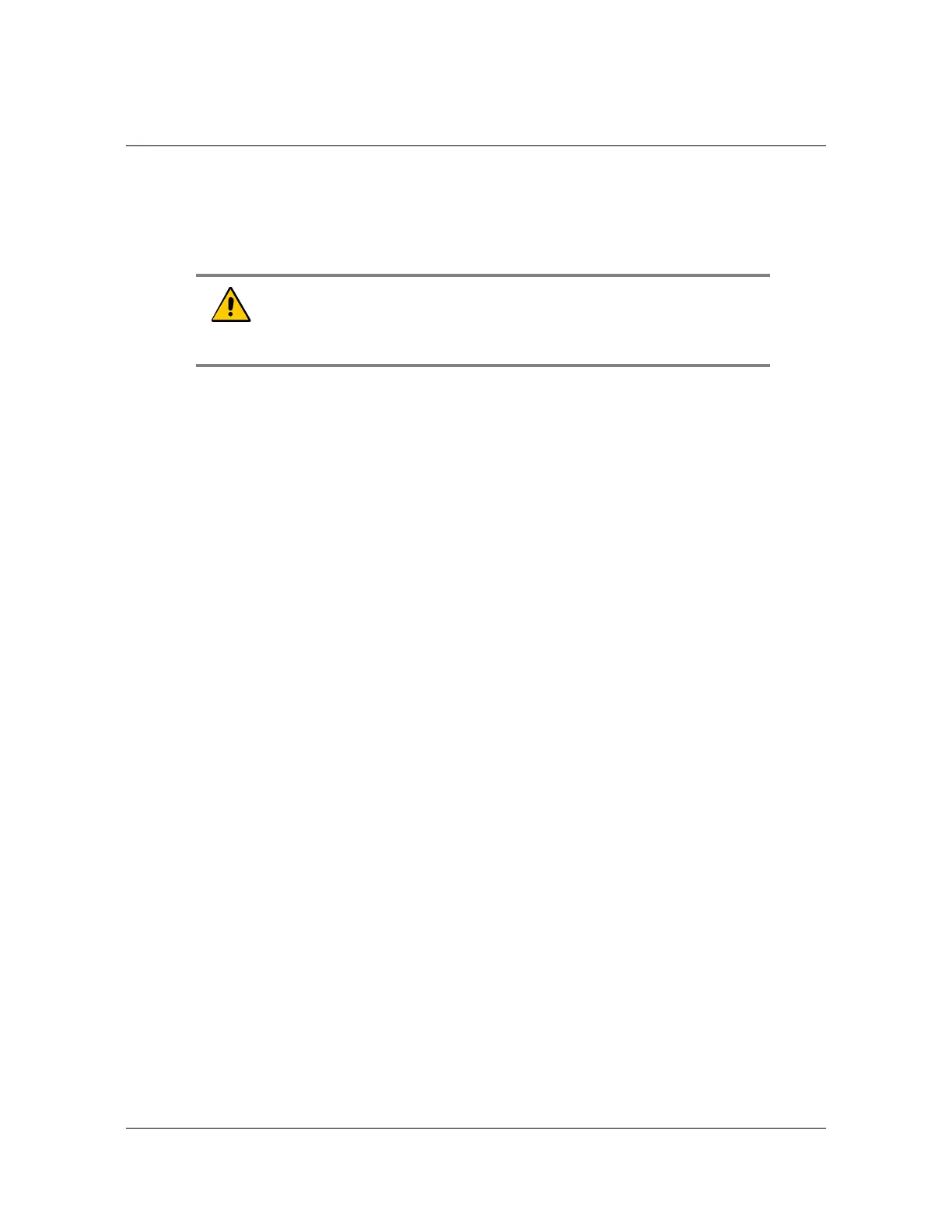12713020-002-2 Revision D – April 2004 SSU-2000 User’s Guide 91
Provisioning and Operating the SSU-2000
Adding An Administrator-Level User to the System
Adding An Administrator-Level User to the System
An Administrator-level user must be added to the user list when you log in for the
first time. This user performs initial setup and can assign user privileges and
passwords as needed, as well as configuring all system parameters. Refer to User
Access Levels, on page 274, for more information on user access levels.
Perform the following steps to add an Administrator-level user to the system.
1. Establish a direct serial connection to the SSU-2000 as described in
Communicating by Serial Port, on page 88.
2. Type
admin at the username prompt for the first-time system login (otherwise
enter your username) and press Enter. The system prompts for a password.
3. Press the Enter key for the first-time system login (otherwise enter your
password) and press Enter. The system prompt appears.
4. Type
user add and press Enter. The system prompts you for a user name.
5. Enter a “username” and press Enter. The name you enter will be the log-in name
for the system administrator. The system prompts you for a password.
6. Enter a “password” and press Enter. The password you enter will be the log-in
password for the system administrator. The system prompts you for an access
level.
7. Type
4 and press Enter. This selects the Administrator access level. The system
prompt appears.
8. Type
bye and press Enter to log off the system.
9. Type
login followed by the administrator’s user name and password and press
Enter. This verifies that the account exists.
10.Type
bye and press Enter to log off the system.
Caution: You must add an Administrator-level user and password
before adding any other users. If you add a user that is not at the
Administrator security level before adding the administrator, you will
not be able to log into the unit at that level again without a service call.
