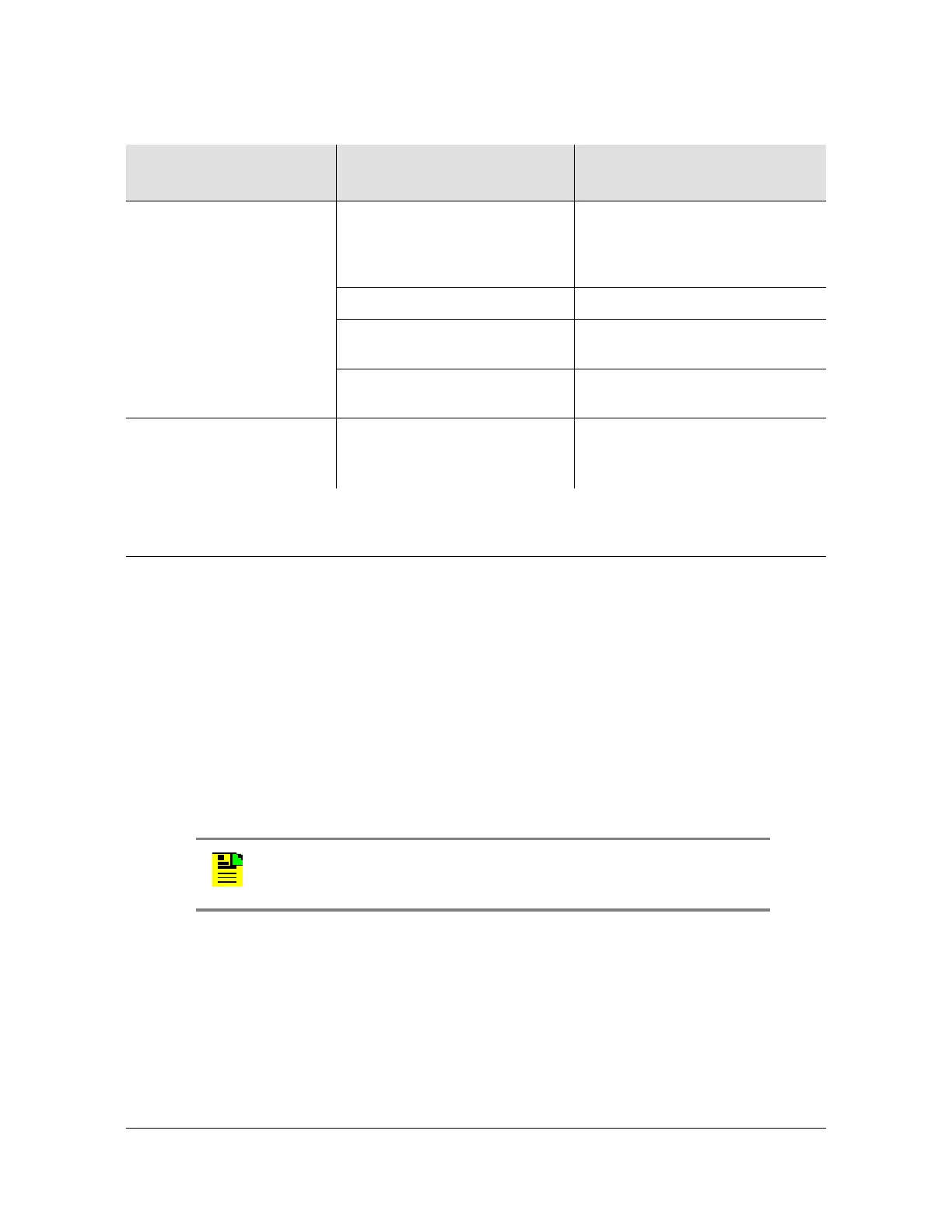12713020-002-2 Revision D – April 2004 SSU-2000 User’s Guide 121
Maintenance and Troubleshooting
Re-ordering Information
Re-ordering Information
To re-order any module or accessory, contact the Symmetricom Sales Department.
Supply the module or accessory name and its part number along with the purchase
order number. A current list of SSU-2000 system components and modules/
accessories and their part numbers is provided in Table 9-3. Accessories are
described in Appendix E, Default Settings.
Equipment Return Procedure
You should return the equipment to Symmetricom only after you have exhausted the
troubleshooting procedures described earlier in this chapter, or if Symmetricom
Global Services has advised you to return the unit.
Repacking the Unit
Return all units in the original packaging. If the original packaging is not available,
contact Symmetricom Global Services. Use standard packing procedures for
products being returned for repair to protect the equipment during shipment.
Connectors should be protected with connector covers or the equipment should be
wrapped in plastic before packaging. Ensure that the front and rear panels are
protected when packaged.
Indicators on any module
are not illuminated
No power to unit Verify that there is power to
BUS-A and BUS-B, and that the
power inputs are providing the
required –48/60 vDC to the unit.
Loss of ground Re-attach ground wires.
Loose power cabling to unit Check that power cables to unit
are securely fastened.
Expansion shelf is faulty Contact Symmetricom Global
Services.
Loss of signal to/from
expansion shelf
Loose SDU cable to the
expansion shelf
Both clocks not connected
Check SDU cable.
Connect one or both clocks.
Note: Please retain the original packaging of the unit for re-shipping
the product as needed. If the original packaging has been discarded,
contact Symmetricom Global Services (SGS) for assistance.
Table 5-4. SDU-2000e Troubleshooting Procedures (Continued)
Symptom Probable Cause
Troubleshooting
Procedure/Corrective Action
