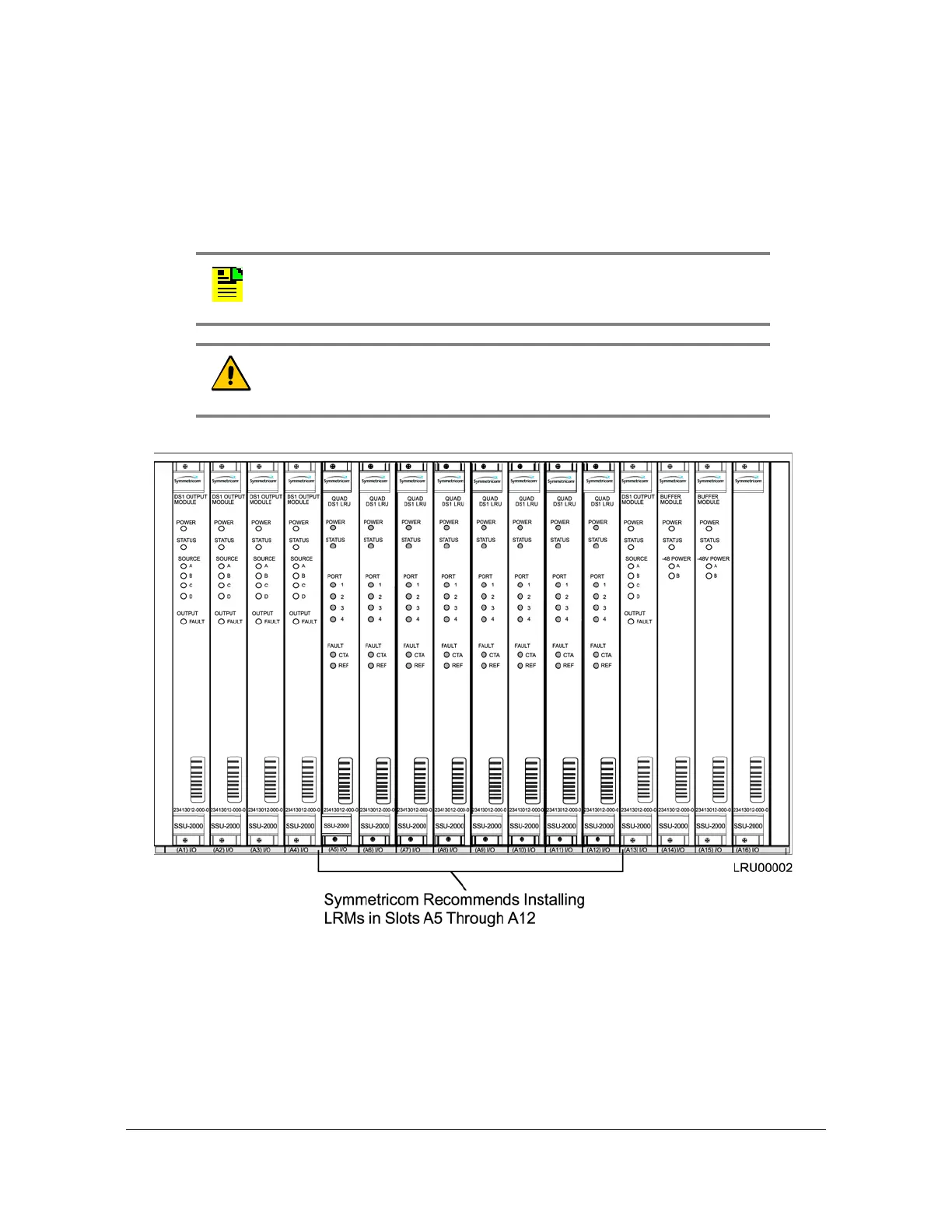Output Module Reference Data
Line Retiming Unit (LRU)
210 SSU-2000 User’s Guide 12713020-002-2 Revision D – April 2004
Installing the LRM in the SDU-2000
The SDU-2000 shelf has sixteen plug-in module slots. The slots are numbered A1
through A16, from left to right looking at the front of the shelf. When you install a
Line Re-timing Module into an SDU-2000, Symmetricom recommends that you use
only slots A5 through A12 as shown in Figure 8-20. Using only the specified slots
allows you to maintain redundant configuration options on other modules.
Figure 8-20. SDU-2000 Recommended Slots for LRM Installation
Use the following steps to install a Line Re-timing Module in an SDU-2000.
1. Align the module card edges with the plastic card guides of the selected slot.
2. Slide the module into the chassis until it seats fully into the edge connector.
Note: Modules can be removed and inserted while system power is
supplied without damaging modules or affecting system operation.
Caution: For continued EMC compliance, replace all deformed
module gaskets with the same type. Clean gaskets and mating
surfaces. Secure all modules with captive screws.
