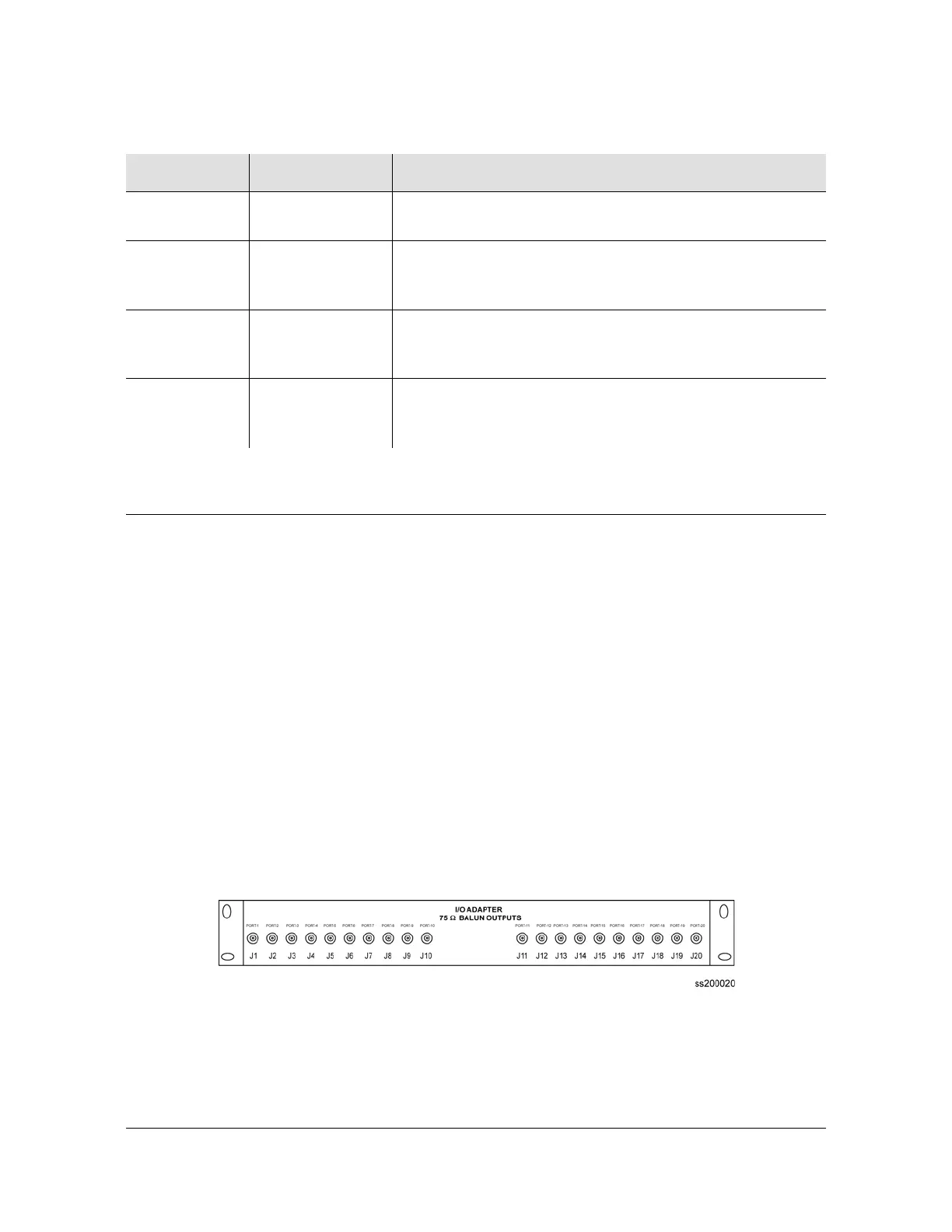12713020-002-2 Revision D – April 2004 SSU-2000 User’s Guide 219
Output Module Reference Data
Output Adapter Panels
Output Adapter Panels
Balun Output Adapter Panel
Symmetricom offers three Balun Output Adapter panels for use with 2048 kHz and
E1 Output modules. One adapter panel is required for each Output module in the
shelf. You need one Output cable (see Adapter Accessories, on page 221, for a list
of available cables) to connect the Adapter panel to the shelf.
The Balun Output Adapter panel (part number 22013068-001-0) uses BNC
connectors. Figure 8-26 shows an I/O Adapter with Balun outputs.
The Balun Output I/O Adapter panel (part number 22013068-002-0) uses Siemens
1.6/5.6 mm connectors.
The Balun Output I/O Adapter panel (part number 22013068-003-0) uses Siemens
1.0/2.3 mm connectors.
Figure 8-26. Balun Output I/O Adapter Panel for Output Module
Table 8-19. Buffer Module LED Indicators
Indicator Color Description
POWER Green On = Receiving +5 vDC power
Off = Loss of +5 vDC power
STATUS Green/Amber On (Green) = Normal mode of operation; no faults
Blinking Amber = Downloading firmware
On (Amber) = Unknown status, or a fault has been detected
-48V Power A Green/Amber On (Green) = Receiving input power from Power A
On (Amber) = Power connections reversed
Off = Loss of input Power A
-48V Power B Green/Amber On (Green) = Receiving input power from Power B
On (Amber) = Power connections reversed
Off = Loss of input Power B
