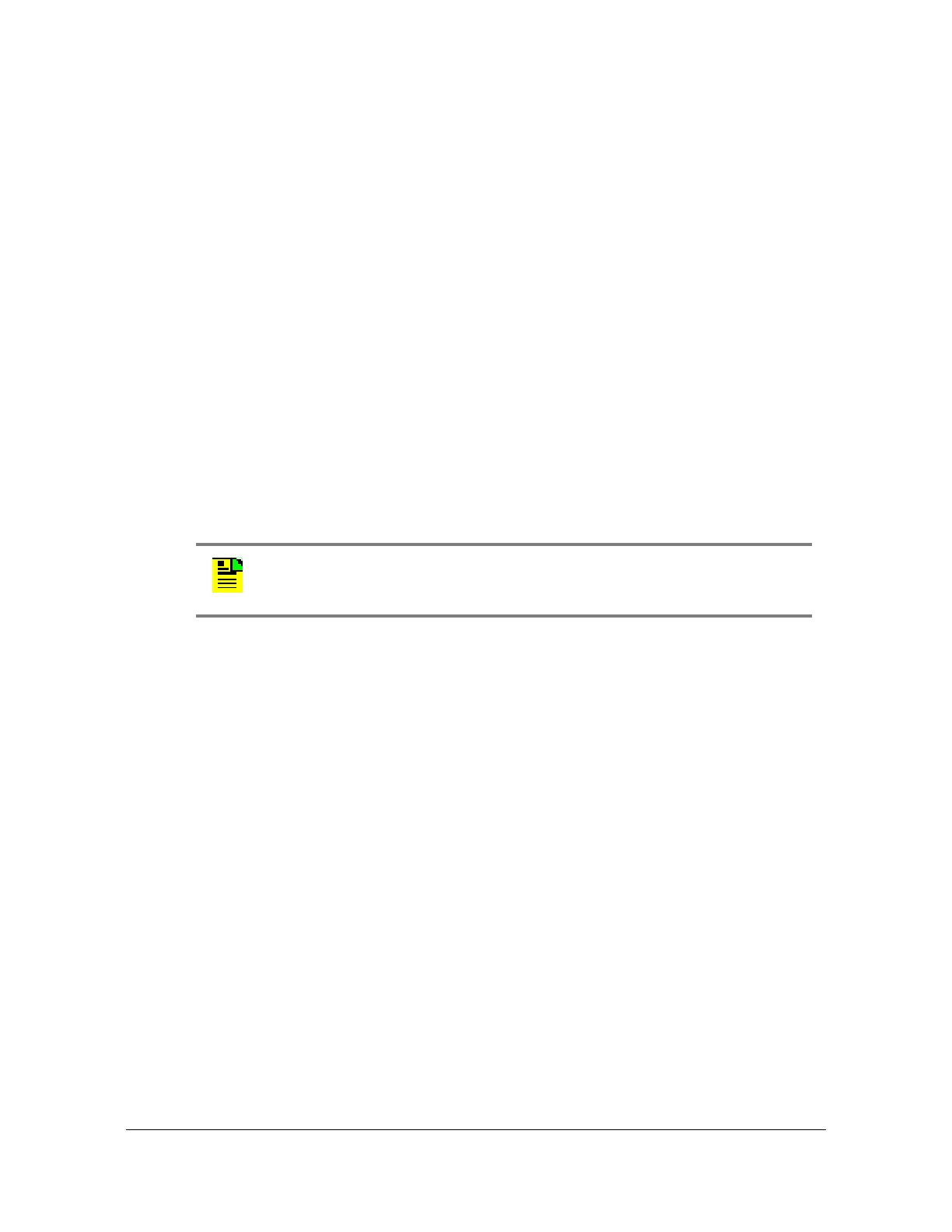Output Module Reference Data
E1/2048 kHz Output Module
188 SSU-2000 User’s Guide 12713020-002-2 Revision D – April 2004
SSU+>al 2a10
2002-07-04T10:25:31 ID: SSU2000 Name: SSU
Output # Alarm Status Level(*=Elev) Ports
------- ---- ------------------ --------------- ------------- ---------
1A06 (00) Hdw Config Ok Major
1A06 (01) Configuration Ok Major
1A06 (02) Clk-A Ok Major
1A06 (03) Clk-B Ok Major
1A06 (04) Clk-C Ok Major
1A06 (05) Clk-D Ok Major
1A06 (06) Clk Selected Ok Major
1A06 (07) VCXO Ok Major
1A06 (08) PLL Ok Major
1A06 (09) Sync Ok Major
1A06 (10) Squelch Ok Major
1A06 (11) PortFlt Ok Major
SSU->
Provisioning the Squelch Parameter
To view or provision the squelch using ICS commands, see OUTPUT, on page 356.
To provision the squelch using TL1 commands, see TL1 Set Commands, on page
304.
Bypass Clock (Clock C) Alarms
The SSU-2000 has many configuration options. In order for the system to generate
the CLK-C used by the E1/2048 kHz Output module, you must install one of the
following Input modules and connect an input signal to the module: DS1, E1, or CC.
If the SSU-2000 has only GPS Input module(s), then set the Bypass mode to OFF
to prevent the Output modules from generating the CLK-C alarm (alarm 4).
Output Fault Handling
When an output fault occurs, a port fault alarm occurs. Fault recovery is automatic;
when the fault is no longer present, normal operation continues. To prevent
“bouncing,” or reporting errors continuously, the module increments an error counter
each time a port fault occurs. If the error count exceeds a preset threshold, then the
faulty port is disabled. You must disable and then enable the port using software
commands to return it to normal service. The error counter automatically resets
when there are no errors in 24 hours.
Note: For ports set to E1, the frame mode is always CAS, the CRC is
always enabled, and the SSM is sent to all five bit positions (4 through 8).
You cannot change these settings.
