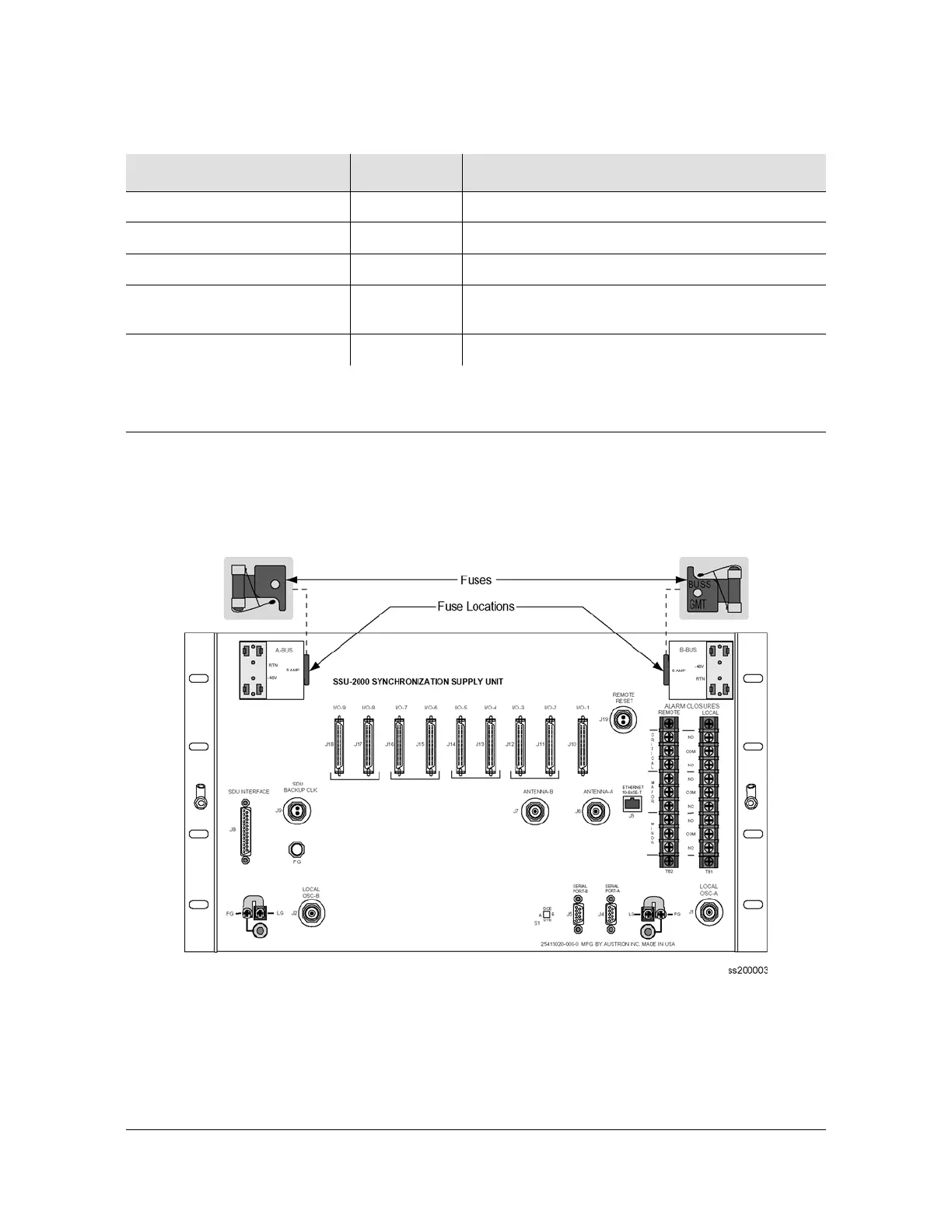Installing the SSU-2000
Powering Up the SSU-2000
84 SSU-2000 User’s Guide 12713020-002-2 Revision D – April 2004
Powering Up the SSU-2000
The SSU-2000 is not equipped with a Power switch. Power to the SSU-2000 is
controlled by two 5-amp fuses located on the rear of the SSU-2000 main chassis as
shown in Figure 2-13. To power down the shelf, remove both fuses.
Figure 2-13. SSU-2000 Power Fuses
Table 2-5. Communications and Buffer Module LED Indications
LED State Indication
Power On At least one –48V Power Supply is connected
Power Off No –48V Power Supply A or B connected
–48V Power Supply A or B On (Green) Power Supply is connected
–48V Power Supply A or B Off No –48V Power Supply connected to the power
supply input
–48V Power Supply A or B On (Amber) –48V Power polarity is reversed
