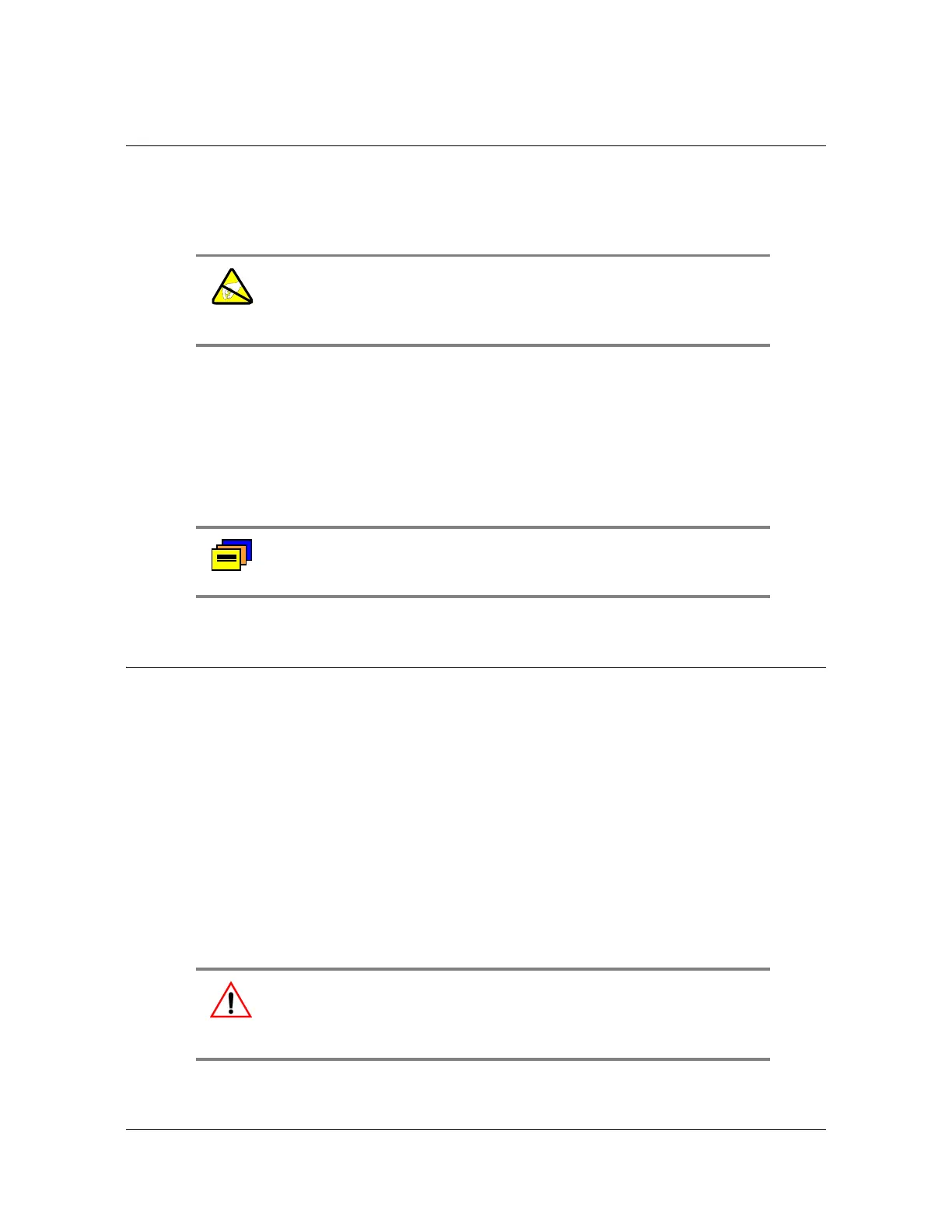Installing the SSU-2000
Unpacking and Inspecting the Shelf
60 SSU-2000 User’s Guide 12713020-002-2 Revision D – April 2004
Unpacking and Inspecting the Shelf
The SSU-2000 is packaged to protect it from normal shock, vibration and handling
damage. Care should be taken during unpacking and installation to avoid damaging
the unprotected unit.
1. Unpack all equipment carefully and check it against the purchase order.
2. Inspect the equipment for shipping damage, including bent or loose hardware,
broken connectors, or other visible defects. Notify Symmetricom and the carrier
who delivered the equipment if you suspect that it was damaged in transit.
If any items are missing, contact Symmetricom Global Services.
Preliminary Procedures
Make sure that the following preparations are in place before installation.
Ensure that standard installation tools and materials are available, see
Installation Tools and Materials, on page 61.
Ensure that the system location does not cause electromagnetic interference with
other equipment in the area, see
Electromagnetic Interference (EMI)
Considerations, on page 61.
Ensure that adequate ventilation space is available in the rack or equipment
cabinet to safely operate the shelf, see Ventilation Considerations, on page 62.
Ensure that the mounting rack or equipment cabinet is properly grounded and
has power available, see Making Ground Connections, on page 65.
Caution: To avoid damage, use proper static control precautions
when handling modules! Protect the equipment against ESD
(Electrostatic Discharge) by using a grounded protective wrist strap
and normal equipment grounding.
Recommendation: Keep all packaging materials in the event the
shelf or components must be returned or shipped to another location.
Warning: Before beginning the SSU-2000 installation, be sure to
remove the A-BUS and B-BUS fuses on the rear panel of the shelf.
The unit is not equipped with a power on/off switch and both fuses
must be removed to ensure the shelf is not accidentally powered up.
