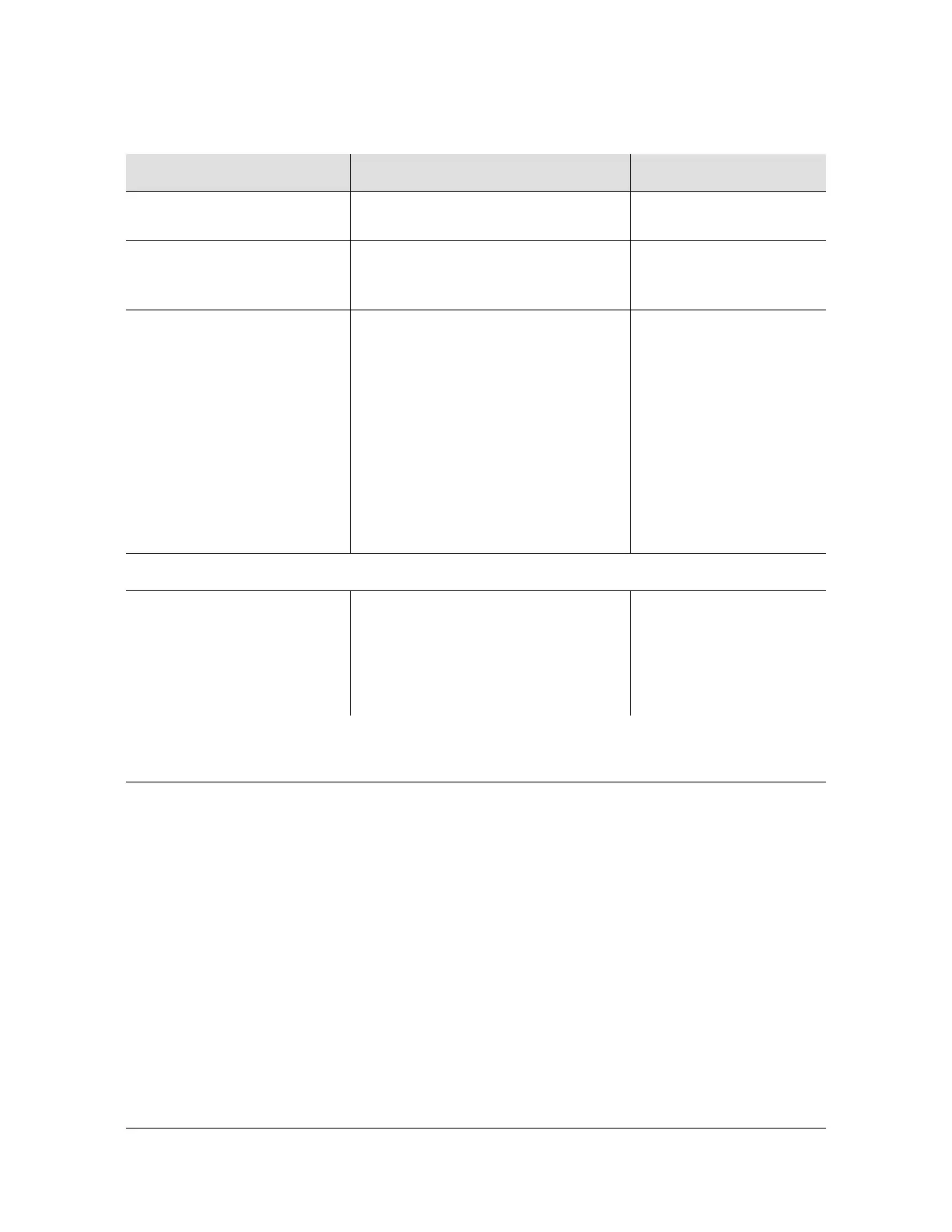12713020-002-2 Revision D – April 2004 SSU-2000 User’s Guide 115
Maintenance and Troubleshooting
Troubleshooting
Troubleshooting
The SSU-2000 incorporates many alarms and event messages to alert that a
possible problem exists. These alarm and event message reports can be accessed
via the Communications module serial ports using a dumb terminal or PC.
Communication may also be established using the RJ-45 Ethernet connector
(ETHERNET 10-BASE-T) on the connector interface panel of the chassis.
Communicating by Serial Port, on page 88, outlines the procedures for connecting
to the SSU-2000 using the Comms module serial ports. Communicating by
Ethernet, on page 90, outlines the procedures for connecting via the Ethernet
connection. Appendix A, Alarms and Events, details event and alarm descriptions,
default event and alarm levels, status messages and corrective action
Table 5-2. SDU Corrective Action Table
Component Corrective Action Part Number
Motherboard or Main Chassis
Fault
Contact Symmetricom Global
Services.
25413023-000-0
Defective Cable Replace defective cable. 805SCSI-0050 (1 m
cable; other lengths
available)
Module Fault(s) a. Check that module(s) is seated
correctly.
b. Address any fault LED lights.
c. If present, press RST button on
Comms module.
d. Check both Power A and Power B
inputs for a tripped breaker or blown
fuse on the input power control panel.
e. Replace module.
f. If you are unable to correct the
problem, contact Symmetricom
Global Services.
All Modules
Module Replacement
Buffer Module
E1 Output Module
DS1 Output Module
2048 kHz Output Module
Composite Clock Output
Module
25413022-000-0
23413018-000-0
23413017-000-0
23413159-000-0
23413158-000-0
