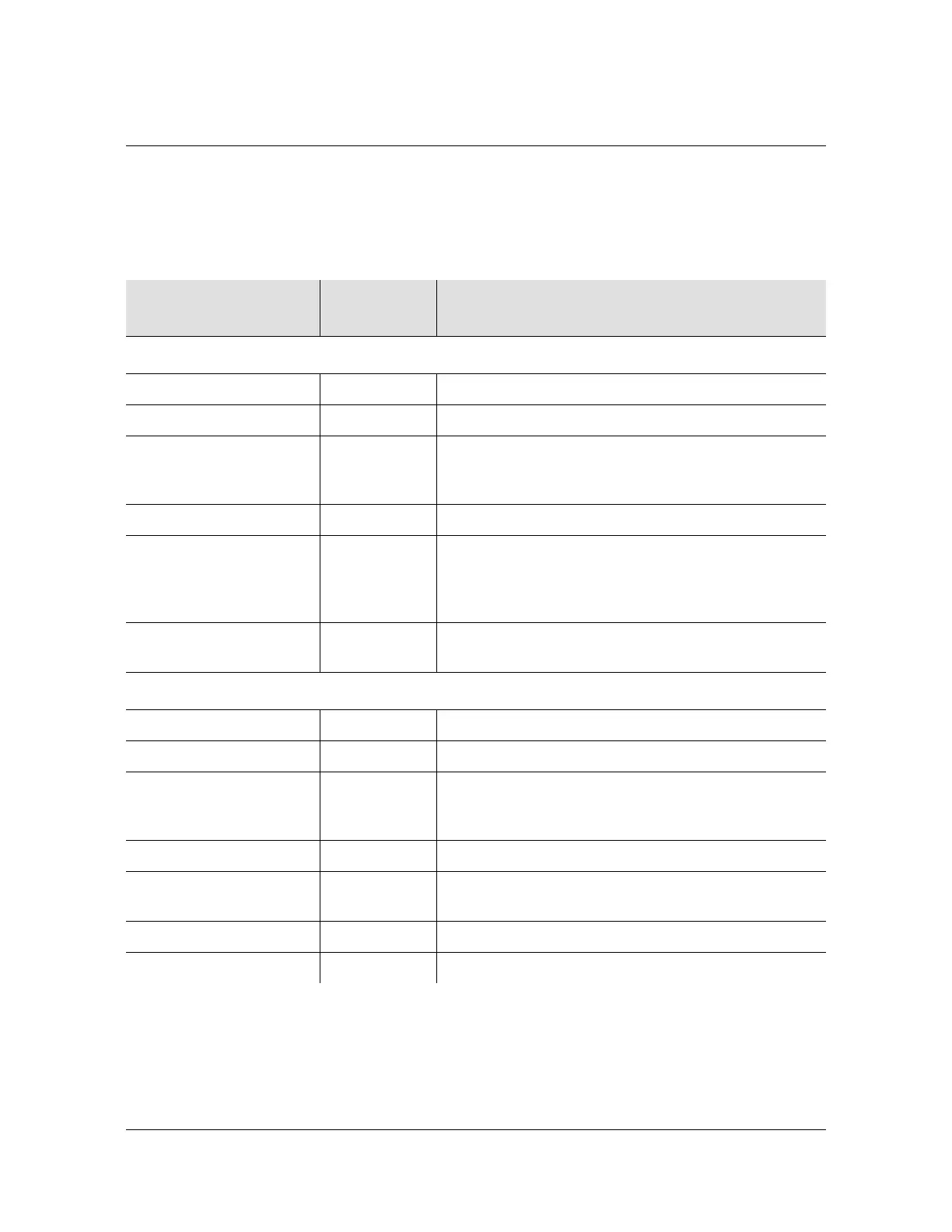DS1 and E1 Output Module Default Settings
428 SSU-2000 User’s Guide 12713020-002-2 Revision D – April 2004
DS1 and E1 Output Module Default Settings
Table E-9 lists settings and factory defaults for the SSU-2000 DS1 and E1 Output
modules.
Table E-9. DS1 and E1 Output Module Default Settings
Setting
Factory
Default
Range
DS1 Output Module
Enable/Disable Outputs Disabled Settable for each output port
Minimum Clock Level Acquire Acquire/Lock
Bypass Mode ON ON – Clock C is selected if it is the only one available
OFF – Clock C is not selected even if no other clock is
available
Framing ESF D4/ESF
Line Length 0-133 ft 133-266 ft
266-399 ft
399-533 ft
533-655 ft
Zero Suppression ON ON – B8ZS
OFF – AMI
E1 Output Module
Enable/Disable Outputs Disabled Settable for each output port
Minimum Clock Level Acquire Acquire/Lock
Bypass Mode ON ON – Clock C is selected if it is the only one available
OFF – Clock C will not be selected even if no other
clock is available
Framing CAS CCS/CAS
Zero Suppression ON ON
–
HDB3
OFF
–
AMI
CRC ON ON/OFF
SSM Bit Selection 8 Possible SSM bit selection 4, 5, 6, 7, and 8
