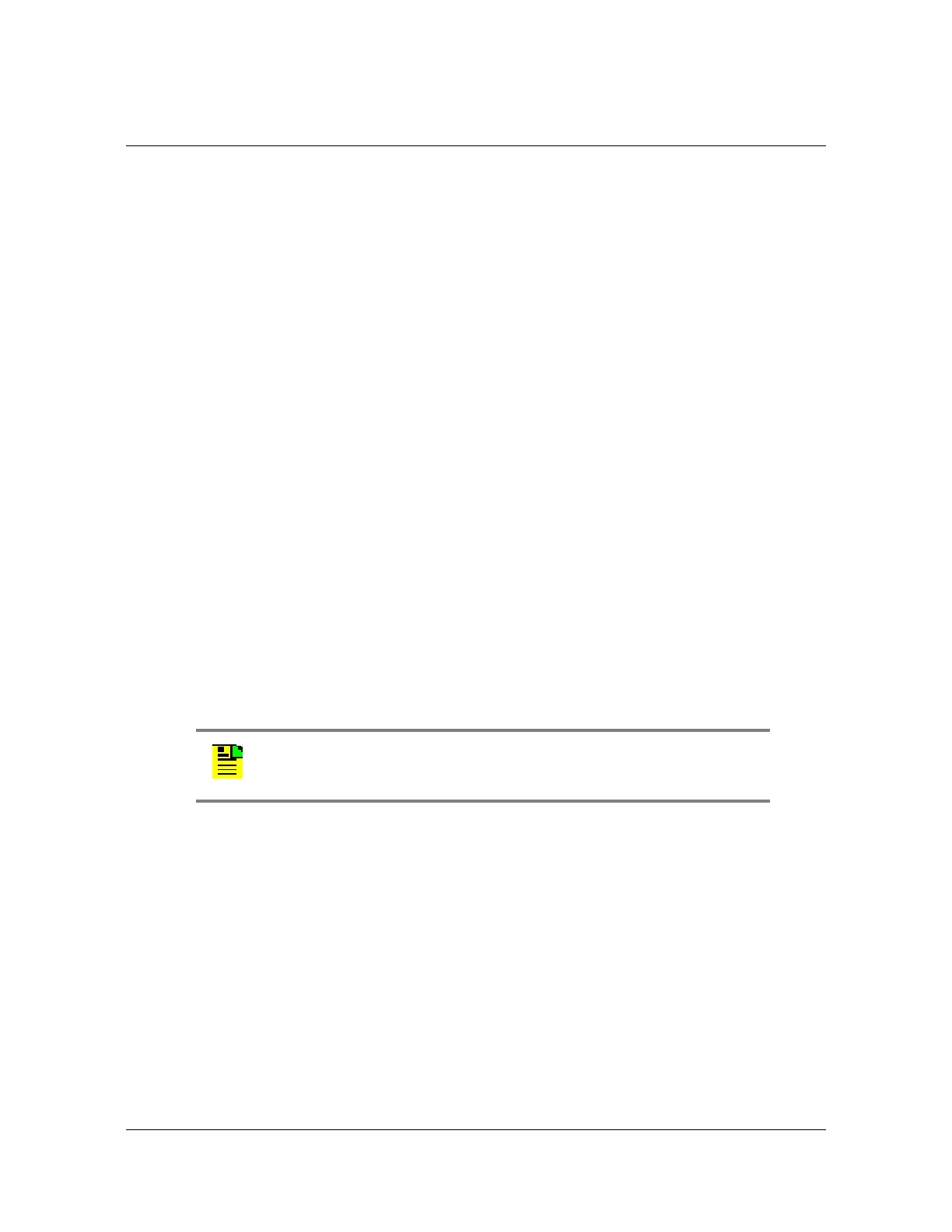Output Module Reference Data
Line Retiming Unit (LRU)
204 SSU-2000 User’s Guide 12713020-002-2 Revision D – April 2004
Line Retiming Unit (LRU)
This section provides information on the installation and operation of the DS1 Line
Re-timing Unit (LRU) designed for operation in the SSU-2000 Synchronization
Supply Unit and the SDU-2000 Expansion shelf. It provides a list of new TL1 and
ICS commands for the LRU along with some examples of how to use the
commands.
The LRU is comprised of a Line Re-timing Module (LRM) and a Cut-Through
Assembly (CTA). The LRU is available in both a two-port (Dual) and four-port
(Quad) version. LRU part numbers are as follows:
Dual CTA 22013300-000-0
Quad CTA 22013300-001-0
Dual LRM 23413301-000-0
Quad LRM 23413301-001-0
The DS1 LRU inserts timing on DS1 signals that are typically connected to both
sides of a DSX-1 panel in a Central Office. Side 1 of the DS1 re-timer provides “3R”
(Re-shape, Re-amplify, and Re-time) for the DS1 signal to a client Network
Element. When the LRU receives a DS1 data stream, it re-times the data with the
transmit clock signal. The clock signal is inserted into the DS1 line route between
two DS1 path-terminating elements. Side one is the direction in which timing is
applied. Side 1 contains the DS1 line performance reporting and AIS generator. AIS
is not generated when the port is set to Unused/Off. Side 2 provides “2R”, which
Re-shapes and Re-amplifies (regenerates) the DS1 signal from the client Network
Element. Side 2 does not provide performance monitoring or AIS generation.
The LRM is installed into an SSU-2000 plug-in module slot and is configured as an
output. The CTA plugs into the LRM’s corresponding rear panel connector and
provides a path for the DS1 signal if the unit loses power, or if the main re-timing
module is removed. Figure 8-16 illustrates Symmetricom’s recommended
installation configuration.
Note: Side 1 is the “3R” port, and is sometimes known as East. Side
2 is the “2R” port, and is sometimes known as West.
