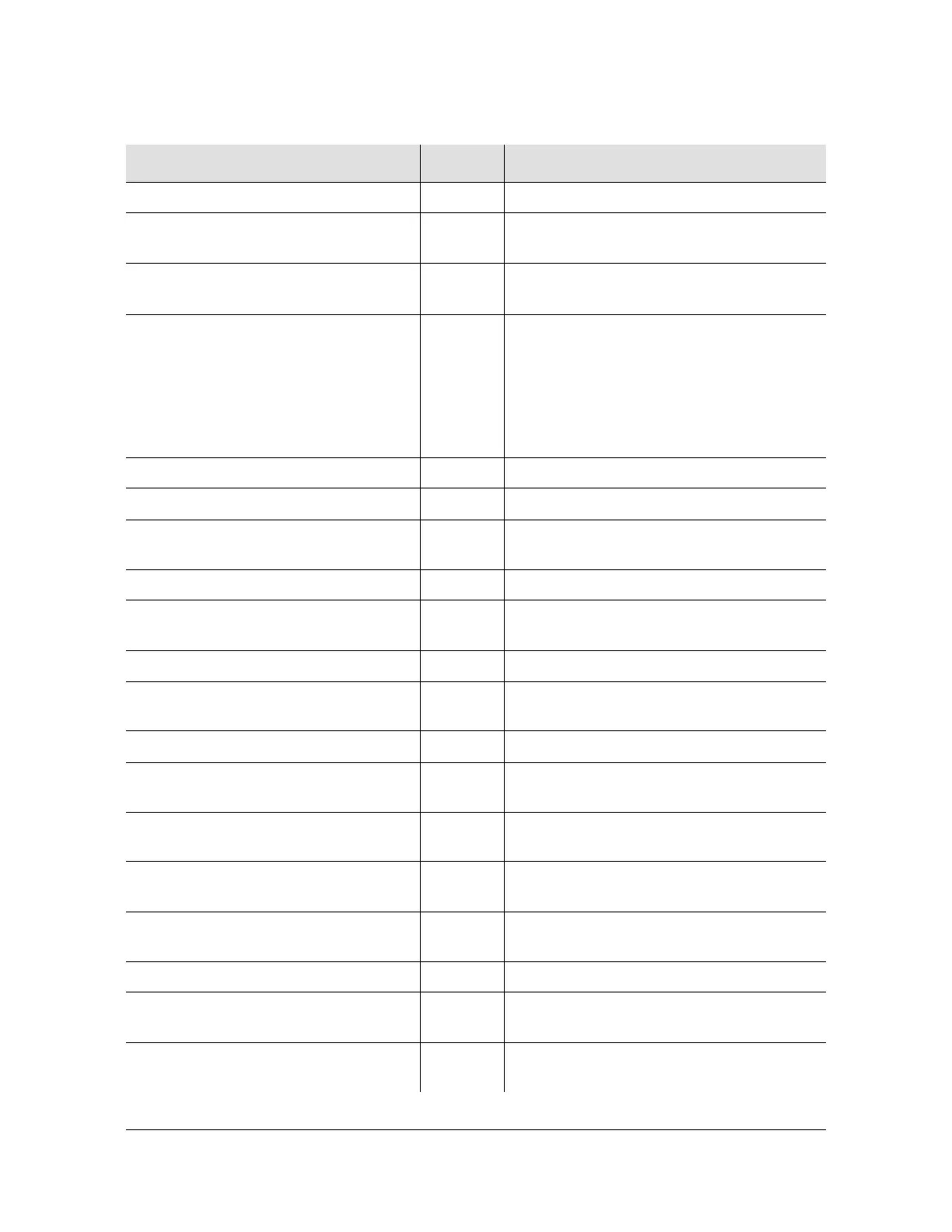Event Messages
256 SSU-2000 User’s Guide 12713020-002-2 Revision D – April 2004
Upgrade ACK, 1A01 155 Module’s firmware upgrade was completed
Upgrade NAK, 1A01 156 Module’s firmware upgrade was not
completed
Hdw Config Err, 1A06 157 Call Symmetricom Global Services.
Return to factory.
NTP Mode,
Client/Broadcast/BClient/Local
158 The SSU is configured with NTP running in
a NTP Client, Broadcast, or Broadcast
Client server mode; Local is displayed when
NTP server is initialized. If GPS is not
installed or setup, or NTP has not been
configured NTP remains in Local mode and
uses Comms module time
Reset, Clk-B, COML\ 159 The clock listed was reset by the user
InitUserTable, DAVID, COML\ 192 Administrator initialized user database
Add User, FRANK, COML\ 193 Administrator added a user to user
database
Mod User, FRANK, COML\ 194 User/Administrator modified user database
Del User, TESTUSER, COML\ 195 Administrator deleted user from user
database
Pql Table, DS1, pql (5)=ST2, COML\ 196 PQL database has been modified
Pql Table Dflt, COML\ 197 PQL database has been set to factory
defaults
Unit Name, AUSTIN, COML\ 198 The SSU name has been changed
NTP Peer Add, 192.5.41.40, Client,
COML\
199 A NTP client was added at the IP address
shown
NTP Peer Del, 192.5.41.40, Client,
COML\
200 A NTP client was deleted at the IP address
shown
NTP Brd Timer, 64 seconds, COML\ 201 The NTP broadcast server timer has been
set to the interval shown
SNMP User, ADD, id=1, COML\ 202 A SNMP user has been added in the
position of the user table shown
SNMP Mode, Ena, COML\ 203 A SNMP Mode has been enabled
SNMP Manager, Init, 192.5.41.3,
COML\
204 A SNMP Manager has been initialized at the
IP address shown
Evt Blocked, SET, 2A02, COML\ 205 SNMP events (Traps) will not be generated
from the module shown
Table A-7. Communications Module Event Messages (Continued)
Event Message Event # Event Description
