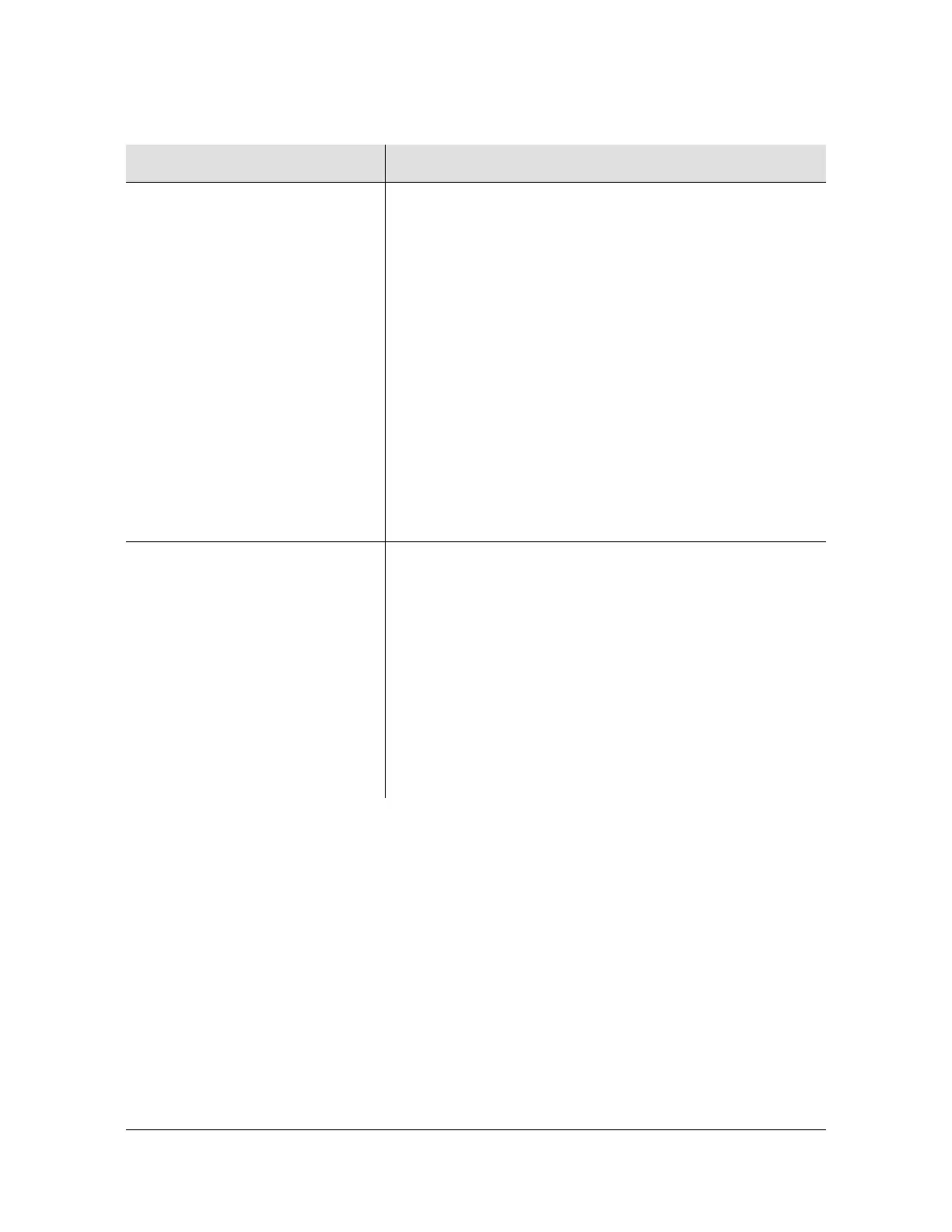TL1 Command Interface
310 SSU-2000 User’s Guide 12713020-002-2 Revision D – April 2004
SET-PRMTR-NTP:[tid]::ctag::
mode,ip,interval;
Valid aid code: none
This command sets the NTP client and NTP broadcast mode
of operation.
Mode can be set to [client|bclient|broadcast|del|clrall]
Client mode will request the time from the time server (as
defined by the ip, internet protocol address), this time will be
used to set the time in the SSU.
Bclient mode accepts time from a broadcast server that is
specified by the ip parameter.
Broadcast mode configures the SSU as a broadcast time
server at the specified ip, the broadcast
interval (in
seconds) defines the rate at which the time will be broadcast
by the server.
The
del mode deletes the specified ip from the list of peers;
up to 3 ip’s can be assigned for all peer modes combined.
Clrall deletes all peer addresses. If 3 ip’s have been defined
and a 4th ip is defined, the system returns a DENY message;
you must delete one of the 3 ip’s prior to adding the new ip.
SET-PRMTR-OUTE12048:[tid]:
[aid]:ctag::[pstate],
[bypass],[zs],[signal],
[squelch];
Valid aid code: ALL, SxA[y[-z]]
This command sets the output parameters for the
E1/2048 kHz Output module.
where:
pstate = [ON|OFF] to enable or disable the port
bypass = [ON|OFF] for allowing Clock C selection
zs for framed outputs = [ON|OFF
signal = [E1|2048]
squelch = [0|1|2|...|16] turn on/off the output if a reference
clock PQL value exceeds the squelch value. 0 disables
the squelch function.
Empty fields leave parameters unchanged.
Table B-6. TL1 Set Commands (Continued)
Command Description
