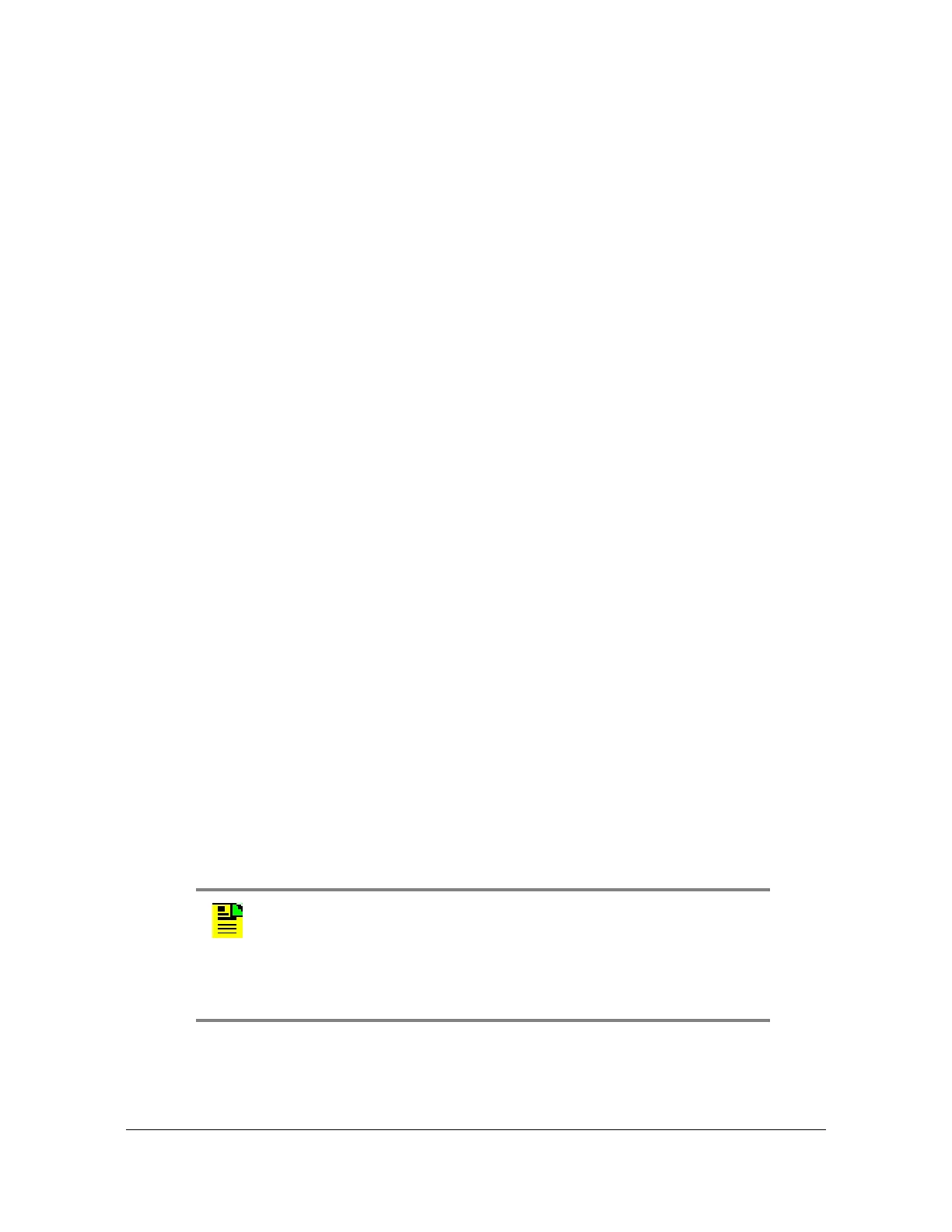154 TimeHub 5500 User’s Guide 097-55501-01 Revision M – January 2009
Chapter 4 Testing and Configuring the TimeHub
Establishing a Connection to the TimeHub
To verify the parameter, Issue the following command.
RTRV-EQPT:::<ctag>:::PARAMETER=IPSUBNETX;
6. Set the Gateway IP address by issuing the following command:
ED-EQPT:::<ctag>:::IPGATEX=a.a.a.a;
where each a is an independent value between 0 and 2555
To verify the parameter, use the Retrieve Equipment command.
RTRV-EQPT:::<ctag>:::PARAMETER=IPGATEX;
7. Set the element manager IP address by issuing the following command:
ED-EQPT:::<ctag>:::IPEM1X=a.a.a.a;
where each a is an independent value between 0 and 255
To verify the parameter, use the Retrieve Equipment command.
RTRV-EQPT:::<ctag>:::PARAMETER=IPEM1X;
8. Use the Edit Equipment command to set the local manager IP address.
ED-EQPT:::<ctag>:::IPLM1X=a.a.a.a;
where each a is an independent value between 0 and 255
To verify the parameter, use the Retrieve Equipment command.
RTRV-EQPT:::<ctag>:::PARAMETER=IPLM1X;
9. Specify the port number for commands and responses by issuing the following
command:
ED-EQPT:::<ctag>:::PORTCMDSX=a;
where a = 5001 to 20000
10. If AOMERGE is set to Y, skip to the next step. If AOMERGE is set to N, use the
Edit Equipment command to specify the port number for automatic output
messages.
Notes:
1. To verify the parameter, issue the Retrieve Equipment command.
RTRV-EQPT:::<ctag>:::PARAMETER=PORTCMDSX;
2. If AOMERGE is set to Y, automatic output messages, and
commands and responses are combined on this port.
