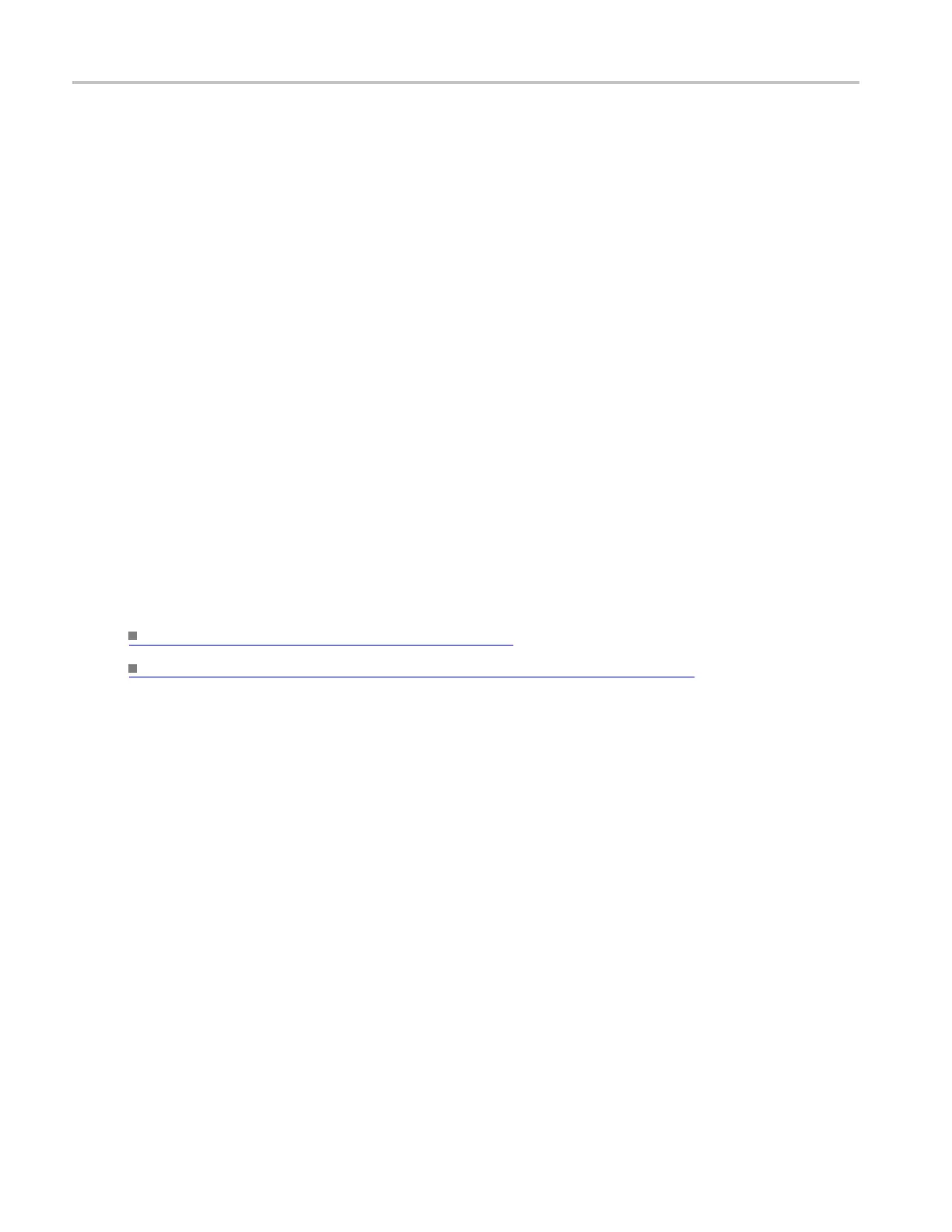Cursor setups Horizontal bar cursors
Horizontal bar cursors
From the Cursor menu, select Cursor Controls, or press the front panel Cursors button.
To use
1. To use the horizontal bar cursors, click H Bars in one of the cursor control windows, or from the
Cursors men
u, highlight Cursor Type, and then select H-bars from the submenu.
2. Use the multipurpose knobs to move the cursors.
3. Use the cursor Source drop-down list boxes to select the waveform you want to measure.
Behavior
Horizontal bar cursors measure vertical parameters (amplitude). Typically the vertical parameters are in
volts, b
ut depend on the Vertical Units selected for the measurement window.
The cursor readouts appear near the bottom of the graticule when a control window is open. When the
contro
l windows are closed, the readouts appear at the bottom of the screen. Each cursor has its own
readout with respect to the zero-reference. The Δ (delta) value shows the difference between the cursor
values.
What do you want to do next?
Lear
n more a bout the Cursor controls.
(see page 79)
Go to a step-by-step procedure for taking cursor measurements. (see page 601)
78 DSA/DPO70000D, MSO/DPO/DSA70000C, DPO7000C, and MSO/DPO5000 Series
